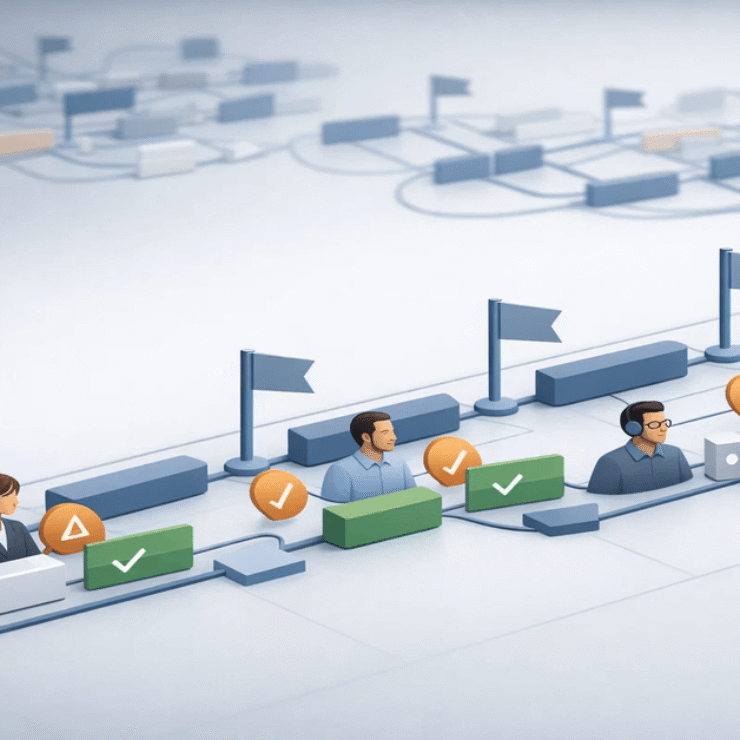Introduction
If you’ve ever managed a project that felt overwhelming or unclear, a Work Breakdown Structure (WBS) is the tool that brings order to the chaos. A major study found that large IT projects run 45% over budget and 7% over schedule on average, while delivering 56% less value than predicted. One of the root causes? Poor scoping and lack of structured decomposition — exactly what a WBS helps prevent. It helps you break a large project into smaller, manageable deliverables — so your team knows exactly what to do, and you get complete clarity on scope, timelines, and responsibilities.
This guide breaks down WBS in simple language, with real examples, template, and practical advice rooted in more than 15+ years of project experience.
What Is a Work Breakdown Structure (WBS)?
A simple explanation
A Work Breakdown Structure is a hierarchical decomposition of your project into smaller deliverables and work packages.
It’s like taking a complex project and breaking it into bite-sized chunks your team can easily understand, estimate, and execute.
The formal definition
PMI describes WBS as a “deliverable-oriented hierarchical decomposition of the project work.” In other words, WBS focuses on what must be delivered — not the tasks, not the schedule, not the process.
What WBS is NOT
A WBS is not:
- a task list
- a Gantt chart
- an org chart
- a schedule
…but it feeds all of them.
Why Use a Work Breakdown Structure?
A Work Breakdown Structure does more than organize project tasks — it gives your entire project a clear, shared foundation. When done right, it becomes the “single source of truth” that keeps your team aligned from kickoff to delivery.
Here’s why WBS is indispensable for any project that’s even slightly complex:
1. It Brings Crystal-Clear Scope Definition
A WBS forces you to think through every deliverable that must be produced. This prevents vague scope, fuzzy expectations, and those uncomfortable mid-project surprises like “Wait, who was supposed to do this?”
When the scope is clear, planning becomes easier. When planning is easier, execution becomes smoother.
2. It Eliminates Missed Work and Last-Minute Tasks
Most projects don’t fail dramatically — they fail silently through small gaps:
A forgotten deliverable…
A missed dependency…
A hidden requirement no one documented…
A WBS uncovers these gaps early, when it’s still cheap (and painless) to fix them. According to PMI’s Report, 37% of organizations identify inaccurate or incomplete requirements as the primary reason behind project failure — a problem WBS directly helps prevent by breaking deliverables down with clarity.
Expert Insight: In my 15+ years leading cross-functional teams, I’ve rarely seen projects fail because of poor scheduling — but I’ve seen countless projects derail because the scope was never broken down clearly. A solid WBS eliminates most of those scope-related failures upfront.
3. It Improves Estimation Accuracy
It’s impossible to estimate a giant, vague project. It’s very possible to estimate well-defined deliverables and work packages.
WBS lets teams give realistic estimates instead of guesses — which leads to stronger budgeting, better workload planning, and fewer deadline disasters.
4. It Enhances Team Alignment & Communication
When the project is broken down visually and logically:
- Everyone understands the structure of the work
- Roles become clearer
- Dependencies become visible
- Cross-functional teams stay aligned
You reduce confusion, duplicate work, and “I thought you were handling that” moments.
5. It Builds the Foundation for Your Schedule & Gantt Chart
Without a WBS, your schedule becomes guesswork. With a WBS, your schedule becomes a structured plan built on:
- clearly defined deliverables
- sequence-ready work packages
- time-estimatable units of work
Your timeline becomes far more accurate — because it’s built from the ground up.
6. It Supports Better Tracking & Reporting
WBS integrates naturally with:
- timesheets
- cost tracking
- dashboards
- resource allocation tools
- progress reporting
Each work package becomes a measurable unit of progress — making it easier to identify delays early and keep the project on track.
WBS Levels & Key Elements
A Work Breakdown Structure becomes truly powerful when the hierarchy is clear. Think of it like zooming in on a map: the top level shows the whole territory, and each zoomed level reveals more detail until you reach specific, actionable work packages.
A well-structured WBS typically includes four major levels, each serving a distinct purpose.
Level 1 — The Project (Your Final Destination)
This is the highest level — the end result you’re responsible for delivering.
Examples:
- “Mobile App Development”
- “Website Redesign”
- “Construction of Office Building”
- “CRM Implementation Project”
This level sets the context for everything beneath it. No matter how complex the breakdown gets, all work rolls back up to this primary goal.
Level 2 — Major Deliverables or Phases
These are the big building blocks of your project. They may represent:
- functional areas (e.g., UX, Backend, QA)
- lifecycle phases (e.g., Discovery, Design, Execution)
- major value streams (e.g., Customer Portal, Admin Panel)
Level 2 gives your project structure at a high level — the “chapters” of your project story.
Level 3 — Sub-Deliverables (Detailed Breakdown)
Here’s where you start unpacking the big deliverables. This level answers:
“What are the components inside each major deliverable?”
For example, under “Design”, Level 3 might include:
- Wireframes
- Visual Design
- Interaction Specs
Or under “Development”:
- API Layer
- Frontend Components
- Integrations
This is the level where complexity starts to appear — and where clarity becomes priceless.
Level 4+ — Work Packages (The Smallest, Manageable Units)
Work packages are the actionable, assignable chunks of work your team will actually execute.
A good work package should be:
- clear (you know exactly what needs to be delivered)
- measurable (you can estimate time/cost)
- assignable (one clear owner)
- bounded (manageable size — typically 1–2 weeks of effort)
These become the foundation for:
- schedules
- timesheets
- cost tracking
- dashboards
- workload management
When teams struggle, it’s usually because work packages weren’t well-defined — either too big to manage or too vague to estimate.
Key Elements of a Strong WBS
A high-quality WBS isn’t just a breakdown — it’s a structured system. To make it both usable and scalable, include these essential components:
1. Deliverables (Not Tasks)
WBS focuses on what must be produced, not every small action.
For example:
- Deliverable: “User Authentication Module”
- Not a deliverable: “Write login API”, “Design login page”
Tasks come later — the WBS stays deliverable-oriented.
2. Work Packages
The smallest chunks of work that can be:
- estimated
- tracked
- assigned
- delivered independently
These packages create natural checkpoints for progress tracking.
3. WBS Codes (Numbered Hierarchy)
Codes give structure and make reporting easier.
Example:
- 1.0 – Project
- 1.1 – Design
- 1.1.1 – Wireframes
- 1.1.2 – UI Mockups
This coding system helps teams stay aligned, especially in large projects with many moving parts.
4. WBS Dictionary
Most teams skip this, but it’s a game changer. A WBS Dictionary defines:
- the meaning of each deliverable
- inclusions/exclusions
- completion criteria
- dependencies or constraints
It prevents confusion and ensures everyone interprets deliverables the same way.
5. The 100% Rule
The golden rule of WBS:
- Your WBS must capture 100% of the project scope — no more, no less.
- Every child must fully represent its parent deliverable.
- No overlapping work.
- No missing components.
Following this rule is what makes the WBS a reliable, complete foundation for planning.
Types & Formats of WBS
Deliverable-Based WBS
Most common. Focuses on end outputs.
Phase-Based WBS
Follows the lifecycle (Initiation → Planning → Execution → Closure).
Other WBS structures
- Organizational (based on departments)
- Location-based (construction, multi-site projects)
- Risk-based (for large engineering/government projects)
Common WBS formats
- Tree diagram
- Indented list
- Spreadsheet
- Mind map
Choose whatever your team understands best.
How to Create a Work Breakdown Structure (Step-by-Step)
Step 1 — Define the Project Goal
Be crystal clear about the final outcome. Ask: “What does DONE look like?”
Step 2 — Identify Level 2 Deliverables
These are your biggest work areas.
Step 3 — Break Deliverables Into Sub-Deliverables
Use a simple rule: divide → evaluate → break again if needed.
Expert Insight: The biggest struggle I see in teams is deciding “how deep to decompose.” My rule: stop when one person can take ownership and estimate the work confidently.
Step 4 — Define Work Packages
Work packages should be:
- independent
- specific
- measurable
- assignable
Step 5 — Assign WBS Codes
Use a clean hierarchy: 1.0 → 1.1 → 1.1.1 → 1.1.1.1
Step 6 — Validate the WBS
Check:
- Does it satisfy the 100% Rule?
- Any overlaps?
- Any missing deliverables?
- Does the team agree?
Step 7 — Connect WBS to Your Project Plan
The WBS becomes the backbone for:
- Gantt charts
- Cost estimates
- Resource allocation
- Timesheets
- Dashboards
Work Breakdown Structure (WBS) Examples
Expert Insight: Across software, construction, marketing, and consulting projects I’ve handled, the top levels of the WBS look nearly identical — but real complexity appears in Levels 3 and 4, where domain expertise shapes the breakdown.
Here are practical examples you can use:
1. Software Development WBS
Level 1: SaaS Platform Development
Level 2:
- Requirements
- UX/UI
- Backend
- Frontend
- QA Testing
- Deployment
- Documentation
2. Marketing Campaign WBS
Level 1: 360° Marketing Campaign
Level 2:
- Strategy
- Content
- Paid Media
- Social Media
- Email Workflows
- Events
- Analytics
3. Construction WBS
Level 1: Residential Building Project
Level 2:
- Site Prep
- Foundation
- Framing
- MEP (Mechanical, Electrical, Plumbing)
- Interior Finish
- Handover
Free WBS Template (Download & Customize)
To help you get started quickly, here’s a ready-to-use WBS Tree Diagram (PDF) you can download and customize for your own project. It’s simple, visual, and perfect for breaking down deliverables in a clear, structured way.
Download: WBS Tree Diagram
Use it as a foundation to map your project’s hierarchy, define deliverables, and bring more clarity to your planning and estimates.
Import your WBS into Karya Keeper to convert deliverables into tasks, timelines, and dashboards instantly.
Best Practices for WBS
- Always focus on deliverables, not tasks
- Don’t mix deliverables and phases at the same level
- Follow the 100% Rule strictly
- Keep work packages small and well-defined
- Collaborate with the team during decomposition
- Maintain a WBS dictionary for clarity
- Review and update your WBS at key milestones
Common WBS Mistakes to Avoid
Expert Insight: One issue I’ve seen too often: teams use the WBS as a task list. This breaks the structure instantly and confuses scope. Keep tasks out of the WBS — focus on deliverables first.
Other mistakes:
- Going too deep or staying too shallow
- Forgetting documentation, QA, deployment work
- Overcomplicating WBS codes
- Not updating the WBS when scope changes
WBS in Agile, Hybrid & Modern Workflows
WBS + Agile
- Map high-level WBS to epics/features
- Backlogs handle flexible tasks
- WBS gives structure; Agile gives adaptability
WBS + Hybrid
- Use WBS for governance and scope control
- Use Agile boards for daily execution
- Ideal for large PMO-managed environments
How WBS Connects to Schedules, Timesheets & Dashboards
Once your WBS is ready, you can:
- Build a Gantt chart
- Estimate duration and budgets
- Assign workloads
- Track time against work packages
- Build dashboards that roll up progress accurately
Tools like Karya Keeper make this process effortless by converting WBS elements directly into tasks, timelines, and visual dashboards.
Conclusion
A Work Breakdown Structure isn’t just a planning artifact — it’s the difference between managing a project with clarity versus managing it with guesswork. In my 15+ years of project experience, the smoothest, most predictable projects have always been the ones where the scope was structured, visual, and broken down into meaningful deliverables. A strong WBS gives teams a shared understanding of what needs to be delivered, reduces surprises, and creates a solid foundation for accurate estimates, schedules, and accountability.
As projects become more cross-functional and fast-moving, having this level of clarity is no longer optional. A well-built WBS helps you eliminate scope gaps, improve collaboration, and keep execution aligned with real expectations. And when you’re ready to take your WBS from planning to execution, tools like Karya Keeper make it effortless to convert those deliverables into tasks, timelines, and dashboards — helping your team stay organized from start to finish.
FAQs
A hierarchical breakdown of project deliverables.
Example: “Software Project → UX → Wireframes.”
Project → Major Deliverables → Sub-deliverables → Work Packages.
WBS must include all project work and nothing outside the scope.
Stop when one person can own and estimate the deliverable accurately.
High-level WBS feeds epics/features; sprints/backlogs handle task-level detail.
WBS defines what will be delivered; the project plan defines how, when, and by whom.