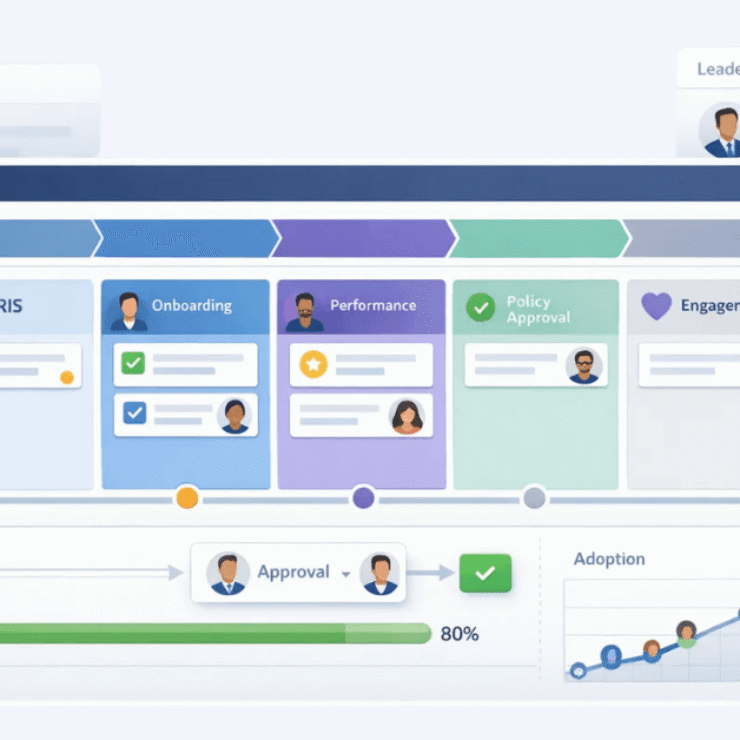Introduction
If you’ve ever wrapped up a week of hard work and still found yourself wondering, “Where did all that time go?” — you already understand why timesheets matter.
In my 15+ years managing IT and consulting teams, I’ve seen timesheets evolve from boring Excel trackers into powerful tools that can transform how a business operates. When done right, they don’t just track hours — they uncover patterns, expose inefficiencies, and help teams make smarter decisions.
Let’s break down what a timesheet really is, why it’s more than just a formality, and how to make it work for your team — not against them.
Organizations with low project performance risk losing up to $280 million per billion invested, while high performers risk only $20 million. (PMI – High Cost of Low Performance)
This highlights just how expensive poor control can be—and timesheets are one of the simplest ways to prevent those hidden leaks.
What Is a Timesheet? (Definition)
A timesheet is simply a record of how much time someone spends on specific tasks, projects, or clients.
It could be a spreadsheet, a paper form, or (more commonly today) a digital app that automatically logs hours.
But here’s what many people miss: a timesheet isn’t just about clocking in and out. It’s about visibility — seeing where your team’s energy goes and whether it’s paying off.
A timesheet typically includes:
- Employee’s name and role
- Date or time period covered
- Tasks, projects, or clients
- Hours worked (regular + overtime)
- Notes or descriptions
- Approval signatures or digital sign-offs
Actionable tip: Don’t confuse a timesheet with a time card. A time card is often just “clock-in/clock-out.” A timesheet captures what the hours were spent on—and that’s where the real value lies.
Why Timesheets Matter (For Payroll, Projects, and People)
Timesheets are more than a log of hours—they’re the backbone of fair pay, accurate billing, and project health.
- Payroll & invoicing accuracy: Timesheets ensure employees are paid correctly and clients are billed fairly. Even a one-hour miscalculation per week can snowball into significant payroll discrepancies over a year
Professional services firms lose over $60,000 per year per employee due to inaccurate time tracking. (Replicon)
That’s not theory—I’ve seen small inefficiencies balloon into six-figure leaks when timesheets weren’t taken seriously. - Project control: Timesheets highlight where hours are spent, helping managers forecast delivery dates and prevent overruns before they happen.
IT projects run about 45% over budget and 7% over time, while delivering 56% less value than planned. (McKinsey)
Accurate timesheets don’t solve everything, but they give leaders the data to spot overruns before they spiral. - Capacity planning: By analyzing timesheets, you can spot overworked employees at risk of burnout and identify underutilized talent that could take on more responsibility.
- Transparency & fairness: When everyone’s hours are logged, it builds trust—leaders can see effort distributed fairly, and employees know their contributions are visible.
💡 In one project I managed, timesheets uncovered that 30% of time was going to administrative tasks rather than client delivery. That single insight reshaped roles and boosted billable utilization by 12% within two months.
👉 Actionable tip: Don’t position timesheets as “compliance.” Position them as the key to fair paychecks, balanced workloads, and project success.
Types of Timesheets
Not all timesheets look the same. Choosing the right type depends on your business model and goals.
- By period:
- Daily: Ideal for precision, especially in industries like construction or healthcare.
- Weekly: A practical balance for most office-based teams.
- Bi-weekly or Monthly: Easier for payroll alignment, but risks inaccurate entries.
- By focus:
- Employee timesheet: Tracks an individual’s total working hours.
- Project/client timesheet: Logs hours against specific deliverables, often used in consulting and IT services.
- Task-level timesheet: Breaks time down to detailed tasks—useful in agile teams.
- By medium:
- Spreadsheets: Low-cost but error-prone and time-consuming.
- Digital systems: Automated, accurate, and scalable.
80% of companies using paper timesheet systems report having to correct 80% of received timesheets. (Accelo)
That’s why spreadsheets often end up costing more than software—they’re riddled with corrections.
👉 Actionable tip: Start with a weekly project-based timesheet if you’re new. It’s simple, accurate enough for invoicing, and less overwhelming for employees.
Core Elements of a Good Timesheet
A well-designed timesheet captures enough to provide value without drowning users in fields. The essentials:
- Employee details: Name, role, department.
- Date range: The specific period being tracked.
- Projects/clients/tasks: Where the time was spent.
- Hours worked: Regular and overtime separately.
- Notes/comments: Context for unusual entries or overtime.
- Approvals: Digital signatures or automated workflow.
Optional but powerful additions:
- Billable vs. non-billable distinction.
- Activity codes (e.g., training, admin, client work).
- Validation rules (e.g., flagging 16-hour entries).
👉 Actionable tip: Keep it lean. More than 8–10 fields and employees will start pushing back.
How Timesheets Work (Step-by-Step)
Here’s the typical lifecycle of a timesheet:
- Setup: Admin creates projects, tasks, billing codes, and sets approval rules.
- Filling: Employees log hours daily or weekly (desktop, mobile app, or timer).
- Submission: Timesheets are submitted at a cutoff (e.g., every Friday).
- Approval: Managers review for accuracy, reject errors, or approve for payroll.
- Integration: Approved data feeds into payroll, invoicing, and project reports.
💡 In one organization I worked with, setting a strict Friday 5 PM cutoff with auto-reminders improved on-time submission from 62% to 95% within a month.
👉 Actionable tip: Automate reminders—email or Slack nudges. Chasing people manually wastes valuable manager hours.
Real-World Timesheet Examples
- Agencies & Consulting: Billable vs. non-billable hours determine profitability. Timesheets can reveal “hidden” unbillable time draining margins.
- IT & Software: Timesheets align resources with sprints and backlog items. They also prevent team members from quietly burning overtime.
- Construction: Timesheets capture shift patterns, labor distribution, and compliance with labor laws.
- Healthcare: Nurses and staff hours are tracked by department—critical for both compliance and budgeting.
- Small Businesses: Even a simple weekly timesheet ensures payroll accuracy and prevents disputes.
💡 For an IT services client, I replaced manual spreadsheets with digital timesheets. Payroll disputes dropped by 40% in one quarter, and leaders finally had visibility into underutilized talent.
Benefits of Using Digital Timesheets
Switching from paper or spreadsheets to digital pays off quickly:
- Accuracy: Automated checks reduce human error.
- Speed: Approvals and payroll sync happen instantly.
- Insights: Managers can analyze productivity, utilization, and costs.
- Compliance: Built-in audit trails protect against legal disputes.
- Integration: Timesheets connect with payroll, billing, and Project Management tools.
👉 Actionable tip: If your team is larger than 15–20 people, spreadsheets cost more time than they save. Software pays for itself within months.
Best Practices
- Standardize categories: Avoid “miscellaneous” buckets that hide real work.
- Daily logging: Entries are more accurate when logged daily, not weekly.
- Separate billable vs. non-billable: Essential for service-based businesses.
- Approval deadlines: Don’t leave approvals open-ended—set and enforce cutoffs.
- Regular audits: Quarterly reviews help catch inconsistencies or abuse.
💡 From experience, teams that succeed make timesheets effortless: one-click entries, pre-filled projects, and mobile access. Friction is the biggest enemy.
Common Pitfalls (and Fixes)
- Late entries: Cause payroll delays.
✅ Fix: Set reminders and mobile-friendly logging. - Inconsistent categories: Makes reports meaningless.
✅ Fix: Use dropdowns and locked codes. - Manager bottlenecks: Approvals stall.
✅ Fix: Assign backups or auto-approve low-risk entries. - Spreadsheet errors: Formula mistakes cost money.
✅ Fix: Switch to validated digital systems.
👉 Actionable tip: Don’t wait for mistakes to accumulate—review logs monthly and fix process gaps early.
Metrics & Dashboards
Collecting timesheets is step one. Using the data is step two. Useful metrics include:
- Utilization rate: Billable vs. total hours.
- Timesheet compliance: % submitted on time.
- Overtime trends: Early warning for burnout.
- Margin by client/project: Profitability health check.
- Forecast vs. actual hours: Delivery predictability.
💡 One IT project I led uncovered a 20% margin leak just by comparing forecast vs. actual hours logged—timesheet data saved the account.
👉 Actionable tip: Choose 3–5 metrics that truly influence decisions. More than that and you risk overwhelming stakeholders.
30-60-90 Day Implementation Guide
Rolling out timesheets requires patience and consistency:
- First 30 Days:
- Pilot with one team.
- Define categories (billable, non-billable, admin).
- Train employees on the “why” as much as the “how.”
- Next 30 Days (31–60):
- Expand company-wide.
- Connect to payroll and invoicing.
- Collect feedback and adjust categories.
- Final 30 Days (61–90):
- Introduce reminders and reporting dashboards.
- Run your first quarterly audit.
- Share early wins with leadership—like improved accuracy or reduced disputes.
👉 Actionable tip: The key is cultural adoption. If employees see timesheets as fair and valuable, compliance sticks. If they see it as surveillance, expect pushback.
Final Thoughts
Timesheets aren’t about micromanaging—they’re about clarity, fairness, and better decision-making. Start with a simple process, show employees the value, and build consistency.
👉 Begin today: standardize categories, set an approval workflow, and get your first team logging hours daily. You’ll be surprised how quickly the insights pay off.
FAQs
What is a timesheet?
A timesheet is a simple record of how employees spend their time on specific tasks, projects, or clients. It helps organizations track productivity, manage costs, and ensure accurate payroll and billing. Modern timesheets go beyond attendance — they connect effort directly to outcomes.
What should a timesheet include?
A good timesheet includes:
Date and total hours worked
Task or project name
Description of work done
Billable or non-billable status
Approver details or comments
Timesheet vs. time card?
A time card tracks when someone clocks in and out.
A timesheet tracks how that time is spent — on specific projects, clients, or activities. Timesheets offer deeper insights for productivity and cost analysis, especially in project-based work.
How can timesheets improve profitability?
Timesheets uncover where time — and money — are slipping away. By comparing billable vs. non-billable hours, managers can identify inefficiencies, prevent scope creep, and recover lost revenue. In one consulting project, structured timesheets helped us recover nearly 18% of unbilled effort within a month.
Are digital timesheets better?
Yes. Digital timesheets reduce manual errors, automate reporting, and provide real-time visibility into work patterns. They integrate easily with payroll, billing, and analytics tools — giving leaders instant insights for faster, data-driven decisions.