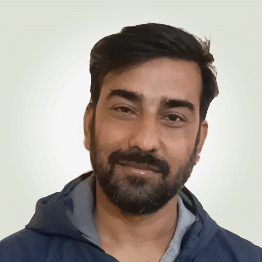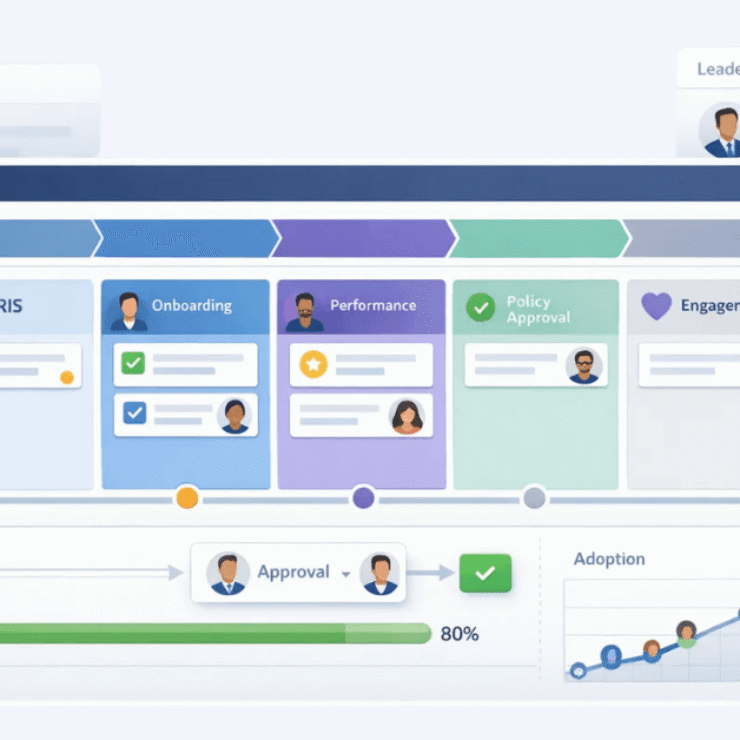Introduction
In this increasingly competitive and dynamic business landscape, the ability to efficiently manage every project and deliver results within the deadline is paramount to success.
Whether you are an enthusiastic startup, a thriving IT solutions provider, or a well-established business unit, the complex nature of modern projects requires more than just simple spreadsheets. You need a solution that facilitates seamless collaboration, structural planning, and real-time progress tracking. This is where you can count on web-based project management software.
A good web-based project management software can easily streamline tasks, goals, and boost efficiency and transparency. The demand for these tools is also rising steadily. In fact, it is projected that by the end of 2026, the global project management software market will cross the USD 7 billion mark. The market is now brimming with different innovative platforms offering AI-driven automation.
Today in this detailed guide, we will discuss the top 10 web-based project management software options and help you choose the right one for your business. Let’s begin with understanding the benefits of using a web-based project management software.
Whether you are an enthusiastic startup, a thriving IT solutions provider, or a well-established business unit, the complex nature of modern projects requires more than just simple spreadsheets. You need a solution that facilitates seamless collaboration, structural planning, and real-time progress tracking. This is where you can count on web-based project management software.
A good web-based project management software can easily streamline tasks, goals, and boost efficiency and transparency. The demand for these tools is also rising steadily. In fact, it is projected that by the end of 2026, the global project management software market will cross the USD 7 billion mark. The market is now brimming with different innovative platforms offering AI-driven automation.
Today in this detailed guide, we will discuss the top 10 web-based project management software options and help you choose the right one for your business. Let’s begin with understanding the benefits of using a web-based project management software.
Why You Should Use Project Management Software- The Benefits
Integration of modern tools is important for a business to compete locally, nationally, or globally. By deploying good project management software, you can enjoy various benefits, such as:
- Seamless Communication and Collaboration
A web-based project management software offers an easy-to-use central platform for communication, file sharing, discussion, and feedback. This helps ensure all team members are on the same page, even in a hybrid team. - Smooth Project Planning
With these tools, team leaders or employers can check who is available for new projects, assign projects instantly, and set deadlines visible to every member. This tool offers you a framework for effective planning. - Hassle-Free Budget Management
Using a project management tool, you can track expenses related to a project in real-time. This will allow managers to take the necessary steps to keep the project within the budget. Some tools come with a budget forecasting feature predicting expenditures. - Efficient Tracking Task Management
No matter how complex the project is, project management software facilitates easy progress tracking, task assignment, and status updates. It provides a clear picture of the project’s trajectory and identifies possible bottlenecks early. - Better Time Management
With transparent timelines, clear progress tracking, and task dependencies, every team will be able to manage time effectively and stick to deadlines. This will lead to on-time completion of projects. - Customizable Reports
Most project management tools provide businesses with customizable reports. These reports help managers to analyze crucial metrics, manage budgets, eliminate productivity gaps, and optimize processes. - Flexibility and Scalability
A major advantage of using project management software web-based is that it is scalable, enabling businesses to adapt the tool to their growing requirements with flexibility. They can configure it to handle complex projects without spending a lot of money on infrastructure.
Key Features of a Web-Based Project Management Software
All project management software differs from one another in terms of the features it offers. When searching for web-based project management software free or paid, look for features that comprehensively address your specific needs. Some crucial functionalities to consider are:
- Task Management: This feature allows you to create, assign, and manage projects, define priorities, and set deadlines.
- Planning and Scheduling: This feature helps you check the status of assigned tasks at different stages. Options like Gantt Charts can help in workload analysis, budgeting, highlighting dependencies, etc.
- Artificial Intelligence: It can help you get more out of your resources and data. From accelerating workflows to automating processes, AI in project management software is a game-changer.
- Collaboration Tools: A software with collaboration tools can enable real-time communication, and simplify file sharing, team messaging, and discussion sessions.
- Reporting and Analytics: A comprehensive data analysis and detailed reports help managers to track and manage a project’s performance and health. A tool offering real-time reports backed by accurate data would be helpful for you.
- Customization: Ensure that the software you choose allows you to customize dashboards, project views, and workflows based on your team’s requirements and preferences. For instance, custom fields can be used to define specific access control or to obtain project-specific data.
- Smooth Integration: Choose one that easily integrates with your existing systems, such as accounting software, CRM, communication tools, calendar, marketing, and more.
- Privacy and Security: Ensure that the tool provides you with robust privacy control and data security to keep data protected.
10 Best Web-Based Project Management Software to Try in 2025
Based on the suitability, scalability, features, and user reviews, here are the top 10 web-based software for project management that you can consider in 2025.
- Asana
Well-known for its impressive flexibility and intuitive interface, Asana is one of the best options for task management and collaboration. It supports various views, including boards, lists, and calendars, making it easier for teams to manage multiple workflows.
Features:
- AI studio for task automation
- Supports Gantt charts
- Workflow automation using Bundles, Rules, Templates, or Forms
- Facilitates centralized project management
Integrations: Salesforce, Zapier, Zoom, Outlook, Jira, Harvest, and more
Best For: Organizations focused on strategic project planning and execution
Visit here. - Zoho Projects
Zoho Projects offers a robust and affordable solution for planning, tracking, and collaborating on projects. Its clean UI and deep feature set make it ideal for businesses of all sizes.
Features:
- Task automation and Blueprints
- Time tracking and timesheets
- Resource utilization charts
- Built-in chat and forums
Integrations: Zoho Suite, Google Drive, Slack, Microsoft Teams, GitHub, and more
Best For: Growing teams looking for customizable project tools
Visit here. - Project Manager
This web-based software focuses on efficient project planning and scheduling through a real-time dashboard, Gantt charts, and resource management. It is an excellent choice for projects that demand extensive planning, cost analysis, forecasting, or resource allocation.
Features:
- Offers Kanban boards and Gantt charts
- Supports creation of custom workflows
- Supports long-term scheduling and sprint planning Workflow automation
Integration: Power Platform, Slack, Jira, QuickBooks, Exchange, Tableau, and more.
Best For: To manage complex projects handled by multiple teams
Visit here. - ClickUp
This versatile platform is designed to centralize all your goals, tasks, communication, and docs. With this, you will get customizable views such as Board, Gantt, and more, making it an ideal option for all teams. Furthermore, with efficient integration, time tracking, and automation, this software can streamline workflows between departments.
Features:- Flexibility to support marketing campaigns, remote collaboration, and agile development
- Built-in goal setting and time tracking
- Facilitates automation for multiple workflows
- AI knowledge manager and project manager
Integration: GitLab, Webhooks, Zapier, Everhour, Harvest, Hubspot, Figma, YouTube, etc.
Best For: Teams looking for an all-in-one platform to manage projects
Visit here. - Trello
This tool has made project management simple by offering customizable sticky notes and flexibility to handle every unique need smoothly. It utilizes cards, lists, and boards to organize multiple tasks. You can assign tasks, establish deadlines, and send files with ease. If your business focuses on a structured path for project management, it can provide you with an easy way to keep all things moving.
Features:- Supports efficient automation through Butler AI
- Custom workspace and mobile optimization
- Drag-and-drop Kanban-style dashboard
- Dedicated mobile app to manage tasks on the go
- Trello Planner for scheduling and task capture
Integration: Freshdesk, Miro, Dropbox, Slack, Microsoft Teams, Drive, DAKboard, Newton Mail, and more
Best For: Small to medium teams
Visit here. - Karya Keeper
Karya Keeper is a massively popular project management tool among IT and software development teams, and the reason behind this is its easy-to-navigate and agile environment. The platform’s features are carefully designed to support real-time reporting, backlog management, and sprint planning. You can enhance the capabilities of this tool by using plugins.
Features:- A comprehensive project & task management
- Creation of unlimited subtasks within the tasks for detailed planning
- Multiple Date logging system to sort repetitive entries
- Centralized Communication Channel
- Intuitive interface designed for ease of use for new members.
- A mobile-friendly interface to keep the work going on the go.
- Generates detailed reports on every task to overview overall project health.
Integration: Zoom, Google Drive, Microsoft Teams, Slack, and more.
Best For: Agile teams and software development projects
- Wrike
It is more than just a project management tool. Wrike is a dynamic web-based tool for work management and team collaboration. Combining with Klaxoo, a visual collaboration platform, Wrike has changed how teams plan and work together to achieve their desired goals. Additionally, its AI features enable businesses to detect potential delays and underlying issues before they escalate.
Features:
- Supports dynamic collaboration
- AI-powered content creation, editing, risk prediction, automation, and more
- Custom request forms and workflows
- Enterprise-grade, advanced security
- Comprehensive reporting and advanced analytics
Integration: Zoom, Slack, Google Drive, Microsoft Teams, Salesforce, Tableau, and more
Best For: Marketing and creative teams
Visit here. - Microsoft Project
It is a comprehensive tool designed for organizations looking for meticulous project planning, collaboration, and resource management. This platform supports both agile and traditional methods of project management.
Organizations already invested in the Microsoft ecosystem; Microsoft Project will be a powerful choice.
Features:
- Offers tailored reports for stakeholders
- Promotes efficient resource management
- Deep integration with the Microsoft ecosystem
- Reporting for resource and financial tracking
- Gantt chart and timeline visualization
Integration: To Do, Teams, SharePoint, Power BI, Outlook, etc.
Best For: Organizations dealing with complex projects and multiple teams
Visit here. - Basecamp
This tool adopts a minimalist approach to project management. While prioritizing simplicity, it lowers administrative overheads. In contrast to other advanced software programs, Basecamp limits customization so that your team can focus on the tasks instead of spending time on configuration.
Features:
- Pre-built project templates designed to promote efficiency
- To-do lists with projects and deadlines
- Automatic team updates and check-ins
- Message boards for efficient team discussion
Integration: Toggle, Dropbox, Slack, Everhour, GitHub, Zapier, etc.
Best For: Startups and small teams looking for simplicity
Visit here. - Teamwork
This cloud-based, AI-powered platform offers businesses a balanced set of features and tools for project planning, task management, and client collaboration. The tool’s focus on project profitability and client communication makes it an excellent choice for service-based businesses.
Features:
- Allows you to forecast and manage resources
- Task lists with priorities and dependencies
- Tools available for efficient time tracking and invoicing
- External collaboration through a dedicated client portal
Integration: Success.co, Clock, Slack, BugHerd, Hubspot, Harvest, Microsoft, estimateX, and more.
Best For: Small to large agencies and client-focused teams
Visit here.
Tips to Consider While Searching for Project Management Software
To help you make the right decision, we have come up with a checklist of crucial factors to keep in mind while searching for a web-based project management software.
It is always advisable to begin with a small scale while deploying the solution. You can scale it and integrate more features in the future as your business grows and requirements evolve.
Now, let’s check on the current trends of web-based project management software that will keep you updated in this ever-evolving technical world.
| Important Factors | Considerations |
|---|---|
| Integrations | Ensure that the software connects effortlessly with existing tools your team is using, like Salesforce, Slack, CRMs, etc. |
| Scalability | Make sure it can grow with your business and handle increased users, data, and tasks without affecting the performance. |
| Security | Choose one that offers robust encryption, user controls, and compliance with necessary regulations. |
| Customizability | The software should let you customize workflows, reports, and dashboards to meet your unique processes. |
| Budget | Consider the upfront cost, hidden charges, and ongoing cost. Opt for a free trial to check the usability and features. |
| Collaboration Tools | Opt for a software that allows real-time file editing, shared dashboards, and feedback. |
Now, let’s check on the current trends of web-based project management software that will keep you updated in this ever-evolving technical world.
Trends in Web-Based Project Management Software
Undoubtedly, the landscape of project management software is evolving constantly. Some emerging trends that businesses should know about are:
- AI-Driven Resources Forecasting: Software now uses AI to accurately forecast resource requirements. This helps teams to accurately allocate budgets and manpower.
- Enhanced Collaboration Features: These features facilitate video conferencing, real-time collaboration, collaborative document editing, etc.
- Mobile Accessibility: Software providers are now offering feature-rich and dedicated mobile apps, enabling users to manage projects with a few simple clicks on the go.
- Built-in Financial Tracking: More sophisticated tools are now offering a financial tracking feature. This helps businesses manage budgets, profits, and expenses across various projects.
- Scenario Planning: Some tools let businesses predict outcomes based on multiple variables, such as delays and budget changes.
Closing Thoughts: Empower Your Team with the Right Project Management Software
Selecting the best web-based project management software is not just about features; it’s also about empowering teams to collaborate and work smarter to attain goals faster. Using these tools, you can obtain useful insights into how your teams work, how to guide them to success, and whether all your projects are on track.
But keep in mind that not all the options are the same. So, explore available tools, experiment, and then choose a project management software web-based that can support your vision and workflow. The future of work is intelligent, connected, and agile. The software you choose should be too.
But keep in mind that not all the options are the same. So, explore available tools, experiment, and then choose a project management software web-based that can support your vision and workflow. The future of work is intelligent, connected, and agile. The software you choose should be too.
FAQs
Which Project Management Tool Is Good for Software Development?
You can opt for Jira, which is an excellent option for agile development with efficient sprint planning and real-time issue tracking.
Are These Software Programs Secure?
Yes, all the options listed here come with enterprise-grade security features, including data encryption, compliance with HIPAA or GDPR, and more.
How Crucial is Team Adoption When Choosing a Project Management Software?
Even if you have a powerful tool, it will be useless if your team doesn’t prefer to use it. Understand the team’s characteristics, workflow, comfort level with software, and technical skills while selecting the software.
Is Project Management Software Costly?
Pricing of these tools will vary based on the available features and the total number of users. If you have a small team, a basic or free version can work. Always compare the features and value of the software against the price.
Can A Web-Based Project Management Tool Help Remote Teams?
Yes. These tools come with features to facilitate seamless communication and collaboration among remote teams.