Accurate Timesheet Management. Make Every Hour Count
Log hours with ease, capture billable and non-billable time, and generate reports that simplify payroll, invoicing, and project tracking.
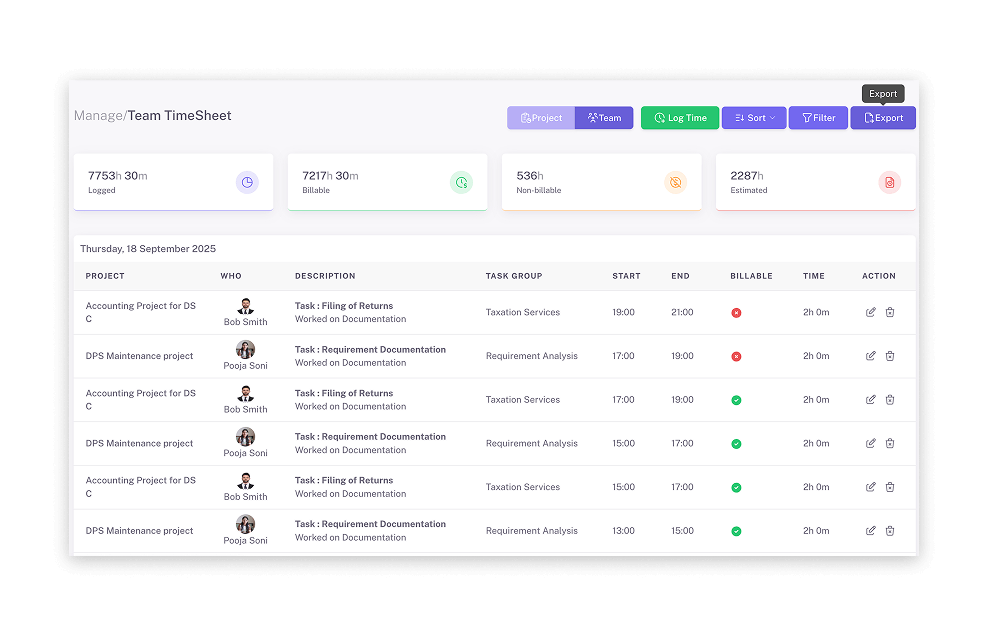
Trusted by over 1000+ users

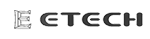



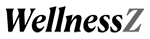

Eliminate manual errors with digital timesheets that capture every billable and non-billable hour accurately.

Gain real-time visibility into where team hours are spent, so you can spot inefficiencies early.
Ensure accuracy and compliance with streamlined approvals and role-based accountability.

Transform timesheet data into insights that improve utilization, profitability, and decision-making with instant reports and Power BI integration.
Timesheet Management Built for Accuracy
Effortless Time Logging
Eliminate manual errors and waste admin time. Employees log billable and non-billable hours in seconds, while managers get clean, reliable records without spreadsheet chaos.
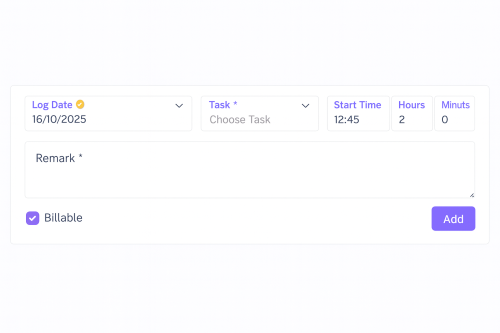
Transparent Accountability
Build trust and compliance with role-based access and approval workflows. Every team member is accountable for their entries, giving managers accurate records they can depend on.
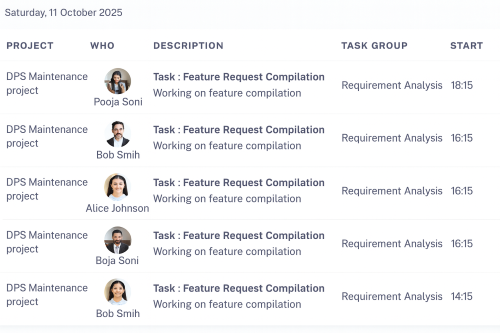
Smarter Project Tracking
Stop projects from going off course. Compare planned vs. actual hours in real time to prevent cost overruns, missed deadlines, and hidden inefficiencies.
Actionable Business Insights
Turn timesheets into strategy. Export instant summaries or connect to Power BI for advanced analytics, helping leaders improve utilization, profitability, and decision-making.
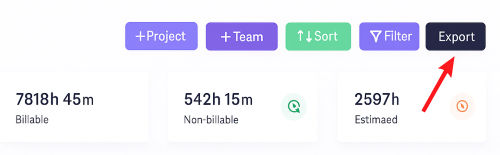
Turn Timesheets into Business Insights
Without Karya Keeper
- Lack of Time Visibility
- Lost Revenue from Missed Billables
- Manual Errors in Timesheets
- Unbalanced Employee Utilization
- Slow Approvals and Compliance Gaps
- Delayed or Inaccurate Reporting
With Karya Keeper
- Transparent Tracking Across Projects and Teams
- Accurate Billable and Non-Billable Logs
- Automated Digital Timesheet Entries
- Smart Utilization and Workload Reports
- Role-Based Approval Workflows for Accuracy
- Real-Time Insights and Power BI Dashboards
Want this for your company?
From Planning to Progress
Track progress visually from start to finish. Drag and drop tasks across stages to see what’s pending, in progress, or done.
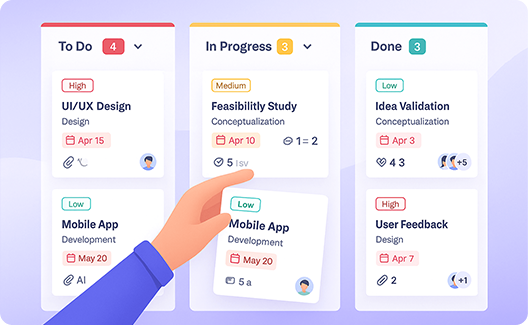
Organize tasks in a structured, table-like view. Group, filter, and update multiple items at once to manage work with ease.

Say goodbye to expensive point solutions
Consolidate your stack with the industry's most generous free tier or scalable enterprise pricing

Want to check the pricing ?
Why teams love Karya Keeper
Best for every team to get started instantly.

![]() Promising and thoughtfully designed project and task management solution, particularly for teams looking for efficiency and clear oversight without unnecessary complexity.
Promising and thoughtfully designed project and task management solution, particularly for teams looking for efficiency and clear oversight without unnecessary complexity.
Deliver projects with confidence
Align plans, people, and priorities — and keep every program on track.
- Shorten delivery time with ready-made structures
- Link effort directly to business outcomes
- Manage complex programs at scale
- Custom workflows for programs
- Centralized planning and tracking
- Smart resource allocation
- Executive dashboards for instant clarity

![]() We've been using Karya Keeper to manage our day-to-day projects, and it's been an incredibly effective tool for our team. The features are well-designed and continue to improve regularly, which shows the Karya Keeper team’s commitment to development and user needs
We've been using Karya Keeper to manage our day-to-day projects, and it's been an incredibly effective tool for our team. The features are well-designed and continue to improve regularly, which shows the Karya Keeper team’s commitment to development and user needs
Run campaigns without the chaos
Bring order to briefs, assets, and deadlines — all in one place.
- Keep content, feedback, and approvals in one workspace
- Track tasks and deadlines in real time
- Collaborate seamlessly across design, sales, and content teams
- Campaign boards for smooth execution
- Assets & feedback in one place
- Balance workloads across the team
- Instant performance snapshots

![]() I am using Karya Keeper from Quite Long, As an Agency Owner This is the best project management tool i have used so far.
I am using Karya Keeper from Quite Long, As an Agency Owner This is the best project management tool i have used so far.
Ship features your users need
Turn feedback into priorities and launches with complete visibility.
- Prioritize tasks with clear product roadmaps
- Connect sprints to goals and OKRs
- Keep backlogs organized and up to date
- Roadmap views with priorities
- Real-time sprint tracking
- Cross-team alignment
- Feature dashboards from idea to launch

![]() We've been using Karya Keeper to manage our day-to-day projects, and it's been an incredibly effective tool for our team. The features are well-designed and continue to improve regularly, which shows the Karya Keeper team’s commitment to development and user needs.
We've been using Karya Keeper to manage our day-to-day projects, and it's been an incredibly effective tool for our team. The features are well-designed and continue to improve regularly, which shows the Karya Keeper team’s commitment to development and user needs.
Code with clarity, deliver on time
Help dev teams stay structured, focused, and ready to ship faster.
- Break down epics into actionable tasks
- Track sprint progress as it happens
- Balance workloads to avoid bottlenecks
- Agile boards for any workflow
- Commit-linked task tracking
- Workload balance across engineers
- Delivery insights to spot blockers early

![]() Karya Keeper provides all features needed to track timelines, create tasks, and assign them either to teams or individuals.
Karya Keeper provides all features needed to track timelines, create tasks, and assign them either to teams or individuals.
Deliver client work on schedule
Stay transparent, on time, and within budget — every time.
- Share progress with clients in real time
- Track billable and non-billable hours easily
- Manage multiple accounts in one workspace
- Client-ready boards for visibility
- Built-in time tracking
- Multi-project view in one dashboard
- Profitability reports against budgets
Capture Every Hour, Control Costs, and Improve Accountability
- Log Precisely: Record time directly against tasks and projects — every effort counted
- Tag & Track: Mark hours as billable or non-billable for clear revenue visibility.
- Summarize & Export: View instant summaries or export reports for payroll and client billing.
- Centralized Dashboard: Review all team timesheets and project logs in one view.
- Filter & Identify: Sort by employee, project, or date to spot gaps or inefficiencies fast.
- Automated Reporting: Generate payroll-ready or client billing reports in seconds.
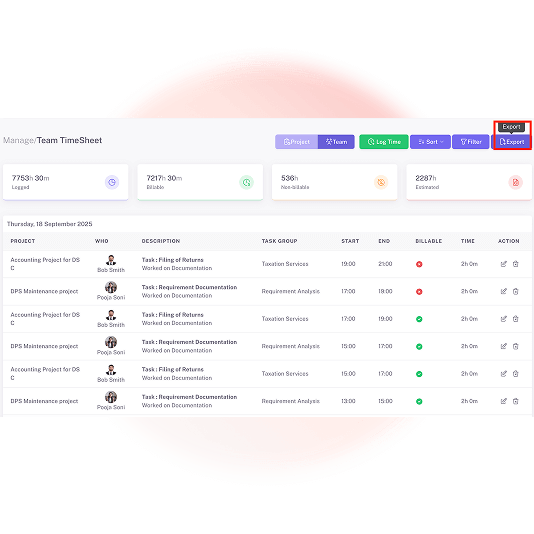
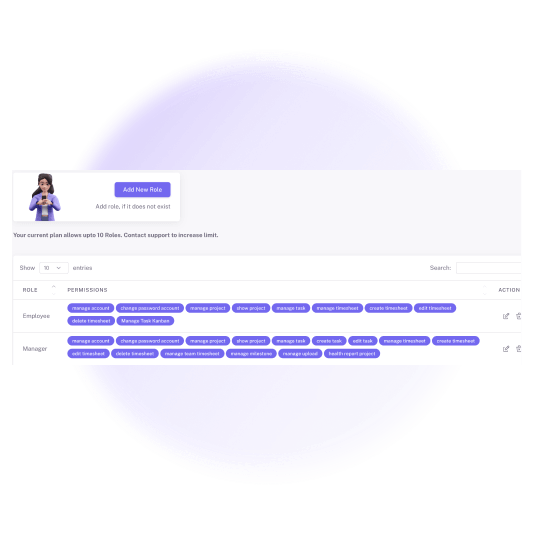
- Controlled Access: Limit views by role — users, managers, and admins see only what’s relevant.
- Streamlined Oversight: Managers track team hours; admins ensure compliance effortlessly.
- Data Security: Protect timesheet data with role-based permissions and accountability.
Trusted by over a Thousand Users
Our users love us and so will you. Here’s what they are saying.
 4.9/5 based on our user reviews
4.9/5 based on our user reviews

We've been using Karya Keeper to manage our day-to-day projects, and it's been an incredibly effective tool for our team. The features are well-designed and continue to improve regularly, which shows the Karya Keeper team’s commitment to development and user needs.


Admin Manager, E-Tech Services Pvt. Ltd.
Karya Keeper has been a game-changer for our team. Its intuitive interface, robust functionality, and continuous updates have made it an indispensable tool for us. We truly appreciate the effort your team puts into improving the platform and ensuring a seamless user experience.

Founder, One Six One
Promising and thoughtfully designed project and task management solution, particularly for teams looking for efficiency and clear oversight without unnecessary complexity.

Co-Founder, Marketohub
I am using Karya Keeper from Quite Long, As an Agency Owner This is the best project management tool i have used so far.
FAQ
What is timesheet tracking software, and how does it work?
Timesheet tracking software is a tool designed for businesses to keep track of the time spent by their employees on their assigned tasks. The tool typically allows team members to log in during their work hours and breaks. The entry by team members is often approved by managers or administrators. This helps in keeping track of billable work hours and managing the workflow. Here’s how it typically works:
- Time Entry – Users log their time spent on different tasks or projects by entering details such as the task description, start and end times, and any relevant notes. This can usually be done manually through a web interface or mobile app.
- Task Categorization – Timesheet tracking software allows users to categorize their time entries by project, client, department, or any other relevant criteria. This helps organize and analyze time data for reporting and analysis purposes.
- Time Tracking Methods – Timesheet tracking software may offer various methods for tracking time, including manual entry, timer-based tracking, timesheet approvals, and automated tracking through integrations with other tools such as project management software, calendar apps, or task lists.
- Reporting and Analytics – Users can generate reports and analytics based on the time data collected in the timesheets. These reports may include summaries of time spent on different projects or tasks, billable hours, productivity metrics, and trends over time.
- Billing and Invoicing – For businesses that bill clients based on hours worked, timesheet tracking software often integrates with invoicing and billing systems to streamline the billing process. It allows users to generate invoices based on the time recorded in the timesheets and track payments.
- Integration with Other Tools – Timesheet tracking software may integrate with other tools and platforms used by individuals and organizations, such as project management software, accounting software, payroll systems, and calendar apps. This integration ensures seamless data flow and eliminates duplicate data entry.
- Accessibility and Collaboration – Many timesheet tracking software options offer web-based or mobile applications, allowing users to access their timesheets from anywhere with an internet connection. Additionally, they often support collaboration features such as team timesheets, approvals, and notifications.
Overall, timesheet tracking software helps individuals and organizations improve productivity, track billable hours, manage projects more effectively, and gain insights into how time is spent across various activities. It’s a valuable tool for optimizing time management and resource allocation.
What are the benefits of using timesheet tracking software for businesses?
Using timesheet tracking software offers several benefits for businesses:
- Accurate Time Tracking – Timesheet tracking software allows businesses to accurately record and monitor the time spent by employees on different tasks and projects. This helps in understanding how time is allocated across various activities, leading to better resource management.
- Improved Productivity – By tracking time spent on tasks, businesses can identify inefficiencies, bottlenecks, and time-wasting activities. This insight enables them to implement measures to improve productivity and optimize workflow processes.
- Billing Accuracy – For service-based businesses that bill clients based on hours worked, timesheet tracking software ensures accurate and transparent billing. Businesses can generate invoices based on the actual time spent on client projects, reducing disputes and ensuring fair compensation.
- Project Cost Management – Timesheet tracking software helps businesses monitor and manage project costs more effectively by tracking labor expenses. This allows them to stay within budget, allocate resources efficiently, and make informed decisions about project priorities.
- Resource Allocation – With visibility into how employees allocate their time, businesses can make better-informed decisions about resource allocation. They can identify overutilized or underutilized resources and redistribute workloads accordingly to ensure optimal efficiency.
- Compliance and Accountability – Timesheet tracking software helps businesses ensure compliance with labor regulations and internal policies regarding work hours and overtime. It also promotes accountability among employees by providing a transparent record of time worked.
- Performance Evaluation – Timesheet data can be used as a basis for evaluating employee performance and setting performance targets. Managers can assess productivity, identify top performers, and provide constructive feedback based on objective metrics.
- Data-Driven Decision Making – By analyzing timesheet data, businesses can gain valuable insights into workflow patterns, project trends, and resource utilization. This data-driven approach enables them to make informed decisions about process improvements, resource allocation, and strategic planning.
Overall, timesheet tracking software empowers businesses to optimize productivity, manage costs, ensure compliance, and make data-driven decisions that drive growth and success.
Is timesheet tracking software suitable for remote and distributed teams?
Yes, timesheet tracking software is highly suitable for remote and distributed teams. In fact, it can be particularly beneficial for such teams due to the following reasons:
- Remote Accessibility – Timesheet tracking software can be accessed from anywhere with an internet connection, making it ideal for team members working remotely or in different locations. This ensures that all team members can easily log their time regardless of their physical location.
- Real-Time Collaboration – Timesheet tracking software often includes collaboration features such as team timesheets, comments, and notifications. This enables remote team members to collaborate in real-time, discuss project updates, and coordinate their efforts effectively.
- Transparent Communication – By tracking time spent on tasks and projects, timesheet tracking software promotes transparent communication within remote teams. Team members can see what others are working on, track progress, and stay aligned with project timelines and goals.
- Accountability – For remote teams, timesheet tracking software provides a transparent record of time worked by each team member. This promotes accountability and ensures that team members are meeting their work commitments and deadlines.
- Performance Monitoring – Timesheet tracking software allows remote team managers to monitor team performance and productivity remotely. They can track time spent on tasks, identify any bottlenecks or issues, and provide support or resources as needed to keep projects on track.
- Billing Accuracy – For remote teams working on client projects, timesheet tracking software ensures accurate billing by recording the time spent on billable tasks. This helps remote teams invoice clients correctly and transparently, reducing disputes and improving client satisfaction.
- Flexibility – Remote work often involves flexible schedules and distributed teams across different time zones. Timesheet tracking software offers flexibility in recording time worked, allowing team members to log their hours based on their individual schedules and preferences.
Overall, timesheet tracking software is well-suited for remote and distributed teams, providing the tools and features necessary to facilitate collaboration, communication, accountability, and productivity across geographic boundaries.
What features should I look for in a timesheet tracking software solution?
You should look for the following feature in a timesheet tracking software –
- Intuitive user-friendly interface
- Customization option as per your needs
- Easy integration with tools you are already using
- Mobile apps or responsive web interfaces
- Flexibility in the methods of time tracking
- Compliance with data privacy and regulation laws
- Subscription cost
How secure is timesheet tracking software in terms of data privacy and security?
Timesheet tracking software typically follows the laws for data privacy and security. No personal data of the users are collected or shared with the third party. However, you should choose a reputable software provider to be double sure about the safety of your team members. You should be aware of the privacy regulations such as GDPR or CCPA and check with the provider if they are followed.
Still have questions ? Contact Us