Task Management Software That Brings Clarity to Teams
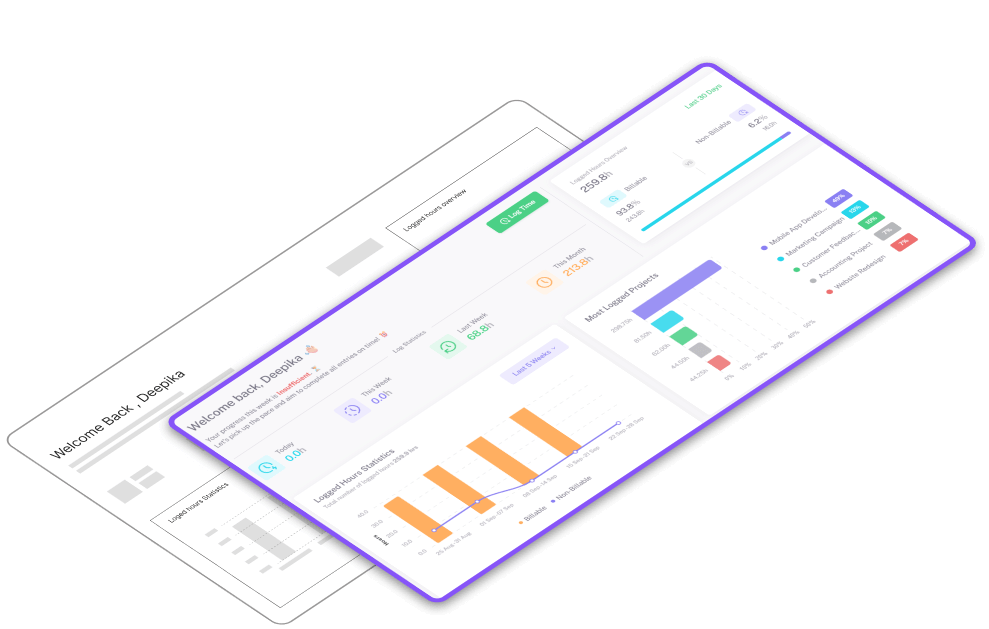
Trusted by over 1000+ users

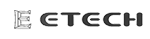



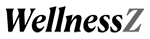

Set deadlines, priorities, and effort estimates to keep work on schedule.

Input tasks and choose the team member responsible.

Monitor daily or weekly progress and task dependencies with ease.

Deliver projects on time with clear ownership and aligned teams.
Task Management Built for Results
Complete Visibility
Get a clear picture of every task — pending, active, or completed — in one place. With real-time progress tracking and customizable views, managers no longer waste time chasing updates or digging through scattered tools..
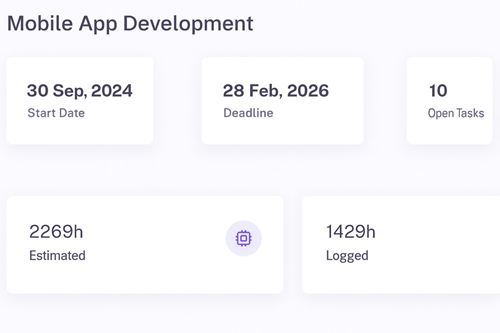
Crystal-Clear Task Ownership
Role-based visibility ensures that each team member sees only what matters to them. This reduces distractions, builds ownership, and drives measurable results across projects.
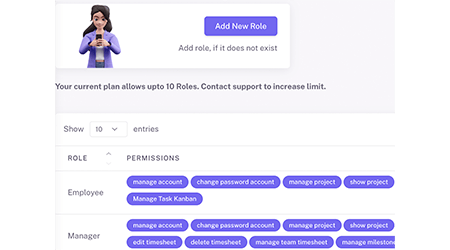
Keep Projects on Track
Plan smarter with start dates, deadlines, and estimation vs. actual hours to keep projects on time. Adapt to any workflow — Agile, client projects, or operations — with custom stages and task views that fit the way your team works.
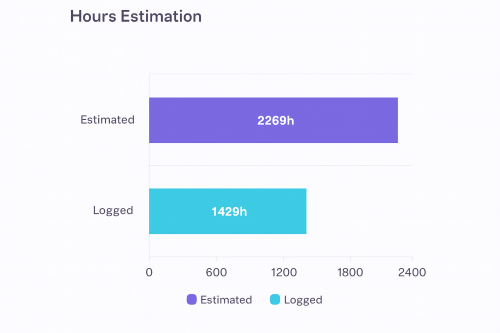
Seamless Team Collaboration
Centralize communication with comments, files, and updates linked directly to tasks. Use bulk actions, imports, and smart filters to save hours of admin work — so managers focus on outcomes, not manual coordination.
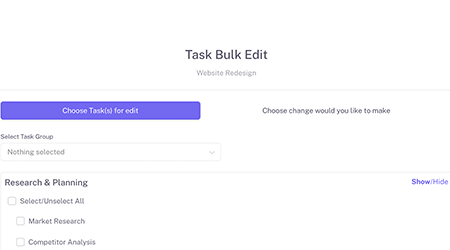
Turn Task Chaos into Clarity
Without Karya Keeper
- Scattered Tracking Across Multiple Tools
- Missed Deadlines and Bottlenecks
- Rigid Tools That Limit Flexibility
- Inaccurate Forecasting and Overruns
- Manual, Time-Consuming Admin Work
- Team Overload and Distraction
With Karya Keeper
- Unified Dashboard for All Tasks
- Clear Task Ownership and Accountability
- Customizable Workflows That Fit Your Process
- Smarter Planning with Effort Insights
- Bulk Actions for Faster Task Management
- Role-Based Views for Focused Productivity
Want this for your company?
Visualize Your Tasks Your Way
Track progress visually from start to finish. Drag and drop tasks across stages to see what’s pending, in progress, or done.
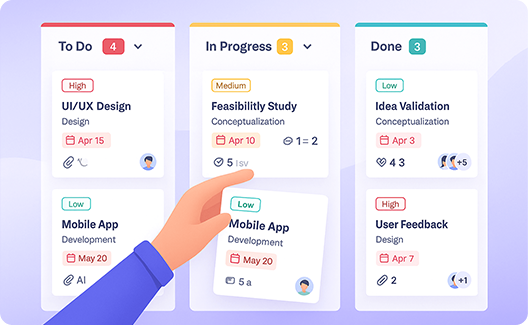
Organize tasks in a structured, table-like view. Group, filter, and update multiple items at once to manage work with ease.

Say goodbye to expensive point solutions
Consolidate your stack with the industry's most generous free tier or scalable enterprise pricing

Want to check the pricing ?
Why teams love Karya Keeper
Best for every team to get started instantly.

![]() Promising and thoughtfully designed project and task management solution, particularly for teams looking for efficiency and clear oversight without unnecessary complexity.
Promising and thoughtfully designed project and task management solution, particularly for teams looking for efficiency and clear oversight without unnecessary complexity.
Deliver projects with confidence
Align plans, people, and priorities — and keep every program on track.
- Shorten delivery time with ready-made structures
- Link effort directly to business outcomes
- Manage complex programs at scale
- Custom workflows for programs
- Centralized planning and tracking
- Smart resource allocation
- Executive dashboards for instant clarity

![]() We've been using Karya Keeper to manage our day-to-day projects, and it's been an incredibly effective tool for our team. The features are well-designed and continue to improve regularly, which shows the Karya Keeper team’s commitment to development and user needs
We've been using Karya Keeper to manage our day-to-day projects, and it's been an incredibly effective tool for our team. The features are well-designed and continue to improve regularly, which shows the Karya Keeper team’s commitment to development and user needs
Run campaigns without the chaos
Bring order to briefs, assets, and deadlines — all in one place.
- Keep content, feedback, and approvals in one workspace
- Track tasks and deadlines in real time
- Collaborate seamlessly across design, sales, and content teams
- Campaign boards for smooth execution
- Assets & feedback in one place
- Balance workloads across the team
- Instant performance snapshots

![]() I am using Karya Keeper from Quite Long, As an Agency Owner This is the best project management tool i have used so far.
I am using Karya Keeper from Quite Long, As an Agency Owner This is the best project management tool i have used so far.
Ship features your users need
Turn feedback into priorities and launches with complete visibility.
- Prioritize tasks with clear product roadmaps
- Connect sprints to goals and OKRs
- Keep backlogs organized and up to date
- Roadmap views with priorities
- Real-time sprint tracking
- Cross-team alignment
- Feature dashboards from idea to launch

![]() We've been using Karya Keeper to manage our day-to-day projects, and it's been an incredibly effective tool for our team. The features are well-designed and continue to improve regularly, which shows the Karya Keeper team’s commitment to development and user needs.
We've been using Karya Keeper to manage our day-to-day projects, and it's been an incredibly effective tool for our team. The features are well-designed and continue to improve regularly, which shows the Karya Keeper team’s commitment to development and user needs.
Code with clarity, deliver on time
Help dev teams stay structured, focused, and ready to ship faster.
- Break down epics into actionable tasks
- Track sprint progress as it happens
- Balance workloads to avoid bottlenecks
- Agile boards for any workflow
- Commit-linked task tracking
- Workload balance across engineers
- Delivery insights to spot blockers early

![]() Karya Keeper provides all features needed to track timelines, create tasks, and assign them either to teams or individuals.
Karya Keeper provides all features needed to track timelines, create tasks, and assign them either to teams or individuals.
Deliver client work on schedule
Stay transparent, on time, and within budget — every time.
- Share progress with clients in real time
- Track billable and non-billable hours easily
- Manage multiple accounts in one workspace
- Client-ready boards for visibility
- Built-in time tracking
- Multi-project view in one dashboard
- Profitability reports against budgets
Plan, Prioritize, and Execute Tasks with Complete Visibility
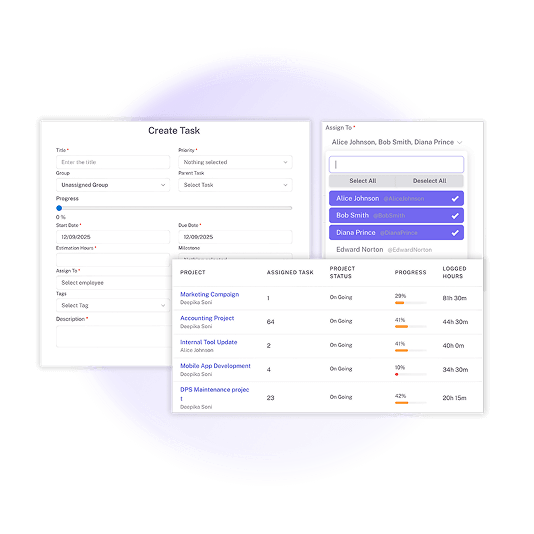
- Task Structuring: Break large projects into clear tasks and subtasks, mapped to team roles and responsibilities.
- Smart Assignment: Use role-based focus so each member sees only what’s relevant, reducing distraction
- Clear Ownership: Assign single or multiple owners to drive accountability and measurable execution.
- Focus on what’s critical: Mark tasks as high, medium, or low priority to align work with business goals.
- Keep deadlines visible: Add start and due dates to track timelines and deliver with confidence.
- Plan workloads smarter: Estimate task effort upfront and compare against actuals to avoid overruns.
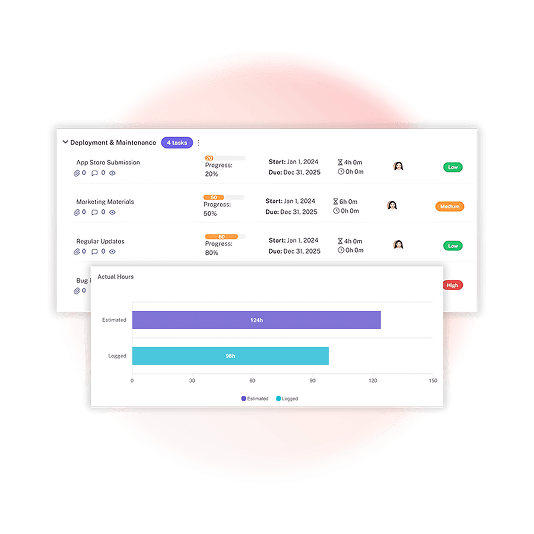
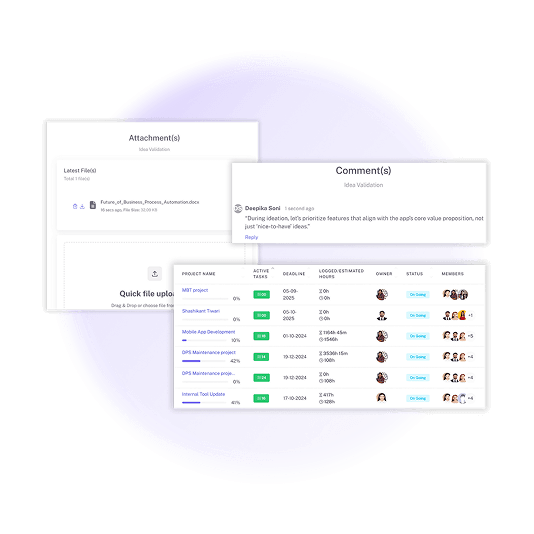
- Shared Visibility: See who owns what, track statuses, and keep every department aligned.
- Centralize Team Collaboration: Add comments, updates, and file attachments directly within tasks — no more scattered chats or emails.
- Real-Time Progress Visibility: Live status updates and progress percentages give managers instant insight without chasing updates.
- Work Smarter at Scale: Update tasks in bulk, reassign team members, shift deadlines, or close task groups in one click.
- Set Up & Find Tasks Faster: Import tasks in bulk and use smart filters to locate anything instantly.
- Plan & Deliver with Confidence: Compare estimated vs. actual hours, manage task dependencies, and keep views role based.
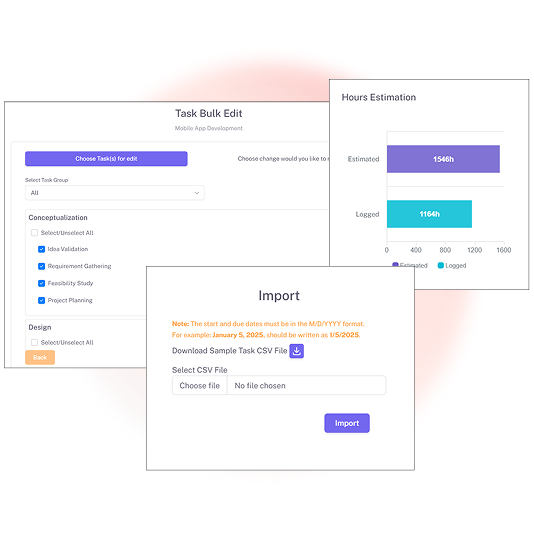
Trusted by over a Thousand Users
Our users love us and so will you. Here’s what they are saying.
 4.9/5 based on our user reviews
4.9/5 based on our user reviews

I am using Karya Keeper from Quite Long, As an Agency Owner This is the best project management tool i have used so far.


Admin Manager, E-Tech Services Pvt. Ltd.
Karya Keeper has been a game-changer for our team. Its intuitive interface, robust functionality, and continuous updates have made it an indispensable tool for us. We truly appreciate the effort your team puts into improving the platform and ensuring a seamless user experience.

Founder, One Six One
Promising and thoughtfully designed project and task management solution, particularly for teams looking for efficiency and clear oversight without unnecessary complexity.

Delivery Director
FAQ
What is task management software, and why do I need it?
Task management tool is designed to help individuals or teams to organize, track, and prioritize tasks and projects. It provides a centralized platform where users can create, assign, monitor, and update tasks, ensuring clarity and efficiency in workflow management.
Here’s why you might need task management software:
- Organization – Task management software helps you keep all your tasks and projects organized in one place. You can categorize tasks, set deadlines, and create task lists, making it easier to stay on top of your workload.
- Prioritization – With task management software, you can prioritize tasks based on their importance and urgency. This ensures that you focus on the most critical tasks first, improving productivity and reducing the risk of missing deadlines.
- Collaboration – Many task management tools support collaboration, allowing team members to share tasks, assign responsibilities, and communicate effectively. This fosters teamwork and streamlines project coordination, especially for remote teams or those working across different locations.
- Visibility – Task management software provides visibility into the status of tasks and projects. Team members can see who is working on what, track progress, and identify any bottlenecks or issues that need to be addressed.
- Time Management – Task management software often includes features such as time tracking and progress monitoring, helping you manage your time more effectively and identify areas where you can improve efficiency.
- Centralization – By centralizing task management in one platform, you avoid the confusion and inefficiency that comes with using multiple tools or relying on email and spreadsheets. Everything you need is in one place, making it easier to stay organized and focused.
Overall, task management software is essential for anyone looking to streamline their workflow, improve productivity, and effectively manage tasks and projects, whether individually or as part of a team.
What are the key features I should look for in task management software?
To ensure that you can fully leverage the benefits of task management software, you should look for the following features –
- Task Creation and Assignment – The ability to easily create tasks and assign them to team members. Look for options to set deadlines, priorities, and dependencies.
- Task Tracking and Progress Monitoring – Tools to track the status of tasks, view progress, and identify bottlenecks. This could include visual progress indicators, Gantt charts, or Kanban boards.
- Collaboration and Communication – Features that facilitate collaboration among team members, such as comments, mentions, and file attachments. Integration with communication tools like Slack or Microsoft Teams can also be beneficial.
- Calendar and Deadline Management – Integration with calendars to view tasks alongside other appointments and deadlines. Reminders and notifications to ensure that deadlines are met.
- Customization and Flexibility – The ability to customize task fields, workflows, and views to match your team’s specific needs and preferences.
- Integration with Other Tools – Compatibility with other tools and software your team uses, such as project management software, CRM systems, or cloud storage platforms.
- Mobile Accessibility – A mobile app or responsive design that allows team members to access and manage tasks from anywhere, ensuring flexibility and productivity.
- Reporting and Analytics – Tools to generate reports on task progress, team performance, and project insights. This can help identify areas for improvement and make data-driven decisions.
- Ease of Use and User Experience – Intuitive interface and user-friendly design to ensure that team members can quickly adopt and navigate the software without extensive training.
- Security and Permissions – Robust security features to protect sensitive data, as well as flexible permission settings to control access levels for different team members.
Considering these features will help you choose task management software that aligns with your team’s needs and workflows, ultimately improving productivity and efficiency.
What are some easy-to-use task management software options available?
Some easy-to-use task management software options may include – Karya Keeper, Asana, Trello, Microsoft To-Do, Google Task, Todoist etc.
How can task management software improve team collaboration and communication?
Task management software can significantly enhance team collaboration and communication in several ways:
- Centralized Platform – Task management software provides a centralized platform where team members can access all tasks, projects, and related information. This eliminates the need for scattered communication across multiple channels like emails, chats, or spreadsheets, ensuring that everyone is on the same page.
- Clear Task Assignment – With task management software, tasks can be easily assigned to specific team members. This clarity eliminates confusion about responsibilities and ensures that everyone knows what they need to do.
- Real-Time Updates – Task management tools often allow for real-time updates on task progress. Team members can see when tasks are completed, updated, or reassigned, facilitating transparency and collaboration.
- Commenting and Collaboration Features – Many task management tools include features for commenting and collaboration directly on tasks. This allows team members to discuss tasks, provide feedback, ask questions, and share information, all within the context of the task itself.
- Notifications and Reminders – Task management software can send notifications and reminders to team members about upcoming deadlines, task assignments, or important updates. This ensures that no one misses critical information or deadlines.
- Document Sharing and Version Control – Some task management tools offer document sharing and version control features, allowing team members to collaborate on files and documents associated with tasks. This streamlines the review and approval process and reduces the risk of version conflicts.
- Integration with Communication Tools – Many task management tools integrate with popular communication tools like Slack, Microsoft Teams, or email. This allows for seamless communication between task management and team communication channels, ensuring that important updates are shared and discussed in the appropriate context.
- Visibility into Workload and Availability – Task management software often provides visibility into team members’ workload and availability. This helps teams distribute tasks more evenly, avoid overloading certain individuals, and make informed decisions about task assignments and deadlines.
Overall, task management software serves as a central hub for collaboration and communication, facilitating efficient teamwork, transparency, and accountability.
Is task management software suitable for personal use, or is it primarily for teams?
While task management software is designed and used for team collaboration one can use it for personal purposes as well. Individuals can use task management tools to organize personal tasks, prioritize activities, and track progress toward personal goals.
Still have questions ? Contact Us