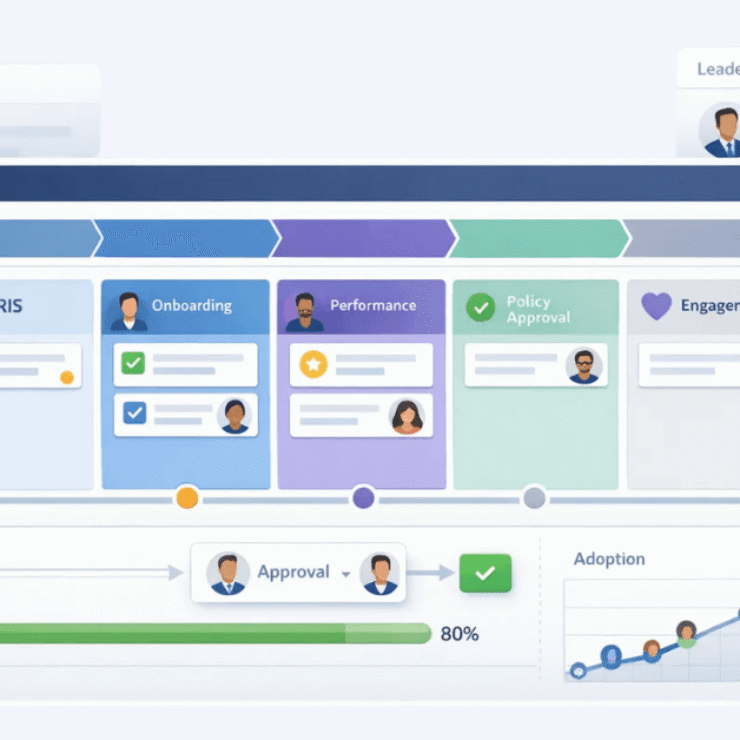Introduction
RAID in project management stands for Risks, Assumptions (or Actions), Issues, and Dependencies (or Decisions) — a simple but powerful way to keep your projects on track. Think of it as your project’s early-warning radar.
A well-maintained RAID log helps teams identify what could go wrong, what’s uncertain, what’s already gone wrong, and what’s holding things up — all in one place.
It’s not just another spreadsheet. It’s how you make sure your plans meet reality.
What Is RAID in Project Management?
Having spent over 15 years leading cross-functional teams across IT and operations, I’ve seen RAID logs save projects that were just one dependency away from chaos. Every project carries uncertainties, dependencies, and choices — the RAID framework keeps these under control by categorizing them clearly:
Risks – Possible events that might impact success.
Assumptions / Actions – Factors believed to be true or steps required to move forward.
Issues – Problems already happening.
Dependencies / Decisions – Work or approvals that rely on something else.
Quick comparison: A risk register focuses only on “what might happen.” A RAID log captures the full picture — what might, what is, and what depends on what.
💬 Expert insight: In my years of leading transformation projects, I’ve learned that most failures don’t stem from bad execution — they come from untracked dependencies or unchecked assumptions. RAID gives those silent factors a voice before they turn into blockers.”
According to PMI’s Pulse of the Profession 2024, 37% of project failures stem from poorly identified risks or unclear dependencies. That’s exactly what RAID aims to prevent.
Why RAID Matters?
Every project, no matter how well planned, faces three invisible enemies: assumptions, silence, and forgetfulness.
Teams assume things will go as expected, fail to document conversations, and forget what was decided. That’s where RAID helps.
According to the Project Management Institute (PMI), only 48% of projects are considered fully successful, while 12% fail outright and the rest drift somewhere in between — often because of missed risks, ignored dependencies, or untracked assumptions .
Here’s why it matters:
- Early visibility of risks – Catch red flags before they turn into crises.
- Better decision traceability – Know who decided what and why.
- Alignment across teams – A single source of truth everyone can access.
- Stakeholder confidence – When leadership sees structured tracking, trust builds naturally.
- Project governance & compliance – Many PMOs use RAID logs as evidence of due diligence during audits.
According to a report ineffective communication contributes to one-third of project failures, and over half of cost risk (56%) can be traced back to poor information flow. RAID helps close that gap by turning discussions into visible, actionable items.
Think of RAID as your project’s black box. If something fails, it helps you reconstruct exactly what happened — and more importantly, prevent it next time.
A study by Cornell University researchers Bent Flyvbjerg and Alexander Budzier analyzing 1,355 public-sector IT projects found that 18% were ‘outliers’ with cost overruns above 25%, and average schedules ran 24% longer than planned — proof that risk and dependency visibility can make or break delivery outcomes.
RAID Variants You’ll See (and When to Use Each)
Not every team uses RAID the same way. Depending on project complexity, you might see a few variations:
| Variant | Full Form | Use When |
|---|---|---|
| RAID | Risks, Assumptions, Issues, Dependencies | Default for most projects |
| RAIDD | Risks, Assumptions, Issues, Dependencies, Decisions | When executive decisions happen often |
| RAAIDD | Risks, Actions, Assumptions, Issues, Dependencies, Decisions | For large-scale programs with change-heavy tasks |
| RAIDAR | Risks, Actions, Issues, Dependencies, Assumptions, Recommendations | When leadership needs summarized recommendations |
Pro tip: Don’t overcomplicate it. Start simple (RAID) and evolve as your governance matures. The goal is clarity, not jargon.
Ever seen a project buried under layers of tracking sheets but still missing key decisions? That’s usually because teams chase tools, not transparency — RAID helps reverse that.
RAID Log Structure (Fields, Owners, and Lifecycles)
Your RAID log should be more than a list — it should drive action.
Here’s what a strong RAID log typically includes:
| Element | Example Columns | Owner |
|---|---|---|
| Risk | ID, description, probability, impact, mitigation, owner, status | Project Manager |
| Assumption/Action | Description, validation status, owner, due date | Team Lead |
| Issue | Description, impact, resolution, status | PMO |
| Dependency/Decision | Description, dependent task, target date, owner | Stakeholder / Sponsor |
Lifecycle tip: Treat the log as living. A “closed” item today might reopen later. Review and refresh it weekly.
Worked Examples (Real Projects)
Here’s how a RAID log looks in practice.
Example 1: SaaS Product Launch
| Type | Description | Owner | Status |
|---|---|---|---|
| Risk | Delay in partner API integration | DevOps Lead | Open |
| Assumption | Marketing assets approved by 15th Oct | Marketing Head | In Progress |
| Issue | UAT environment downtime | QA Manager | Resolved |
| Dependency | Analytics team for final data pipeline | Data Team | Pending |
In one SaaS launch I managed, a single dependency — API readiness — delayed our release by three weeks. Logging it early helped justify timeline adjustments and communicate impacts transparently.
Example 2: ERP Rollout
- Risks: Data migration errors, vendor dependency.
- Decisions: Which module goes live first?
- Actions: Validate data integrity before cutover.
- Dependencies: Finance system sign-off before HR module.
Example 3: Construction Project
- Risks: Monsoon delays, material shortage.
- Assumptions: Permit renewals stay valid.
- Issues: Delay in subcontractor payment.
- Dependencies: Electrical inspection clearance.
Metrics That Prove Control
How do you know your RAID log is actually working?
Over the years — from ERP migrations to SaaS product launches — I’ve noticed one truth: teams that measure and revisit their RAID logs consistently outperform those who treat them as a one-time exercise. Numbers tell the story your instincts might miss.
By tracking the right metrics.
Metric | What It Shows | Why It Matters |
|---|---|---|
Risk Aging | How long risks stay open | Identifies ignored risks |
Issue MTTR (Mean Time to Resolve) | Average time to close issues | Reflects problem-solving efficiency |
Assumption Validation Rate | % of assumptions that proved correct | Gauges planning accuracy |
Dependency Lead Time | Time between request and unblock | Highlights coordination bottlenecks |
Decision Lag | Time from decision needed → decision made | Indicates governance responsiveness |
These KPIs turn your RAID from a spreadsheet into a project intelligence tool.
Integrations and Operating Rhythm
Your RAID log shouldn’t live in isolation. It thrives when integrated into your project rhythm.
- Daily stand-ups: Discuss new risks/issues briefly.
- Weekly reviews: Update status and assign owners.
- Sprint retrospectives: Convert recurring issues into process improvements.
- Change management: Link RAID entries to change requests for traceability.
- OKRs & governance: Summarize top risks/issues in executive reports.
Example rhythm:
Monday: RAID update → Wednesday: Cross-team review → Friday: Report to leadership
According to a report, changes in organizational priorities (39%) and inaccurate requirements (35%) are among the top causes of project failure. Regular RAID integration helps you catch those shifts early — before they derail timelines.
Consistency turns RAID into a habit — not a burden.
Common Pitfalls (and How to Avoid Them)
- Using RAID as a dumping ground:
Only capture items that truly affect project outcomes. Archive old entries regularly. - No ownership or review cycle:
Without assigned owners and routine reviews, RAID logs become obsolete. - Mixing variants mid-project:
Stick to one RAID model throughout the lifecycle to avoid confusion. - Focusing on documentation, not action:
Every RAID entry should lead to either mitigation, communication, or closure. - Overcomplicating templates:
Keep it simple. Fancy columns often discourage updates.
Quick fix: If your RAID log has over 30 open items, group them into themes (e.g., Vendor Risks, Resource Issues) and tackle by category.
Conclusion: Simple Discipline, Powerful Results
RAID might look deceptively simple, but I’ve seen it transform how teams think, plan, and communicate. It’s one of the most underrated yet powerful tools in a project manager’s toolkit.
It replaces confusion with clarity, memory lapses with evidence, and chaos with control.
If you’re starting out:
- Pick one version — RAID or RAID(AD).
- Download a simple log template.
- Set a fixed review rhythm.
According to PMI, organizations with mature project-management practices waste 28× less money than those without them.
Whether you’re managing five people or five hundred, RAID keeps leadership accountable and teams aligned. I’ve seen it rescue struggling projects more times than I can count.
RAID won’t make your project glamorous — but it will make it predictable.
And in project management, predictability is the real power.
Also Read:
Best Productivity Tools (2025): Tested, Compared, and Explained
FAQs
Think of it as building your project’s “control room”. Start by organising a session with your team to identify all Risks, Assumptions (or Actions), Issues and Dependencies/Decisions. Then set up a shared spreadsheet or tool, list each item with description, owner, due date, status, and next review date. Assign the owner, decide the response plan, and include a review cadence. In my 15+ years, I’ve found that a 10-column log works well: Item ID, Category, Description, Priority, Owner, Mitigation/Action, Status, Due Date, Review Date, Notes.
Use it right from your planning phase. The earlier you start, the more value you get. If you wait until execution, you’re already reacting. In Agile projects you might launch it before sprint one; in waterfall perhaps after scope approval. The key: when you have multiple moving parts, dependencies and uncertainty — that’s when RAID becomes your early-warning system.
Plenty: greater visibility into what could go wrong, what is going wrong, what we assume to be true, and what we depend on. It improves stakeholder communication (everyone sees the same list), helps you prioritise issues, and strengthens decision-making. In one program I ran, just by using RAID we reduced rework by nearly 20% — because assumptions were validated early.
RAID only works if the team uses it. Common pitfalls: logs that are created but never reviewed; entries without owners; confusing actions with issues; too much detail so it becomes unusable. Also, smaller/simple projects may not need full formal logs — you must tailor the depth. My advice: keep it “just enough” to drive clarity and action.
Typically your Project Manager or PMO owns the log, but each item has a local owner (Team Lead, Stakeholder, etc). Make it clear: PM/PMO ensures the log is reviewed weekly, stakeholders ensure updates are accurate, and team leads ensure their items move. Clarity in ownership is what separates useful logs from dusty ones.
Yes — absolutely. Many think RAID is a waterfall tool, but it’s very much applicable in Agile and hybrid settings. Think of each sprint: log dependencies, issues, and decisions. Use your backlog or board to integrate RAID items. The key is to keep it lightweight and relevant: at sprint end review your RAID log, update statuses, drop what’s done, raise new items.
Good question. An issue log tracks problems that have occurred. A RAID log tracks risks (possible problems), assumptions, dependencies/decisions, issues. So RAID is broader — issue log is one subset. If you only maintain an issue log you might miss the assumptions or dependencies that will become issues.
A: Enough to understand the “What”, “Why”, “Who”, “When”, and “Next Step” — no more. In my experience, over-documenting kills momentum. For each risk/issue: description (clear), owner, status (Open/Closed), next action/due date, review date. If you have a 10-row excel sheet filled with pages of commentary, the team stops reading it.
Sometimes, yes — if you use RAID thoroughly. But often you’ll still keep a dedicated risk register (especially for large programmes with quantitative risk tracking). Use RAID for visibility, decisions and dependencies — let the risk register handle detailed modelling, probability/impact scoring, mitigation reserves. They complement each other.
Set a weekly (or at least bi‐weekly) review rhythm. At that meeting, check for any new items, change of status, owner updates, or closed items. For execs/stakeholders have a monthly summary (top 5 risks, closed dependencies, key decisions). Use dashboards or filtered views so people only see what matters to them. My rule: if a log hasn’t been updated in >7 days, it’s dead — schedule a “log health” check weekly.