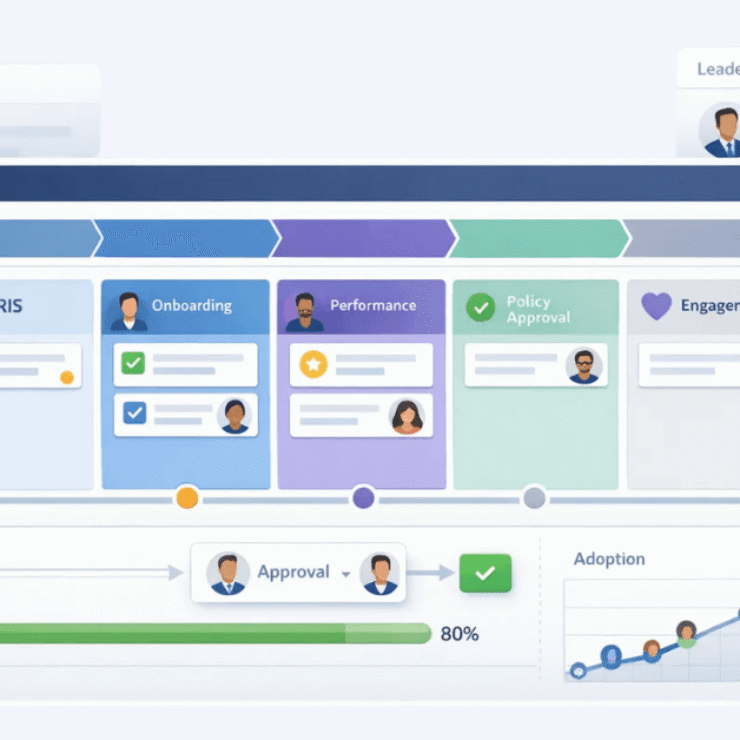Introduction
If you’ve ever led a project that looked great in the kickoff meeting but spiraled into chaos three months later, you already know why Scrum Sprints exist. They’re not just timeboxes — they’re your feedback engine, risk-control mechanism, and momentum booster all rolled into one.
Let’s unpack everything about Scrum Sprints — how they work, why they matter, and how to make them work for you — with insights drawn from 15+ years of hands-on experience managing agile teams across enterprise and startup environments. Did you know? Only 11.6% of people spend more than 70% of their task time on productive work. That’s why frameworks like Scrum matter — they force teams to channel effort into outcomes, not chaos.
What Is a Scrum Sprint
In Scrum, a Sprint is a fixed-length, time-boxed iteration — typically lasting two weeks — where a team works to deliver a potentially shippable product increment.
Each sprint begins with a Sprint Planning session and ends with a Sprint Review and Retrospective. Everything in Scrum happens inside this repeating cycle — it’s the heartbeat that keeps development consistent and predictable.
A sprint is not just a deadline — it’s a rhythm. Every cycle brings focus, accountability, and an opportunity to learn and adapt.
In my experience leading enterprise teams, the biggest aha moment for new Scrum adopters comes when they realize a sprint isn’t just a deadline — it’s a feedback loop that reduces risk every two weeks.
By the end of each sprint, you should have something valuable to show — a working feature, a new capability, or at least a validated learning.
Why Sprints Are More Than Deadlines
At first glance, Scrum might look like a glorified task board. But Sprints change how teams think about progress. Instead of shipping “when it’s ready,” you deliver in small, consistent increments.
That shift changes everything:
- Faster feedback: You learn from users and stakeholders earlier.
- Lower risk: If something’s not working, you discover it quickly.
- Higher accountability: Teams own outcomes, not just tasks.
- Predictable delivery: Stakeholders trust your cadence and transparency.
When you use Sprints well, you don’t just move faster — you move smarter.
How Long Should a Sprint Be?
There’s no universal answer. The right sprint length depends on your team size, product complexity, and feedback needs.
Agile isn’t a niche experiment anymore.
Over the past few years, Agile adoption has skyrocketed from 37% to 86%.
That growth shows how teams across industries are embracing short, iterative sprints to reduce risk and increase adaptability.
Most agile teams prefer two-week sprints, but here’s a quick comparison:
| Sprint Length | Ideal For | Advantages | Watch Out For |
|---|---|---|---|
| 1 Week | Startups, ops, DevOps | Ultra-fast feedback | Overhead feels high |
| 2 Weeks | Most software/product teams | Great balance | Requires good refinement |
| 3 Weeks | Large or complex systems | Breathing room | Feedback loop slows |
| 4 Weeks | Regulated or enterprise environments | Easier for documentation-heavy work | Risk of old-school waterfall creeping in |
I’ve seen high-performing teams move from four-week to two-week sprints and cut their feedback cycle time in half — but only after improving their backlog readiness.
Pro tip: If your team struggles to complete stories within a sprint, don’t extend the sprint — fix how you slice and plan the work. Timeboxes expose process issues; they don’t cause them.
The Four Key Moments Inside a Sprint
A Sprint has four core ceremonies or touchpoints that keep it structured and transparent.
1. Sprint Planning — Set the Stage
Before the sprint starts, the team collaborates to decide:
- What work can be done (based on priority and capacity)
- Why it matters (the Sprint Goal)
- How it will be accomplished (plan and breakdown)
Checklist for great planning:
- Bring a refined backlog (groomed, estimated, prioritized)
- Discuss dependencies early
- Define a clear, outcome-based Sprint Goal
- Leave 10–15% capacity for unplanned work
- Agree on a Definition of Done (DoD)
Action tip: Ask “What value will this sprint deliver?” before “What can we fit in?”
2. Daily Scrum — Stay in Sync
This is your 15-minute flow-check meeting. The purpose isn’t to give status updates; it’s to identify blockers and adapt the plan.
Try replacing the old “yesterday-today-blockers” with smarter prompts:
- Are we still on track to meet the Sprint Goal?
- What’s helping or slowing our progress?
- Do we need to adjust priorities today?
Encourage team ownership — the Scrum Master facilitates, but the team leads the conversation.
3. Sprint Review — Show, Don’t Tell
The Review isn’t a presentation; it’s a conversation. Show working software or tangible outcomes, invite stakeholders, and discuss what’s next.
Best practices:
- Demo completed work — not partial progress
- Highlight outcomes, not outputs
- Ask for real feedback — “Does this solve your problem?”
- Record learnings and adjust backlog items
A good Sprint Review feels like a product discovery session, not a status update.
4. Sprint Retrospective — Reflect and Improve
At the end of each sprint, pause to ask:
- What went well?
- What didn’t?
- What should we change next time?
Use rotating formats like:
- Start / Stop / Continue
- Sailboat (wind, anchors, rocks)
- 4Ls (Liked, Learned, Lacked, Longed for)
One team I coached realized their retros became mechanical — so we started every retro with one question: ‘What surprised you this sprint?’ That single change reignited real conversation.
Every retro should lead to one actionable improvement — not a list of wishes.
Sprint Goals: The Heart of Focus
A Sprint Goal connects backlog items to a meaningful purpose. It’s the “why” behind the work.
Bad goal: Complete 10 stories related to login flow.
Good goal: Enable seamless one-click login for returning users.
A great Sprint Goal aligns the team around outcomes, not outputs.
Formula for clarity: Outcome + Impact + Constraints
Example:
“Reduce checkout steps from 5 to 3 (Outcome) to improve conversion (Impact) while maintaining PCI compliance (Constraint).”
Strong Sprint Goals give focus and autonomy — the team knows what matters, and how success is defined.
Running a Great Sprint: Step-by-Step Framework
Here’s a practical rhythm that works for most agile teams:
- Refine your backlog — clean up, clarify, and slice stories before planning day.
- Set a clear Sprint Goal — focus on a single theme that moves the product forward.
- Plan capacity realistically — use historical velocity or throughput.
- Start strong — visualize your sprint board (e.g., To Do → In Progress → Done).
- Inspect daily — fix blockers quickly during Daily Scrum.
- Showcase outcomes — during Review, link each item to business value.
- Retro and reset — identify one process improvement per sprint.
Across multiple product teams I’ve led, we found that tracking ‘commitment reliability’ — how often teams meet the Sprint Goal — reveals more than velocity ever did.
Action tip:
Don’t treat sprints as deadlines. Treat them as learning loops — where each cycle makes you faster, smarter, and more predictable.
Sprint Metrics That Actually Matter
Metrics aren’t about micromanagement; they’re mirrors that help teams improve.
Interesting side note: Desk workers who use AI in their workflow are 90% more likely to report higher productivity.
That’s a reminder that tools — when used thoughtfully — amplify clarity, not control.
Here are the ones that truly matter:
1. Commitment Reliability
% of Sprint Goals achieved = (Goals Met ÷ Goals Planned) × 100
It measures consistency and predictability — not speed.
2. Throughput
Number of completed backlog items per sprint.
Use it to spot trends, not to compare teams.
3. Cycle Time
Average time from “Start” to “Done.”
If cycle time increases, you may be overloading WIP or waiting on approvals.
4. Quality Indicators
Escaped defects, code review latency, and rework percentages highlight hidden inefficiencies.
5. Predictability
Track variance in sprint completion rates. Less variance = more reliability.
Pro tip:
Never weaponize metrics. They should reveal friction, not fault.
Common Sprint Anti-Patterns (and How to Fix Them)
Even seasoned teams stumble into these traps. Recognizing them early keeps Scrum healthy.
| Anti-Pattern | What Happens | Fix |
|---|---|---|
| Overcommitting | Sprint backlog never finishes | Plan with data, not optimism. Leave buffer. |
| Hidden Work | Untracked tasks disrupt flow | Visualize all work — use Kanban overlay. |
| Scope Creep | New work sneaks mid-sprint | Protect the Sprint Goal; move changes to next backlog. |
| Status Daily Scrums | Turns into micro-reporting | Focus on flow, not individual tasks. |
| No Stakeholder Review | Feedback comes too late | Schedule Reviews early; invite decision-makers. |
Action tip:
Sprint anti-patterns are rarely about people — they’re about clarity. When work, priorities, or outcomes aren’t visible, dysfunction follows.
Advanced: Sprints Beyond Software
Scrum Sprints aren’t just for code. I’ve seen marketing, HR, and design teams thrive using the same principles.
Examples:
- Marketing: Run two-week campaign cycles → Plan → Execute → Analyze → Retrospect.
- AI-driven workflows are pushing this even further.
- Teams using AI tools report an average productivity boost of 40%.
- Whether it’s campaign analysis or sprint retros, automation keeps teams focused on strategy, not repetition.
- Data teams: Experiment-based sprints to validate hypotheses.
- Product design: Rapid prototyping sprints for UX testing.
The secret isn’t the framework — it’s the mindset: short feedback loops and continuous improvement.
Scaling Sprints Across Multiple Teams
When multiple Scrum teams work on the same product, coordination is critical.
- Align Sprint start and end dates to sync Reviews.
- Use Scrum of Scrums to discuss cross-team dependencies.
- Keep shared artifacts (like backlog and product goal) visible to all.
- Focus retrospectives on systemic blockers (e.g., infrastructure, release management).
Don’t try to force identical sprint structures — aim for alignment over uniformity.
Scrum Sprints vs. Kanban vs. Scrumban
| Framework | Cadence | Best For | Key Difference |
|---|---|---|---|
| Scrum | Fixed-length sprints | Predictable delivery, team planning | Structured, time-boxed |
| Kanban | Continuous flow | Reactive environments (support, ops) | No timeboxes; focus on WIP limits |
| Scrumban | Hybrid | Transitioning teams | Mixes flow metrics with sprint goals |
If your team thrives on predictability and structured review, Scrum Sprints win.
If you handle high variability or interruptions, Kanban or Scrumban may serve you better.
Templates & Checklists
Sprint Planning Agenda
- Confirm Sprint Goal
- Review top backlog items
- Estimate & commit work
- Define DoD and capacity
- Identify risks and dependencies
Sprint Goal Template
[Outcome] + [Impact] + [Constraint]
Example: “Launch MVP (Outcome) to capture early feedback (Impact) while maintaining uptime (Constraint).”
Retro Prompt Ideas
- What surprised you this sprint?
- What slowed us down?
- What do we keep doing next time?
Use these templates to build a repeatable, scalable sprint rhythm.
Closing Note
Scrum sprints aren’t about speed — they’re about steady, meaningful progress.
Each sprint is a chance to learn, adapt, and deliver more value than the last.
Stay focused on outcomes, use feedback wisely, and let improvement be your team’s real velocity.
Start your next sprint with clarity and purpose — your best cycle begins now.
Also Read:
Best Productivity Tools (2025): Tested, Compared, and Explained
What Is RAID in Project Management? Definition, Variants, Templates, and Real-World Examples
FAQs
Most teams thrive with a two-week sprint — long enough to create real value, short enough to adapt to feedback. It gives you a steady rhythm for planning, reviewing, and improving.
Expert Insight:
Don’t treat two weeks as a golden rule. Try it for three to four cycles, review the outcomes, and adjust if needed. If your sprints feel rushed or chaotic, the problem is usually unclear backlog refinement — not the sprint length itself.
Ideally, no. Once a sprint starts, the scope should remain stable so the team can stay focused. The only exception is when the Sprint Goal still holds true — small adjustments are fine if they don’t derail that goal.
Expert Insight:
If scope changes happen often, look at your planning habits. Frequent mid-sprint shifts usually signal unclear priorities or poor backlog grooming. Tighten your refinement process so your sprint stays predictable.
They’re similar but not identical. A sprint is a specific type of iteration defined in the Scrum framework, with structured events like Sprint Planning, Daily Scrum, Review, and Retrospective. An iteration is a more general term used in other Agile methods.
Expert Insight:
Think of a sprint as “an iteration with guardrails.” The built-in ceremonies and reviews make Scrum sprints more disciplined and transparent — which is why teams new to Agile benefit from them.
Missing a sprint goal isn’t a failure — it’s feedback. Review what went wrong: Was the goal unrealistic? Were priorities unclear? Did blockers or dependencies slow the team down? Then use your retrospective to fix those issues before the next sprint.
Expert Insight:
I’ve seen teams turn repeated misses into progress by simplifying their sprint goals and adding small “buffer” space. The aim isn’t perfection — it’s to learn, adapt, and improve predictability over time.
There’s no ideal number of story points. Velocity varies for every team depending on size, experience, and complexity of work. The goal isn’t to increase the number — it’s to make delivery more consistent across sprints.
Expert Insight:
Track your team’s average velocity for at least 3–5 sprints. Use that to forecast future work, not to compare teams. Focus on commitment reliability — how often you meet your sprint goals — rather than raw point totals.
Yes. Kanban teams can timebox their work into short cycles similar to sprints, especially if they want a regular review or retrospective cadence. This approach is often called Scrumban, blending Kanban flow with Scrum structure.
Expert Insight:
If your work is reactive (like support or DevOps), Kanban helps maintain flow. Add sprint-like reviews to analyze performance and plan improvements without forcing the full Scrum framework.
Yes, but it’s rare. A sprint can be cancelled when the Sprint Goal becomes obsolete — for example, if priorities change dramatically or the project direction shifts. Only the Product Owner can make this call.
Expert Insight:
If sprint cancellations become a pattern, your backlog planning or stakeholder alignment needs attention. Use a post-cancel review to identify what caused the pivot and tighten decision-making for next time.
Move unfinished items back to the Product Backlog. Re-evaluate their priority before including them in the next sprint. Never automatically roll them over — it hides issues in planning accuracy and disrupts transparency.
Expert Insight:
Frequent carry-overs are a red flag. They usually point to overcommitment or unclear estimation. Use retros to revisit how you define “Done” and whether stories are small and testable enough.
Every Scrum ceremony has a purpose and defined participants:
Sprint Planning: Entire Scrum Team (Product Owner, Scrum Master, Developers)
Daily Scrum: Developers only
Sprint Review: Scrum Team + stakeholders
Retrospective: Scrum Team only
Expert Insight:
Invite only the right people — not everyone who’s “curious.” Too many attendees dilute discussions. Keep the focus tight so ceremonies remain productive and engaging.
When multiple Scrum teams work on one product, align sprint boundaries and hold Scrum of Scrums meetings to address cross-team dependencies. Keep a shared Product Backlog to ensure visibility.
Expert Insight:
Don’t chase uniformity across teams. Instead, sync outcomes and sprint goals. Alignment doesn’t mean identical processes — it means moving in the same direction, together.
Ideally, yes. Each sprint should result in a potentially releasable increment — even if it’s not actually released to users yet. This ensures quality, integration, and continuous progress.
Expert Insight:
Think of “potentially shippable” as ready for production if needed. It builds discipline and keeps teams from deferring quality to later stages — one of the core strengths of Scrum.
Beyond completion rate, track how each sprint moves you closer to your product goals. Look at commitment reliability, cycle time, customer feedback, and team satisfaction.
Expert Insight:
A sprint isn’t successful because you closed tickets — it’s successful when you’ve delivered measurable value and learned something that improves the next sprint.