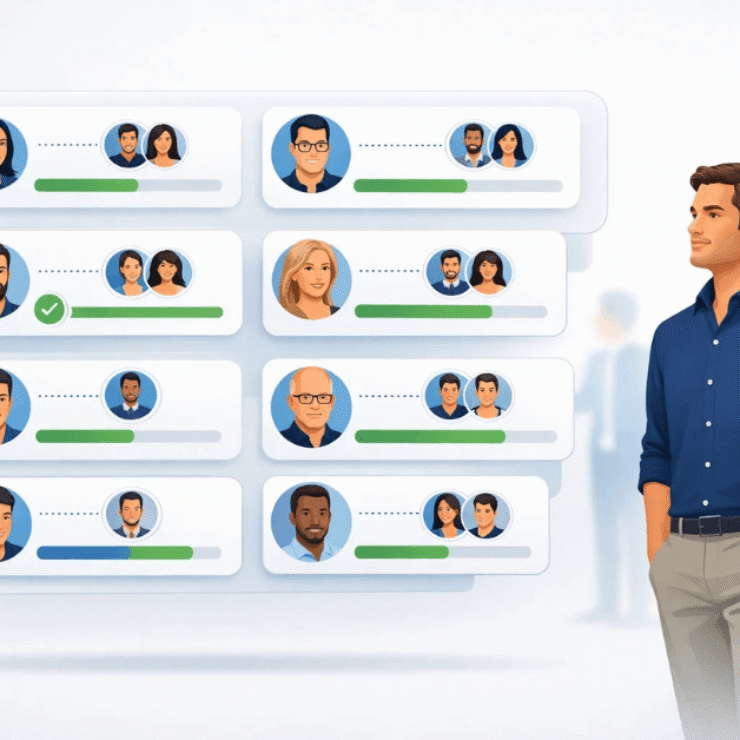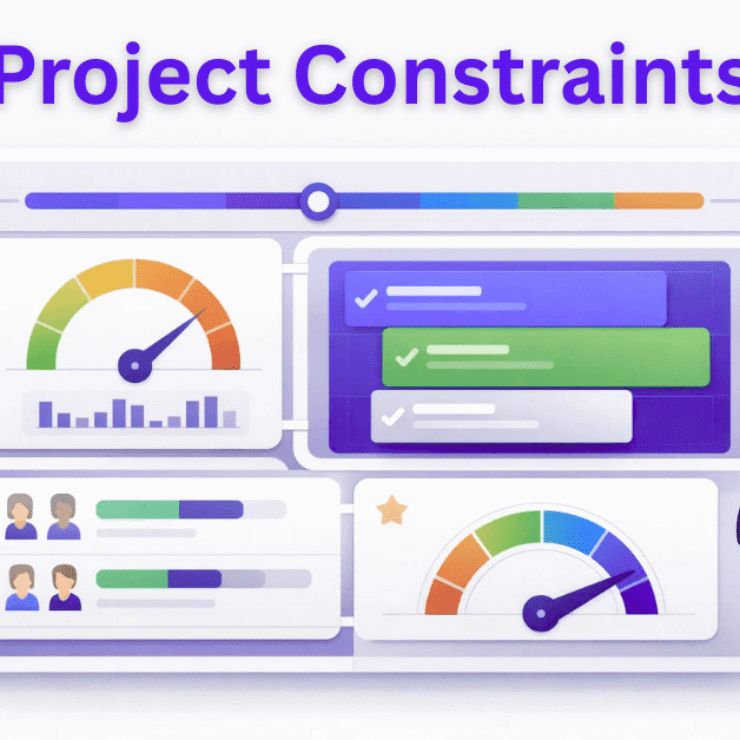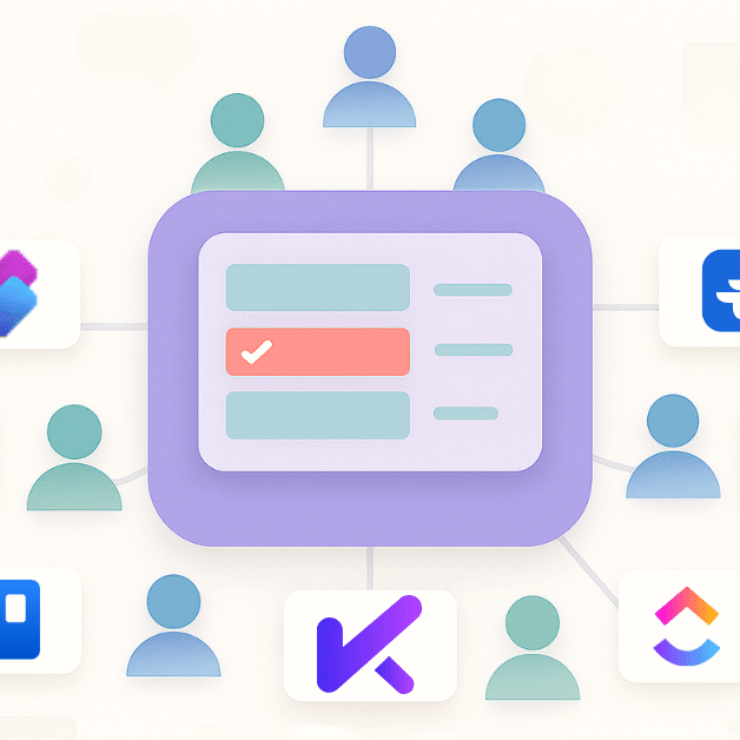Introduction
For any project manager, a familiar sense of unease can creep in mid-project. Are we truly on schedule, or just busy? Is our budget draining faster than we’re delivering value? These aren’t just minor worries; they’re critical questions that determine success or failure. Imagine having a financial and progress heartbeat monitor for your project—a single, visual tool that shows you its vital signs at a glance. That tool exists, and it’s called the S curve.
In the world of project management, few tools offer the at-a-glance clarity of an S curve. It serves as a dynamic report card, charting your actual progress against your initial plan. While it might look like a tool for seasoned analysts, its foundation is remarkably simple and accessible, even for absolute beginners.
This guide is built to demystify the S curve. We will explore its meaning, the reasons behind its distinctive shape, its various applications, and a clear, practical walkthrough for building and interpreting your first one. By the end, you’ll be equipped to turn data into decisive action and steer your projects to success with confidence.
What exactly is an S Curve in Project Management?
At its core, an S-curve in project management is a cumulative data graph. It plots a key project metric—like costs incurred or hours worked—on the vertical axis, against time on the horizontal axis.
Think of it as the narrative arc of your project. Every story has a beginning, a middle, and an end, each with a different pace. The S-curve visualizes this journey, showing how resources are consumed and value is created from the initial kickoff to the final handover.
The Anatomy of the "S" Shape: A Project's Lifecycle in Three Acts
The distinctive “S” shape isn’t arbitrary. It naturally reflects the typical rhythm and momentum of a project’s lifecycle. This flow can be understood in three phases, each contributing to the curve’s unique form.
Act 1: The Slow Start (Initiation & Mobilization)
A project’s beginning is characterized by slow, gradual progress, forming the flat bottom of the “S.” This is a period of mobilization and foundational work, where a lot is happening behind the scenes, but tangible output is low. Key activities include:
- Assembling the Team: Defining roles and getting the right people on board.
- Finalizing the Plan: Locking down the project scope, schedule, and budget.
- Initial Design & Research: Developing blueprints and exploring requirements.
- Vendor & Material Sourcing: Signing contracts and procuring necessary resources.
During this stage, the project is building potential energy. Spending is minimal, and progress seems slow, but this groundwork is essential for the acceleration to come.
- Intense Execution: The primary development or construction work takes place.
- Peak Productivity: The team is fully engaged and operating at its highest efficiency.
- Major Resource Consumption: The largest portion of the budget is spent on labor and materials.
- Final Deliverables: The last components of the project are handed over.
- Administrative Closure: The team completes documentation and officially closes the project.
Act 2: The Steep Climb (Peak Execution)
Once the foundation is set, the project enters its most dynamic phase. This is where the curve ascends sharply, creating the steep, central part of the “S.” This point of maximum acceleration is called the point of inflection, where the project engine is running at full throttle.
This is the period of rapid, visible progress. The project truly comes to life, and the value delivered per week is at its highest. A healthy project will display a strong, consistent climb during this central phase.
Act 3: The Plateau (Winding Down & Completion)
As the main deliverables are completed, the project’s momentum naturally decelerates. This forms the flattening top section of the “S,” known as the upper asymptote, as the project approaches 100% completion. Focus on Refinement: Work shifts from creation to finalization, including testing, bug fixes, and quality inspections.
In this mature phase, the remaining tasks are less resource-intensive. Spending slows, and the progress curve levels off as it nears the finish line.
The Language of the Graph: Core Components of an S Curve
To interpret an S-curve correctly, you must understand its three key lines. These lines work together to tell a complete story, integrating concepts from Earned Value Management (EVM) in a simple, visual way.
First, the axes:- X-Axis (Horizontal): This always represents Time, measured in days, weeks, or months.
- Y-Axis (Vertical): This represents the Cumulative Metric being tracked, such as costs, man-hours, or units completed.
- Planned Value (PV) S-Curve (The Benchmark): This is your project’s constitution—the official, agreed-upon benchmark. Created before work begins, it shows the budgeted cost of work scheduled to be done at any point in time. It is your master plan.
- Actual Cost (AC) S-Curve (The Reality Check): This line represents the real, cumulative costs the project has incurred to date. It’s the straightforward answer to the question, “How much have we actually spent?”
- Earned Value (EV) S-Curve (The True Value): This is arguably the most critical line. It shows the value of the work that has been physically completed, measured in terms of the original budget. It answers the question, “What is the value of the work we have accomplished so far?”
How to Create Your First S Curve: A 5-Step Practical Guide
You don’t need sophisticated software to leverage this tool. Here’s a practical guide to building your first cost-based S-curve using a standard spreadsheet application.
Step 1: Lay the Foundation with Quality Data
The accuracy of your S-curve depends entirely on the quality of your initial data. Before you begin, gather these four essential inputs from your project plan:
- Work Breakdown Structure (WBS): A detailed list of every task required for the project.
- Task Durations: A solid estimate of the time needed to complete each task.
- Cost/Effort Estimates: The budget or man-hours allocated to every task.
- Project Schedule: The planned start and finish dates for each task, often found in a Gantt chart.
Step 2: Organize Your Data in a Spreadsheet
Create a clean table to house this information. This table will serve as the data engine for your visual S-curve.
| Task Name | Start Date | End Date | Duration (Days) | Total Cost |
|---|---|---|---|---|
| Project Planning | Day 1 | Day 5 | 5 | $5,000 |
| Design Mockups | Day 6 | Day 15 | 10 | $15,000 |
| Development | Day 16 | Day 45 | 30 | $60,000 |
| Testing & QA | Day 46 | Day 55 | 10 | $15,000 |
| Deployment | Day 56 | Day 60 | 5 | $5,000 |
Step 3: Distribute and Cumulate Costs Over Time
Next, spread the cost of each task across its duration.- Break your project timeline into consistent periods (e.g., Week 1, Week 2, etc.).
- For each task, calculate its cost per period (e.g., weekly cost = Total Cost / Duration in Weeks).
- Fill in the cost for each period the task is active.
- Create a “Planned Periodic Cost” row by summing the costs for each column (week).
- Finally, create a “Planned Cumulative Cost” row. This is a running total: Week 2’s value is the sum of Week 1 + Week 2, and so on. This cumulative data will form your baseline S-curve.
Step 4: Visualize Your Baseline S-Curve
Now, transform your numbers into a visual story.
- In your spreadsheet, select your time periods (the weeks) and the “Planned Cumulative Cost” data.
- Insert a Line Chart. A line chart with smooth markers is often the clearest visually.
- Label your axes appropriately: X-axis as “Time (Weeks)” and Y-axis as “Cumulative Cost ($).”
- Name this data series “Planned Value (PV)” in the chart’s legend.
You have now successfully plotted your project’s baseline S-curve. This is the official benchmark you will use to measure all future performance.
Step 5: Track and Plot Your Actual Progress
A plan is only a guess until work begins. To make your S-curve a living tool, you must track actuals regularly. At the end of each period, add two new rows of data:
- Actual Cost (AC): The total amount of money spent to date. This information typically comes from financial reports.
- Earned Value (EV): The budgeted value of the work physically completed. This requires an honest assessment of progress (e.g., if a $10,000 task is 75% done, its EV is $7,500).
How to Analyze Your S Curve for Powerful Insights
An s-curve with three lines can tell you an incredible story if you know how to read it. The golden rule is to compare your “Actuals” (AC and EV) to your “Plan” (PV). The position of the lines relative to each other reveals your project’s health instantly.
Scenario 1: Your Project is “Under” the Baseline
If your Earned Value (EV) curve is tracking below your Planned Value (PV) curve, it’s a clear sign that you are behind schedule. You haven’t accomplished as much work as you planned to by this point in time.
If your Actual Cost (AC) curve is tracking below your Earned Value (EV) curve, it means you are under budget. This is a positive sign—you’ve spent less than the value of the work you’ve completed.
Questions to Ask: Why are we behind schedule? Are tasks taking longer than planned? Is there a resource bottleneck?
If your team is falling behind, it’s time to refocus. Applying the Pareto Principle 80/20 Rule can be a game-changer. This principle helps you identify the critical 20% of tasks that will deliver 80% of the project’s value, ensuring your team prioritizes what truly matters to get back on track.
Scenario 2: Your Project is “Over” the Baseline
If your Earned Value (EV) curve is tracking above your Planned Value (PV) curve, congratulations! It means you are ahead of schedule.
However, if your Actual Cost (AC) curve is tracking above your Earned Value (EV) curve, it’s a red flag that you are over budget. You are spending more money than the value you are getting for it.
Questions to Ask: Did we underestimate the cost of tasks? Has scope creep introduced unbudgeted work?Are material or resource costs higher than we anticipated?
To correct these variances, disciplined execution is essential. Techniques like Time Blocking, where you dedicate specific calendar slots to specific tasks, can enforce the structure needed to push through difficult phases. For deep, focused work, the Pomodoro Technique—working in intense 25-minute sprints—can dramatically boost productivity and help close performance gaps.
Scenario 3: The “Banana Curves” (Forecasting the Future)
One of the most powerful features of an s curve is its predictive capability. By observing the trajectory of your curves, you can forecast the project’s future.
The gap between your AC and EV curves is your Cost Variance (CV). The gap between your EV and PV curves is your Schedule Variance (SV).
If you see these gaps widening over time—creating “banana-shaped” spaces between the lines—it’s a strong indicator that your project is heading for significant delays or budget overruns if no corrective action is taken. This predictive power allows you to intervene before a small problem becomes a major crisis.
The S Curve Family: Common Types and When to Use Them
| Type of S-Curve | What it Measures | Best For… |
|---|---|---|
| Baseline S-Curve | The original plan for cost, hours, or quantity. | Establishing the project’s benchmark for success before it begins. It’s the “master plan.” |
| Cost S-Curve | Cumulative financial expenditure over time. | Budget management, cash flow forecasting, and communicating financial health to stakeholders. |
| Man-Hours S-Curve | Cumulative labor hours worked over time. | Resource planning, workforce allocation, tracking team productivity, and identifying potential burnout. |
| Earned Value S-Curve | Comparing Plan vs. Actual Cost vs. Earned Value. | Getting the most complete, 360-degree view of project performance by integrating scope, schedule, and cost. |
| Quantity S-Curve | Cumulative physical units completed over time. | Construction and manufacturing projects (e.g., tracking cubic meters of concrete poured, units produced, or lines of code written). |
S Curves vs. Other PM Tools: Building Your Dashboard
An s curve doesn’t replace other project management tools; it complements them, providing a high-level summary that other tools don’t.
- S-Curve vs. Gantt Chart: A Gantt chart is a detailed, task-level timeline. It shows task dependencies and durations—it tells you when things should happen. The s curve summarizes the Gantt chart’s data to show the cumulative flow of progress and resources over time—it tells you how much has been done and how fast. They work best together.
- S-Curve vs. Burn-Down Chart: A burn-down chart, very common in Agile projects, shows the amount of remaining work over time; it counts down to zero. An s curve shows the amount of completed work; it counts up to 100%. Both show progress, but from opposite perspectives.
Limitations and Common Pitfalls of the S Curve
- “Garbage In, Garbage Out”: This cannot be overstated. An s curve is only as accurate as the data you feed it. Inaccurate initial estimates for time and cost will result in a misleading and useless graph.
- It Shows the “What,” Not the “Why”: The curve will clearly show that you are over budget. It will not tell you why—for example, that the price of a key material suddenly spiked. It’s a powerful diagnostic tool, but you still need to do the investigative work to find the root cause.
- Not a Standalone Solution: It provides the best insights when used as part of a complete project controls dashboard, alongside risk registers, issue logs, quality metrics, and stakeholder communications.
- Impact of Scope Changes: If the project’s scope changes significantly, your original baseline becomes obsolete. You must re-baseline the project (create a new PV curve) to reflect the new scope. Comparing current progress against an outdated plan is meaningless.
Project Management Guide
Top Web Based Project Management Softwares
Portfolio Management vs Project Management
Critical Path Method
Agile Project Management
Conclusion: From Reactive to Proactive Project Management
The s curve is far more than just another chart on your project dashboard. It is a narrative of your project’s journey—a clear, compelling story about where you’ve been, where you are now, and most importantly, where you’re headed.
By mastering this simple tool, you can fundamentally transform how you manage projects. You’ll move from being reactive—constantly putting out fires and dealing with surprises—to being proactive. You can spot potential delays and cost overruns weeks in advance, communicate project status to stakeholders with unshakeable confidence, and make a real, data-driven impact on your project’s outcome.