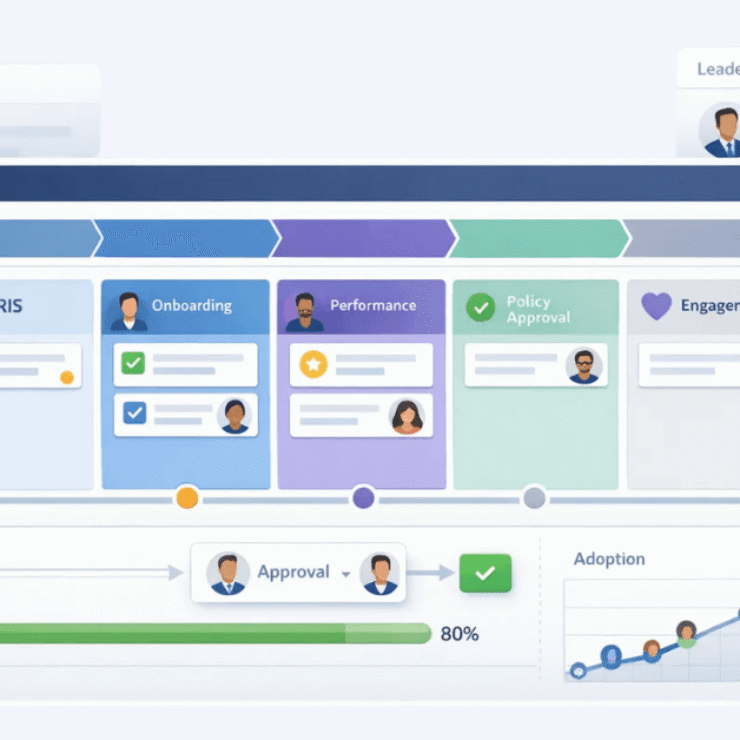Introduction
Project tracking sounds simple — you log updates, check a dashboard, and keep things on schedule.
But it’s where many great projects quietly start to fall apart.
After more than 15 years of leading and mentoring project teams, I’ve learned that tracking isn’t just about progress reports — it’s about awareness. Good tracking keeps your project alive and adaptive. Bad tracking makes it look fine on paper right until it collapses.
Let’s break down the most common project tracking mistakes teams make and, more importantly, how to fix them before they derail your next project.
Why Project Tracking Mistakes Matter (Beyond Missed Deadlines)
Project tracking is how you translate effort into insight — how you know whether tasks, budgets, and timelines are actually aligning with your goals.
When it’s done poorly, small disconnects turn into big problems: deadlines slip, budgets drift, and team confidence fades.
Research shows that only around 69 % of an average professional’s workweek is billable, meaning nearly one-third of effort goes unaccounted for or lost to non-revenue activities.
Without consistent project tracking, these invisible hours compound — eroding profitability long before red flags appear.
“Over the years, I’ve seen well-planned projects fail not because the teams lacked skill, but because their tracking was reactive instead of proactive. The real cost of poor tracking isn’t missed tasks — it’s missed signals.”
Accurate tracking lets you spot red flags early, communicate clearly with stakeholders, and steer the project with data, not assumptions.
Top 8 Project Tracking Mistakes (and How to Avoid Them)
1. Inconsistent or Delayed Status Updates
The mistake: Updates happen only when someone asks for them. Teams rely on memory instead of real-time logs.
The impact: Decisions are made on outdated data, and risks surface too late.
How to avoid it:
- Establish a consistent update rhythm — daily quick logs or weekly summaries.
- Use real-time dashboards or notifications so everyone sees the same truth.
- Reward transparency over perfection — partial data today is better than perfect data next week.
2. Using the Wrong Metrics or KPIs
The mistake: Tracking what’s easy to measure instead of what matters. Teams often report task counts instead of impact.
The impact: You hit milestones but miss outcomes. The project “looks green” but delivers little value.
How to avoid it:
- Focus on outcome-driven KPIs (e.g., feature adoption, client satisfaction, or deliverable quality) instead of just completion %.
- Keep KPIs simple and tied to project goals.
- Review metrics quarterly — if they don’t guide decisions, drop them.
“In one digital transformation project I led, the team tracked 40+ KPIs — but none tied to customer value. Once we trimmed to five outcome-driven metrics, progress became clear overnight.”
3. Relying on Manual Spreadsheets
The mistake: Managing everything in Excel or Google Sheets without ownership or version control.
The impact: Errors multiply, updates get lost, and no one trusts the data.
How to avoid it:
- Use standardized templates with defined owners.
- Move to a dedicated project tracking tool with permissions, history, and automation.
- If you must use spreadsheets, lock key formulas and track edits with timestamps.
4. Not Integrating Tracking with Resource or Budget Data
The mistake: You track progress separately from cost or resource data.
The impact: You can’t see the burn rate until it’s too late.
Even small visibility gains make a massive difference.
Studies show that increasing utilization by just 4 % in a 100-person firm billing $200/hour adds roughly 8,000 billable hours — or about $1.6 million in additional annual revenue.
That’s exactly why real-time integration between task progress, resource data, and budgets is non-negotiable.
How to avoid it:
- Connect task tracking with timesheets or resource allocation.
- Track hours and cost simultaneously to see early budget deviations.
- Use alerts for when burn rates exceed targets — a simple step that prevents last-minute panic.
5. Poor Tool or Dashboard Design
The mistake: Dashboards overloaded with 30 widgets, none of which answer the real question: “Are we on track?”
The impact: Team disengagement. People stop updating because they don’t see value.
How to avoid it:
- Keep dashboards clean — highlight 3–5 key indicators.
- Design dashboards for different audiences (exec, PM, team).
- Train your team on what each metric means and why it matters.
“I’ve watched teams abandon dashboards simply because no one understood them. A tool is only as valuable as the decisions it enables.”
6. Ignoring Change Requests and Scope Creep
The mistake: Continuing to track against the original plan even after major changes.
The impact: Your data shows “progress,” but it’s progress against an outdated goal.
How to avoid it:
- Update your baseline whenever there’s a major change request.
- Track “planned vs. actual” with clear notes explaining why variances occurred.
- Use change logs tied to task and budget updates — one source of truth.
7. Failing to Track Risks and Issues Alongside Progress
The mistake: Tracking progress but not factoring in blockers or risks.
The impact: You only see progress, not the fragility behind it.
How to avoid it:
- Link your risk/issue log directly to your tracking system.
- Assign owners and due dates for every risk mitigation task.
- Review risk trends weekly — they often predict timeline issues before they show up on the Gantt chart.
8. Skipping Review and Correction Loops
The mistake: Data is collected but never reviewed or acted on.
The impact: Patterns repeat, and the same issues resurface each sprint.
How to avoid it:
- Set up weekly tracking reviews where data meets discussion.
- Don’t just share reports — highlight insights and actions.
- Celebrate improvements, not just completions.
How to Build a Robust Project Tracking Framework
A solid framework prevents 90% of these mistakes before they happen.
Here’s what I recommend:
- Define your objective: What do you want tracking to reveal — schedule health, cost variance, workload balance?
- As a benchmark, most professional-service firms target a billable utilization rate of 70–75%.
- Tracking systems that regularly surface this metric help leaders balance workloads, prevent burnout, and maintain profitability.
- Select the right metrics: Keep them limited, clear, and outcome-focused.
- Choose reliable tools: Pick one source of truth for data; don’t scatter updates across email, chat, and spreadsheets.
- Assign ownership: Every metric should have a name next to it.
- Review and refine: Check data quality regularly; outdated info is worse than none.
“After 15+ years managing projects of every size, I’ve learned that consistency beats complexity. A simple, disciplined tracking process delivers more ROI than the most advanced tool left un-updated.”
Quick Checklist to Avoid Tracking Mistakes
✅ Do This | 🚫 Avoid This |
|---|---|
Use one centralized tracking tool | Multiple spreadsheets or channels |
Update at a fixed cadence | Ad-hoc updates when asked |
Track outcomes, not just outputs | Vanity metrics (task counts, % done) |
Tie tracking to budget/resource data | Tracking work and cost separately |
Keep dashboards simple | Overloaded charts that confuse users |
Log and review changes | Ignoring scope or risk updates |
If you find yourself slipping into the right-hand column — don’t panic. Fix one thing at a time, and you’ll see improvement within weeks.
Key Takeaways
- Project tracking mistakes cost more than missed deadlines — they cost visibility.
- Focus on consistency, simplicity, and alignment with project goals.
- Fewer metrics done well outperform complex dashboards no one checks.
- A culture of regular, honest updates builds trust and control.
- When you track projects right, you don’t just manage work — you master momentum.
Also Read:
Best Productivity Tools (2025): Tested, Compared, and Explained
What Is RAID in Project Management? Definition, Variants, Templates, and Real-World Examples
FAQs
Inconsistent updates, poor metrics, manual tracking, and ignoring risks are among the most common.
Start with data cleanup — identify outdated or missing entries, then rebaseline your plan and communicate the new metrics to all stakeholders.
Weekly updates work well for most teams, but daily logs (even quick ones) prevent surprises.
Pick a tool that matches your workflow, supports real-time updates, and integrates with budgets or resources. Simplicity is key to adoption.