Project Dashboards That Turn Complexity into Clarity
Stay on top of every project with real-time dashboards that give you complete visibility into timelines, tasks, and workloads. Karya Keeper keeps teams aligned, risks under control, and decisions fast — all without the clutter of bloated tools.
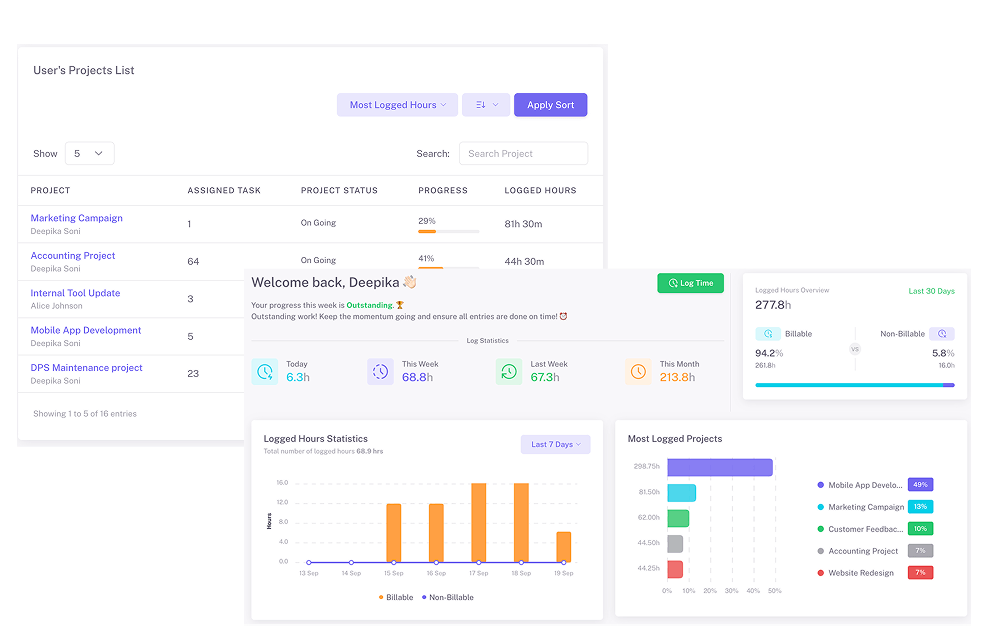
Trusted by over 1000+ users

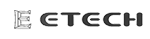



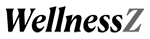
Gain instant clarity with a unified dashboard that centralizes project progress, milestones, and workloads.

Track real-time updates on tasks, deadlines, and team performance to spot risks early and reduce delays.

Balance workloads and priorities with clear visibility into ownership, dependencies, and bottlenecks.

Turn dashboard data into actionable insights with visual reports and integrations like Power BI, improving utilization and decision-making.
Project Dashboard Built for Clarity
Complete Visibility
Stop jumping between tools and spreadsheets. See project timelines, milestones, and workloads in one place — updated in real time for instant clarity.
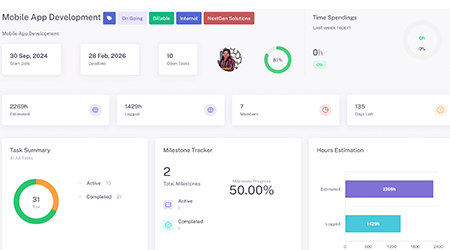
Progress Tracking
Spot risks before they turn into delays. Monitor live task status and milestones so projects stay on track and deadlines don’t slip.
Workload Balance
Prevent burnout and inefficiency. Identify overloaded team members and redistribute tasks quickly, keeping productivity steady across the board.
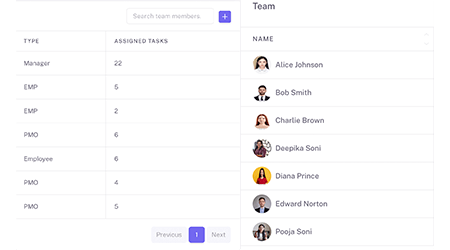
Instant Insights
Make faster, smarter decisions. Visual charts and summaries give you a clear view of project health at a glance — no waiting on lengthy reports.

Turn Dashboards into Project Clarity
Without Karya Keeper
- No Central Visibility
- Missed Deadlines
- Overloaded Teams
- Slow Decisions
- Communication Gaps
With Karya Keeper
- Unified Project Visibility in One Dashboard
- Real-Time Progress Tracking & Alerts
- Balanced Workload Distribution Across Teams
- Instant, Data-Driven Project Insights
- Centralized Collaboration with Contextual Updates
Want this for your company?
From Planning to Progress
Track progress visually from start to finish. Drag and drop tasks across stages to see what’s pending, in progress, or done.
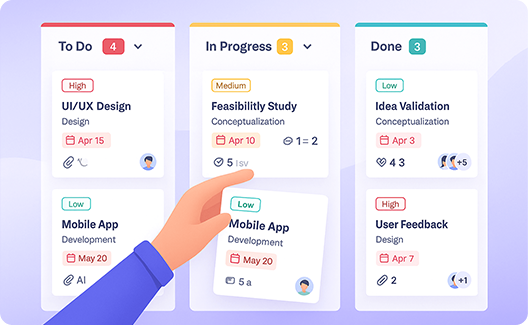
Organize tasks in a structured, table-like view. Group, filter, and update multiple items at once to manage work with ease.

Say goodbye to expensive point solutions
Consolidate your stack with the industry's most generous free tier or scalable enterprise pricing

Want to check the pricing ?
Why teams love Karya Keeper
Best for every team to get started instantly.

![]() Promising and thoughtfully designed project and task management solution, particularly for teams looking for efficiency and clear oversight without unnecessary complexity.
Promising and thoughtfully designed project and task management solution, particularly for teams looking for efficiency and clear oversight without unnecessary complexity.
Deliver projects with confidence
Align plans, people, and priorities — and keep every program on track.
- Shorten delivery time with ready-made structures
- Link effort directly to business outcomes
- Manage complex programs at scale
- Custom workflows for programs
- Centralized planning and tracking
- Smart resource allocation
- Executive dashboards for instant clarity

![]() We've been using Karya Keeper to manage our day-to-day projects, and it's been an incredibly effective tool for our team. The features are well-designed and continue to improve regularly, which shows the Karya Keeper team’s commitment to development and user needs
We've been using Karya Keeper to manage our day-to-day projects, and it's been an incredibly effective tool for our team. The features are well-designed and continue to improve regularly, which shows the Karya Keeper team’s commitment to development and user needs
Run campaigns without the chaos
Bring order to briefs, assets, and deadlines — all in one place.
- Keep content, feedback, and approvals in one workspace
- Track tasks and deadlines in real time
- Collaborate seamlessly across design, sales, and content teams
- Campaign boards for smooth execution
- Assets & feedback in one place
- Balance workloads across the team
- Instant performance snapshots

![]() I am using Karya Keeper from Quite Long, As an Agency Owner This is the best project management tool i have used so far.
I am using Karya Keeper from Quite Long, As an Agency Owner This is the best project management tool i have used so far.
Ship features your users need
Turn feedback into priorities and launches with complete visibility.
- Prioritize tasks with clear product roadmaps
- Connect sprints to goals and OKRs
- Keep backlogs organized and up to date
- Roadmap views with priorities
- Real-time sprint tracking
- Cross-team alignment
- Feature dashboards from idea to launch

![]() We've been using Karya Keeper to manage our day-to-day projects, and it's been an incredibly effective tool for our team. The features are well-designed and continue to improve regularly, which shows the Karya Keeper team’s commitment to development and user needs.
We've been using Karya Keeper to manage our day-to-day projects, and it's been an incredibly effective tool for our team. The features are well-designed and continue to improve regularly, which shows the Karya Keeper team’s commitment to development and user needs.
Code with clarity, deliver on time
Help dev teams stay structured, focused, and ready to ship faster.
- Break down epics into actionable tasks
- Track sprint progress as it happens
- Balance workloads to avoid bottlenecks
- Agile boards for any workflow
- Commit-linked task tracking
- Workload balance across engineers
- Delivery insights to spot blockers early

![]() Karya Keeper provides all features needed to track timelines, create tasks, and assign them either to teams or individuals.
Karya Keeper provides all features needed to track timelines, create tasks, and assign them either to teams or individuals.
Deliver client work on schedule
Stay transparent, on time, and within budget — every time.
- Share progress with clients in real time
- Track billable and non-billable hours easily
- Manage multiple accounts in one workspace
- Client-ready boards for visibility
- Built-in time tracking
- Multi-project view in one dashboard
- Profitability reports against budgets
Key Features of Project Dashboards
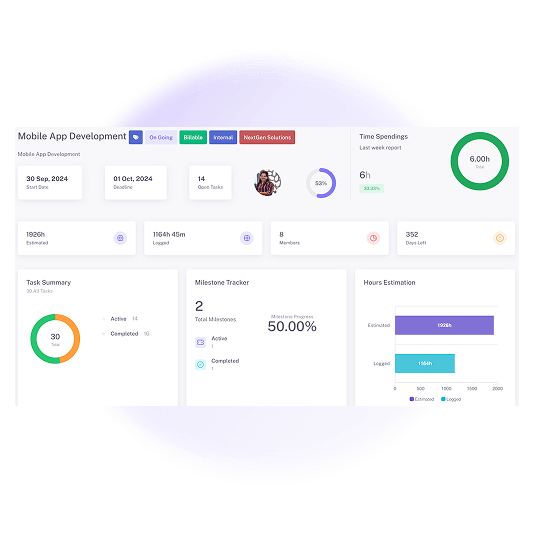
- Centralized Dashboard: Track project status, milestones, and task summaries from a single interface.
- Smart Assignment: Time & Accountability: Monitor logged hours across projects to ensure accurate tracking
- Performance Overview: Visual indicators and progress charts reveal project health and ownership instantly.
- Instant Alerts: Get live notifications on status changes, task updates, and milestone completions.
- Automated Reports: Schedule recurring summaries to keep stakeholders informed effortlessly.
- Activity Timeline: View timestamped logs of every update for full transparency.
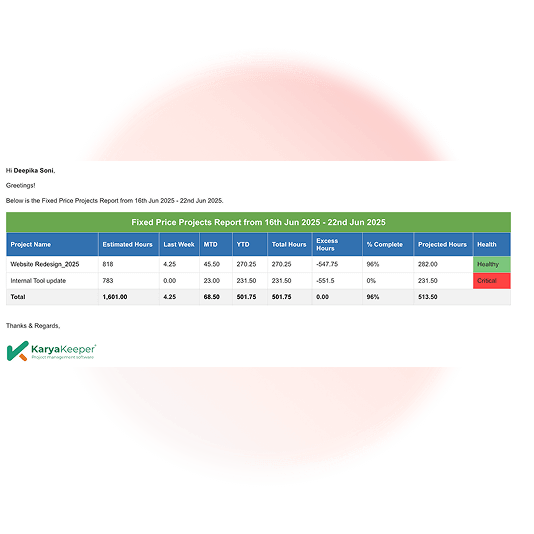
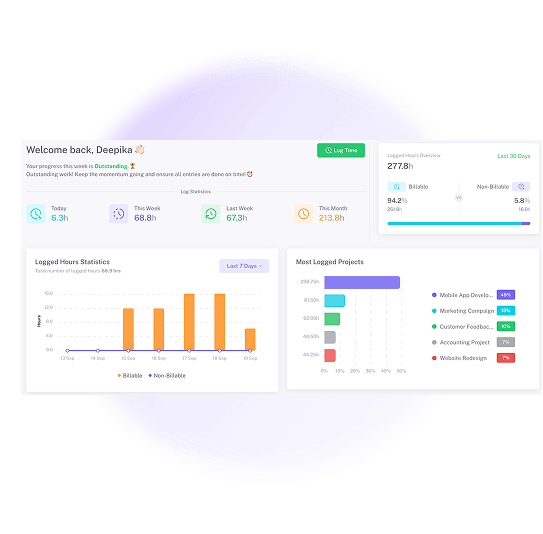
- Interactive Dashboards: Use charts and graphs to interpret key metrics in seconds.
- Trend Analysis: Compare team or project performance over time to spot improvement areas.
- Real-Time Insights: Identify risks and opportunities instantly for faster, data-driven decisions.
- Prioritized View: Instantly see assigned projects, due dates, and ownership details.
- Task Distribution: Visualize active vs. completed work with clear progress bars.
- Advanced Filters: Find tasks by name, assignee, or tag to cut through project clutter.
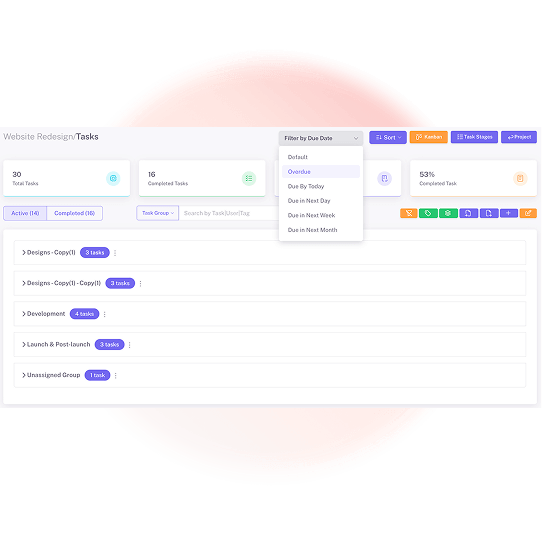
Trusted by over a Thousand Users
Our users love us and so will you. Here’s what they are saying.
 4.9/5 based on our user reviews
4.9/5 based on our user reviews

Karya Keeper has been a game-changer for our team. Its intuitive interface, robust functionality, and continuous updates have made it an indispensable tool for us. We truly appreciate the effort your team puts into improving the platform and ensuring a seamless user experience.


Delivery Director

Founder, One Six One
Promising and thoughtfully designed project and task management solution, particularly for teams looking for efficiency and clear oversight without unnecessary complexity.

Co-Founder, Marketohub
FAQ
What is a project dashboard, and how does it benefit project management?
A project management dashboard visually displays key project metrics, data, and performance indicators—all in one place. It provides stakeholders, project managers, and team members with a real-time snapshot of the project’s progress, status, and health. Here’s how it benefits project management:
- Stay Up-to-Date in Real-Time – With live updates, you’ll always know what’s happening at any given moment. No more waiting for emails or meetings to get the latest info.
- Track Performance Easily – Whether it’s tracking tasks, budget, or resource usage, the dashboard has it all laid out for you. You can spot any issues early and take action before they become big problems.
- Be Transparent and Share Progress – Everyone involved in the project can see exactly what’s going on. It builds trust and keeps everyone on the same page, making collaboration smoother.
- Communicate Clearly and Effectively: Use the dashboard to communicate progress, risks, and priorities with stakeholders. It’s a visual way to share information that’s easy to understand for everyone involved.
- Spot Risks Before They Hit – By highlighting potential risks, you can tackle them head-on and keep the project on track. It’s like having a radar for trouble spots.
- Make the Most of Resources – With insights into resource allocation and workload, you can make sure everyone is working efficiently and effectively.
So, think of the project dashboard as your trusty sidekick in managing our project. It’s there to help us stay organized, informed, and on top of things every step of the way.
Presentation of key project metrics, data, and performance indicators consolidated into a single view. It provides stakeholders, project managers, and team members with a real-time snapshot of the project’s progress, status, and health. Here’s how it benefits project management:
What are the essential elements of an effective project dashboard?
Essential elements of an effective project dashboard include –
- Metrics to measure project performance
- Visual representation of task status and progress
- Resource tracking and allocation features
- Risk assessment and mitigation features
- Timelines and milestone tracking
- Communication and integration tools
How can project dashboards improve communication and collaboration among project stakeholders?
Project dashboards are very useful in improving communication and collaboration among project stakeholders. They provide a centralized platform for information and resource sharing. By providing real-time data and information they aid in keeping the stakeholders on the same page and also promote transparency. The communication tools within the platform allow stakeholders to share information without any delay.
Are project dashboards customizable to suit different project management needs?
Project dashboards are highly customizable and therefore suit different project management needs. They can be customized to display certain specific key metric indicators (KPIs), data, and functions based on the specific needs of the project and organization.
How can project dashboards integrate with other project management tools and systems?
The dashboard helps you and your team stay on track by clearly showing upcoming deadlines and key milestones, so you can prioritize tasks effectively.
Still have questions ? Contact Us