Simplify Team Management. Amplify Team Impact
Bring your teams together in one clear, connected platform. Karya Keeper gives leaders visibility, alignment, and control — while empowering every team member to focus on what truly matters.
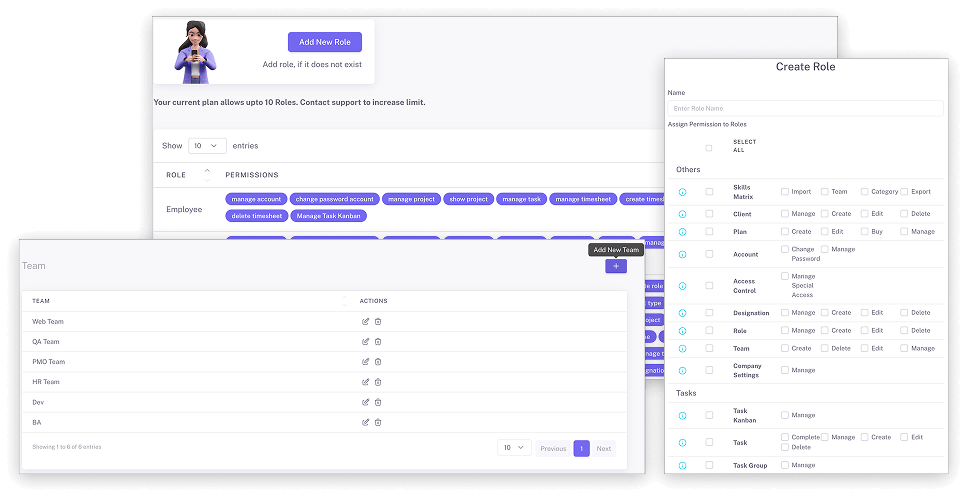
Trusted by over 1000+ users

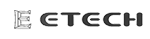



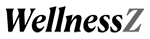

Structure teams by roles, skills, or departments to keep collaboration focused.

Define goals and responsibilities so everyone knows what success looks like.

Share updates, files, and feedback in one place to reduce silos.
Empower teams to perform at their best with clarity, accountability, and transparency.
Team Management Built for Alignment
Unified Team Visibility
See every team’s workload, progress, and capacity in one place. With real-time dashboards and role-based insights, leaders get the clarity they need to make faster, smarter decisions.
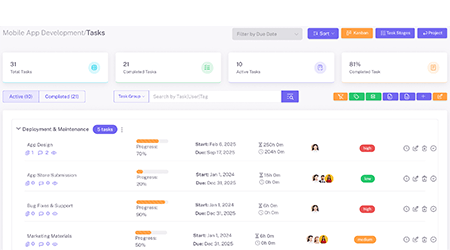
Goal Alignment Made Simple
Connect team objectives with tasks and projects to ensure everyone is working toward the same outcomes. Clear priorities reduce confusion and keep efforts focused on business impact.
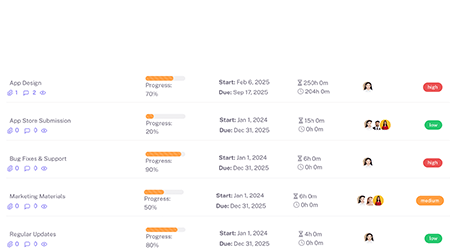
Smarter Role Management
Define roles, set permissions, and assign responsibilities with precision. Eliminate overlap, prevent duplicate efforts, and ensure accountability at every level of the team.
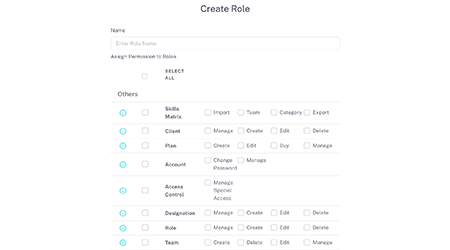
Real-Time Team Insights
Track workloads, utilization, and progress without endless status meetings. Managers stay on top of capacity and bottlenecks, while teams stay aligned and productive.

Build Stronger, Aligned Teams
Without Karya Keeper
- Siloed Team Collaboration
- Unclear Team Goals
- Scattered Communication Channels
- Overlapping Roles & Ownership
- Inefficient Team Coordination
With Karya Keeper
- Unified Workspace for All Teams
- Aligned Objectives and Priorities
- Contextual Collaboration on Tasks
- Defined Roles and Permissions
- Real-Time Team Progress Updates
Want this for your company?
From Planning to Progress
Track progress visually from start to finish. Drag and drop tasks across stages to see what’s pending, in progress, or done.
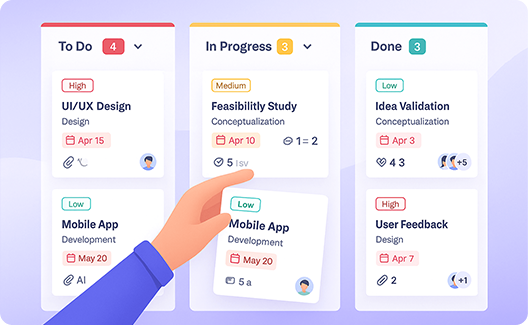
Organize tasks in a structured, table-like view. Group, filter, and update multiple items at once to manage work with ease.

Say goodbye to expensive point solutions
Consolidate your stack with the industry's most generous free tier or scalable enterprise pricing

Want to check the pricing ?
Why teams love Karya Keeper
Best for every team to get started instantly.

![]() Promising and thoughtfully designed project and task management solution, particularly for teams looking for efficiency and clear oversight without unnecessary complexity.
Promising and thoughtfully designed project and task management solution, particularly for teams looking for efficiency and clear oversight without unnecessary complexity.
Deliver projects with confidence
Align plans, people, and priorities — and keep every program on track.
- Shorten delivery time with ready-made structures
- Link effort directly to business outcomes
- Manage complex programs at scale
- Custom workflows for programs
- Centralized planning and tracking
- Smart resource allocation
- Executive dashboards for instant clarity

![]() We've been using Karya Keeper to manage our day-to-day projects, and it's been an incredibly effective tool for our team. The features are well-designed and continue to improve regularly, which shows the Karya Keeper team’s commitment to development and user needs
We've been using Karya Keeper to manage our day-to-day projects, and it's been an incredibly effective tool for our team. The features are well-designed and continue to improve regularly, which shows the Karya Keeper team’s commitment to development and user needs
Run campaigns without the chaos
Bring order to briefs, assets, and deadlines — all in one place.
- Keep content, feedback, and approvals in one workspace
- Track tasks and deadlines in real time
- Collaborate seamlessly across design, sales, and content teams
- Campaign boards for smooth execution
- Assets & feedback in one place
- Balance workloads across the team
- Instant performance snapshots

![]() I am using Karya Keeper from Quite Long, As an Agency Owner This is the best project management tool i have used so far.
I am using Karya Keeper from Quite Long, As an Agency Owner This is the best project management tool i have used so far.
Ship features your users need
Turn feedback into priorities and launches with complete visibility.
- Prioritize tasks with clear product roadmaps
- Connect sprints to goals and OKRs
- Keep backlogs organized and up to date
- Roadmap views with priorities
- Real-time sprint tracking
- Cross-team alignment
- Feature dashboards from idea to launch

![]() We've been using Karya Keeper to manage our day-to-day projects, and it's been an incredibly effective tool for our team. The features are well-designed and continue to improve regularly, which shows the Karya Keeper team’s commitment to development and user needs.
We've been using Karya Keeper to manage our day-to-day projects, and it's been an incredibly effective tool for our team. The features are well-designed and continue to improve regularly, which shows the Karya Keeper team’s commitment to development and user needs.
Code with clarity, deliver on time
Help dev teams stay structured, focused, and ready to ship faster.
- Break down epics into actionable tasks
- Track sprint progress as it happens
- Balance workloads to avoid bottlenecks
- Agile boards for any workflow
- Commit-linked task tracking
- Workload balance across engineers
- Delivery insights to spot blockers early

![]() Karya Keeper provides all features needed to track timelines, create tasks, and assign them either to teams or individuals.
Karya Keeper provides all features needed to track timelines, create tasks, and assign them either to teams or individuals.
Deliver client work on schedule
Stay transparent, on time, and within budget — every time.
- Share progress with clients in real time
- Track billable and non-billable hours easily
- Manage multiple accounts in one workspace
- Client-ready boards for visibility
- Built-in time tracking
- Multi-project view in one dashboard
- Profitability reports against budgets
Key Features of Team Management
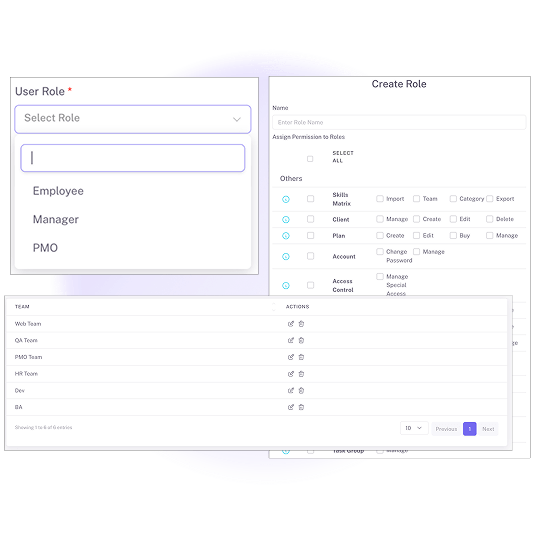
- Create Teams: Form project or department-based groups in seconds for better alignment.
- Define Roles: Outline responsibilities and expectations, so everyone knows their part.
- Assign Roles: Allocate members to tasks with clarity, reducing overlap and confusion.
- Controlled Permissions: Restrict access to data based on roles and responsibilities.
- Secure Collaboration: Team members work together without compromising security.
- Focus Without Noise: Each member sees only what’s relevant to them.
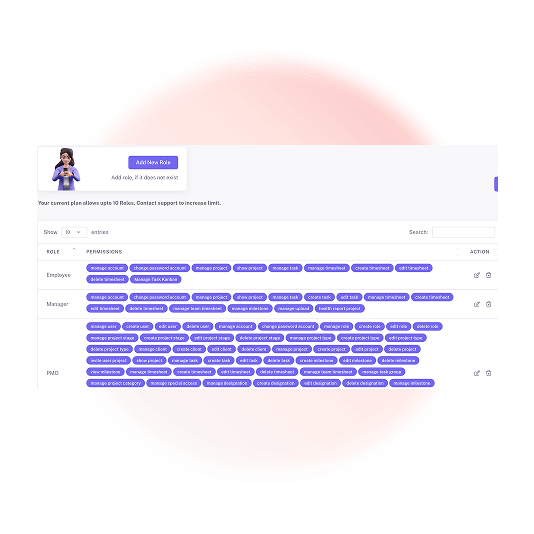
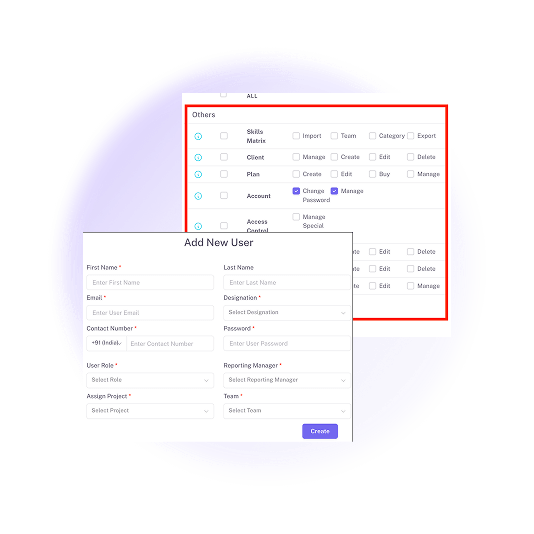
- Custom Roles: Tailor responsibilities and permissions to fit skills and workflows.
- User Control: Add, remove, or adjust user accounts with ease
- Agile Management: Reassign roles or shift responsibilities as projects evolve.
- Task Ownership: Assign clear owners to boost accountability and reduce delays.
- Role-Based Reports: Track progress, utilization, and performance by role or team.
- Data-Driven Insights: Spot bottlenecks and make smarter resourcing decisions.
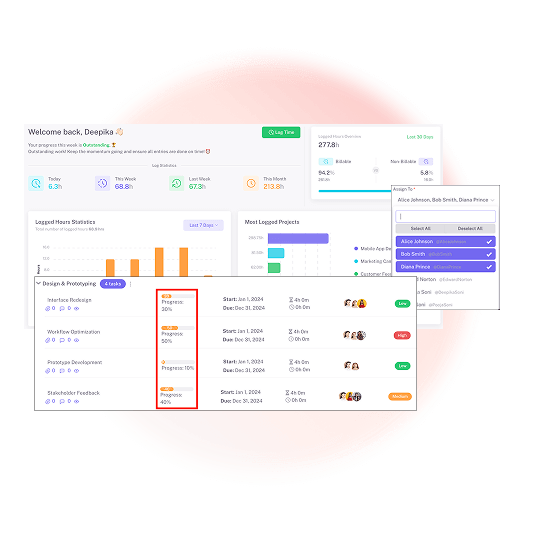
Trusted by over a Thousand Users
Our users love us and so will you. Here’s what they are saying.
 4.9/5 based on our user reviews
4.9/5 based on our user reviews

I am using Karya Keeper from Quite Long, As an Agency Owner This is the best project management tool i have used so far.


Admin Manager, E-Tech Services Pvt. Ltd.
Karya Keeper has been a game-changer for our team. Its intuitive interface, robust functionality, and continuous updates have made it an indispensable tool for us. We truly appreciate the effort your team puts into improving the platform and ensuring a seamless user experience.

Founder, One Six One
Promising and thoughtfully designed project and task management solution, particularly for teams looking for efficiency and clear oversight without unnecessary complexity.

Delivery Director
FAQ
What is team management software, and how does it help my team?
Team management software helps you organize teams, assign roles, track progress, and maintain alignment across projects.
With Karya Keeper, you get one connected workspace where teams can see what to do, who owns what, and how work is progressing — without switching tools or chasing updates.
How does Karya Keeper improve team alignment?
Most misalignment happens because expectations aren’t clear.
Karya Keeper fixes this with:
- Defined roles and responsibilities
- Connected goals, tasks, and outcomes
- Unified dashboards showing progress in real time
Everyone sees the same priorities and knows exactly what success looks like.
Can I create multiple teams and departments?
Absolutely. You can structure teams based on projects, departments, skill sets, or cross-functional groups.
Teams can be reorganized at any time as priorities shift — without losing context or data.
What are role-based permissions, and why do they matter?
Role-based permissions ensure each person sees only the information relevant to their work.
This keeps data secure, reduces noise, and creates a distraction-free workspace for every member.
Leaders get full visibility. Team members get clarity without overwhelm.
How does Karya Keeper prevent role overlap or duplicate work?
Duplicate efforts happen when ownership is unclear. Karya Keeper eliminates this by letting you:
- Define roles clearly
- Assign ownership for each task
- Set team-level responsibilities
- View role-based progress reports
Teams stay coordinated, and workload distribution becomes more predictable.
Does the software support custom roles?
Yes! If your team has unique workflows, you can create custom roles with tailored permissions, responsibilities, and access controls. This gives you complete flexibility — especially for large or fast-changing teams.
Can managers see workload and capacity in real time?
Yes, Karya Keeper offers real-time workload dashboards that show:
- Current assignments
- Utilization levels
- Who is overloaded or underutilized
- Bottlenecks across teams
This helps you plan smarter and avoid burnout or delays.
How does Karya Keeper support accountability?
Every task has a clear owner. Every role has defined responsibilities. And performance can be viewed by team, project, or individual roles through structured reports.
It becomes easy to understand progress, spot delays early, and make data-driven decisions.
Will team members get overwhelmed with notifications or information?
Not at all. With role-based visibility, users only see:
- Their tasks
- Relevant updates
- Required files and feedback
No clutter. No information overload.
Can I use this for hybrid or cross-functional teams?
Yes — Karya Keeper is designed for all team types:
- Project-based
- Cross-functional
- Remote or hybrid teams
- Departmental groups
- Temporary task forces
It keeps everyone aligned, no matter where they are or how they work.
Still have questions ? Contact Us