Turn Data Into Decisions with Powerful Project Reporting
Stay ahead of risks, track progress, and showcase results with clear, customizable reports. Karya Keeper gives you the insights you need to make smarter, faster decisions — without guesswork.
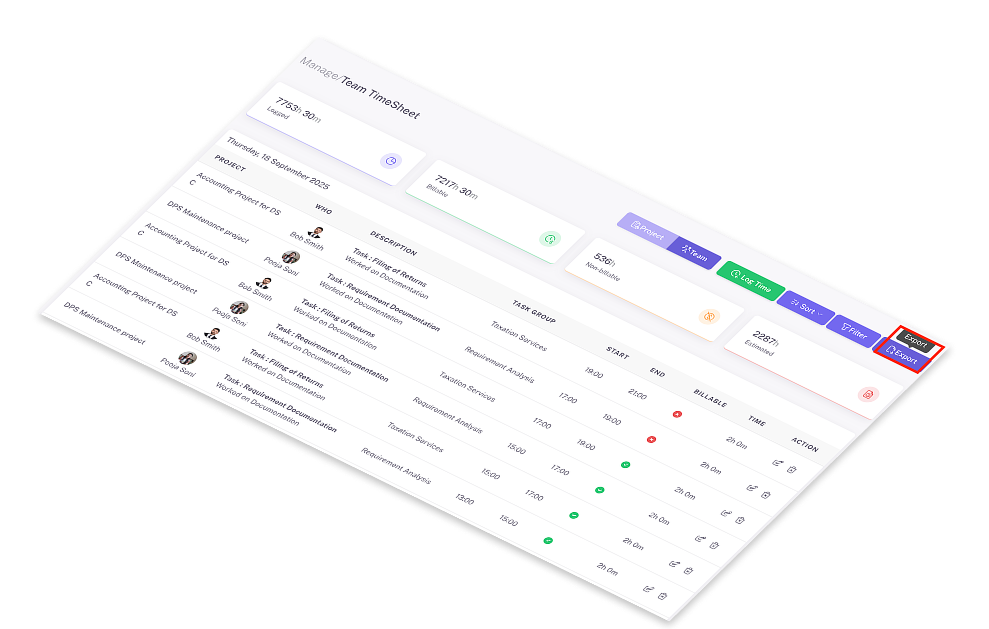
Trusted by over 1000+ users

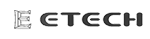



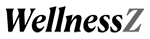
Get real-time visibility into project progress, timelines, budgets, and workloads to spot risks before they escalate.

Share clear, presentation-ready reports with clients and stakeholders to build trust and alignment.
Transform project data into actionable insights that improve efficiency, resource utilization, and delivery outcomes.

Automate recurring reports for teams and stakeholders, ensuring everyone stays informed without manual follow-ups or missed updates.
Project Reporting Built for Clarity
Effortless Reporting
Save hours of manual work with one-click reports. Consolidate tasks, milestones, budgets, and progress into clear, ready-to-share summaries without juggling spreadsheets.
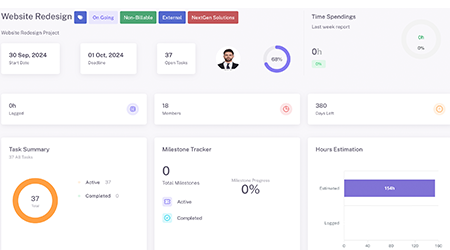
Transparent Communication
Keep stakeholders in the loop with consistent, presentation-ready reports. Build trust by sharing accurate project status updates that eliminate confusion and misalignment.
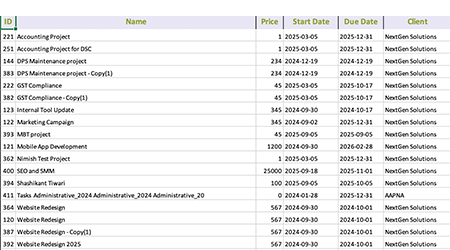
Smarter Risk Management
Spot bottlenecks before they escalate. Real-time reporting highlights delays, overruns, and workload imbalances, so you can act early and keep projects on track.
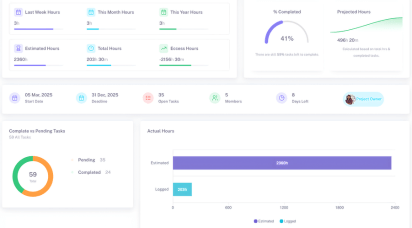
Actionable Performance Insights
Move beyond status updates to strategy. Compare planned vs. actual progress, track KPIs, and export to Power BI for deep insights that improve efficiency, delivery, and decision-making.
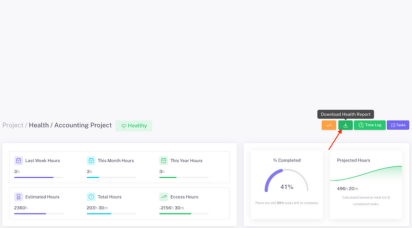
Turn Project Data into Actionable Insights
Without Karya Keeper
- Manual Reporting Workload
- Unclear Performance Metrics
- Scattered Project Information
- Outdated Spreadsheet Reports
- Limited Project Visibility
- Inconsistent Status Updates
With Karya Keeper
- Instant One-Click Report Exports
- Insightful Performance Dashboards
- Unified Reporting Dashboard
- Live Real-Time Data Reporting
- Early-Warning Risk Indicators
- Standardized Stakeholder Reports
Want this for your company?
From Planning to Progress
Track progress visually from start to finish. Drag and drop tasks across stages to see what’s pending, in progress, or done.
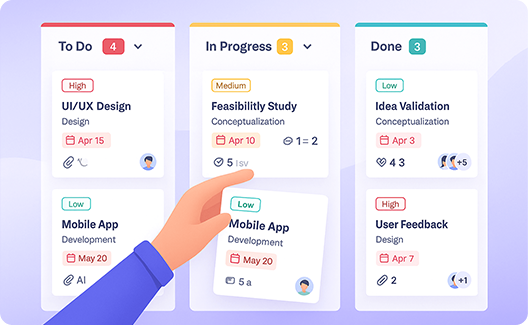
Organize tasks in a structured, table-like view. Group, filter, and update multiple items at once to manage work with ease.

Say goodbye to expensive point solutions
Consolidate your stack with the industry's most generous free tier or scalable enterprise pricing

Want to check the pricing ?
Why teams love Karya Keeper
Best for every team to get started instantly.

![]() Promising and thoughtfully designed project and task management solution, particularly for teams looking for efficiency and clear oversight without unnecessary complexity.
Promising and thoughtfully designed project and task management solution, particularly for teams looking for efficiency and clear oversight without unnecessary complexity.
Deliver projects with confidence
Align plans, people, and priorities — and keep every program on track.
- Shorten delivery time with ready-made structures
- Link effort directly to business outcomes
- Manage complex programs at scale
- Custom workflows for programs
- Centralized planning and tracking
- Smart resource allocation
- Executive dashboards for instant clarity

![]() We've been using Karya Keeper to manage our day-to-day projects, and it's been an incredibly effective tool for our team. The features are well-designed and continue to improve regularly, which shows the Karya Keeper team’s commitment to development and user needs
We've been using Karya Keeper to manage our day-to-day projects, and it's been an incredibly effective tool for our team. The features are well-designed and continue to improve regularly, which shows the Karya Keeper team’s commitment to development and user needs
Run campaigns without the chaos
Bring order to briefs, assets, and deadlines — all in one place.
- Keep content, feedback, and approvals in one workspace
- Track tasks and deadlines in real time
- Collaborate seamlessly across design, sales, and content teams
- Campaign boards for smooth execution
- Assets & feedback in one place
- Balance workloads across the team
- Instant performance snapshots

![]() I am using Karya Keeper from Quite Long, As an Agency Owner This is the best project management tool i have used so far.
I am using Karya Keeper from Quite Long, As an Agency Owner This is the best project management tool i have used so far.
Ship features your users need
Turn feedback into priorities and launches with complete visibility.
- Prioritize tasks with clear product roadmaps
- Connect sprints to goals and OKRs
- Keep backlogs organized and up to date
- Roadmap views with priorities
- Real-time sprint tracking
- Cross-team alignment
- Feature dashboards from idea to launch

![]() We've been using Karya Keeper to manage our day-to-day projects, and it's been an incredibly effective tool for our team. The features are well-designed and continue to improve regularly, which shows the Karya Keeper team’s commitment to development and user needs.
We've been using Karya Keeper to manage our day-to-day projects, and it's been an incredibly effective tool for our team. The features are well-designed and continue to improve regularly, which shows the Karya Keeper team’s commitment to development and user needs.
Code with clarity, deliver on time
Help dev teams stay structured, focused, and ready to ship faster.
- Break down epics into actionable tasks
- Track sprint progress as it happens
- Balance workloads to avoid bottlenecks
- Agile boards for any workflow
- Commit-linked task tracking
- Workload balance across engineers
- Delivery insights to spot blockers early

![]() Karya Keeper provides all features needed to track timelines, create tasks, and assign them either to teams or individuals.
Karya Keeper provides all features needed to track timelines, create tasks, and assign them either to teams or individuals.
Deliver client work on schedule
Stay transparent, on time, and within budget — every time.
- Share progress with clients in real time
- Track billable and non-billable hours easily
- Manage multiple accounts in one workspace
- Client-ready boards for visibility
- Built-in time tracking
- Multi-project view in one dashboard
- Profitability reports against budgets
Key Features of Project Reporting
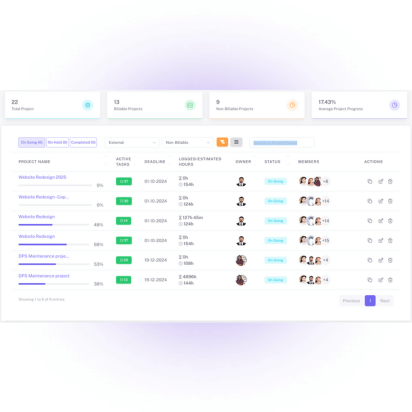
- Custom Reports: Create tailored reports using filters for project, date range, user, or task status.
- Interactive Dashboards: Visualize live project metrics to track trends and identify bottlenecks instantly.
- Quick Exports: Download reports in Excel or share them directly with stakeholders for instant clarity.
- Timesheet Exports: Show exact effort spent across projects and tasks for clear client visibility.
- Task List Sharing: Share project progress without exposing internal dashboards or data.
- Trusted Reporting: Deliver polished, presentation-ready updates that strengthen stakeholder confidence.
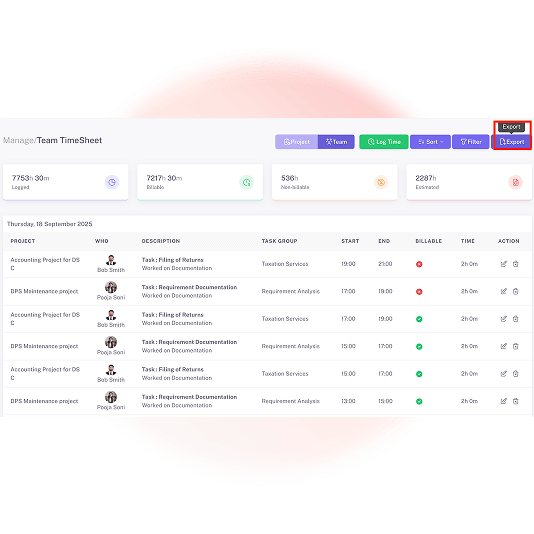
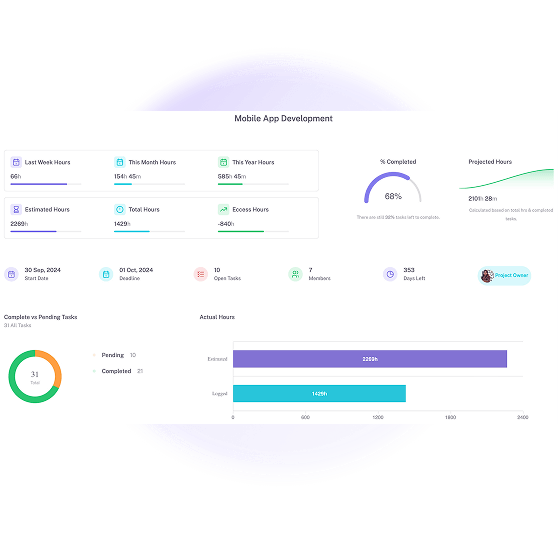
- Real-Time Tracking: Monitor progress against estimated hours, MTD/YTD data, and completion rates.
- Visual Health Indicators: Color-coded cues (Green, Orange, Red) instantly show project status.
- Easy Access: Open any project’s live health report directly from the Projects dashboard.
- Individual & Team Reports: Track personal and team productivity across projects.
- Project & Task Timelogs: Review detailed effort distribution to uncover inefficiencies.
- Master Data Exports: Download project, user, and task metadata for advanced portfolio reporting.
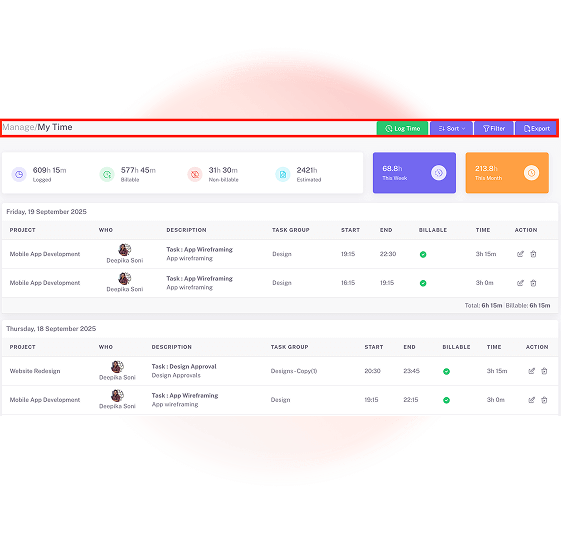
Trusted by over a Thousand Users
Our users love us and so will you. Here’s what they are saying.
 4.9/5 based on our user reviews
4.9/5 based on our user reviews

Promising and thoughtfully designed project and task management solution, particularly for teams looking for efficiency and clear oversight without unnecessary complexity.
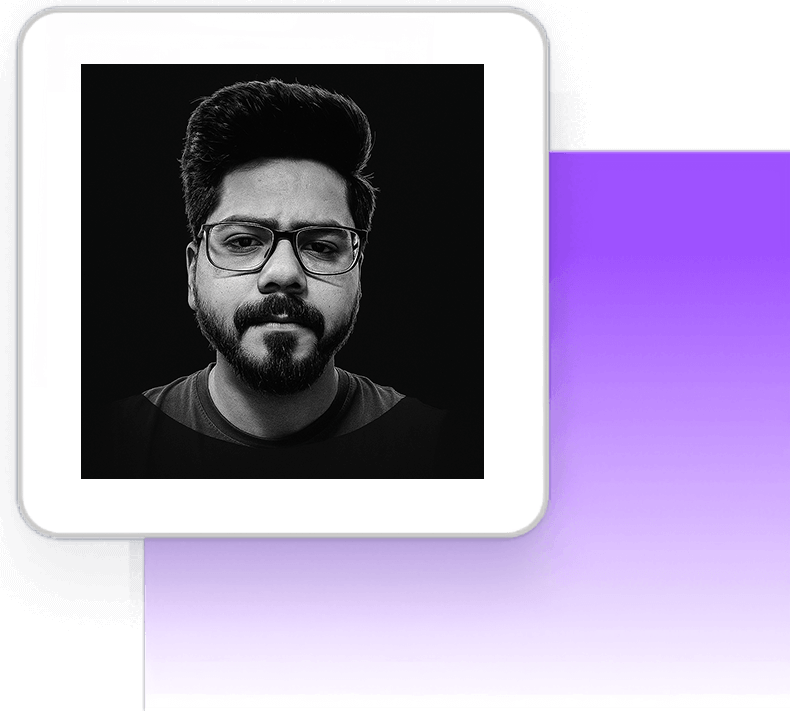

Admin Manager, E-Tech Services Pvt. Ltd.
Karya Keeper has been a game-changer for our team. Its intuitive interface, robust functionality, and continuous updates have made it an indispensable tool for us. We truly appreciate the effort your team puts into improving the platform and ensuring a seamless user experience.

Delivery Director

Co-Founder, Marketohub
FAQ
What is a project management report?
A project management report is a comprehensive document that provides stakeholders with a detailed overview of a project’s progress, status, and performance. It serves as a primary communication tool for project managers to keep stakeholders informed about various aspects of the project. The content of a project management report typically includes:
- Project Summary – A brief overview of the project, including its objectives, scope, and key stakeholders.
- Progress Update – Details on the project’s current status, including milestones achieved, tasks completed, and any changes to the project plan.
- Timeline – A timeline or schedule showing the project’s progress against planned milestones and deadlines
- Budget and Financial Information – Information on project budget, expenditures, cost variances, and any financial risks or issues.
- Resource Allocation – Details on the allocation of resources (such as personnel, equipment, and materials) to different project tasks and activities.
- Risks and Issues – Identification and assessment of potential risks and issues that may impact the project’s success, along with mitigation strategies.
- Action Items – Any action items or tasks assigned to team members or stakeholders, along with deadlines and responsibilities.
- Recommendations – Suggestions or recommendations for addressing challenges, optimizing performance, or improving project outcomes.
- Next Steps – Plans for upcoming project activities, milestones, or deliverables.
- Appendices – Additional supporting documents, data, or charts that provide further context or detail on specific aspects of the project.
What are the different types of project management reports?
Project management reports are typically tailored to the needs of the project and its stakeholders. They may be generated at regular intervals (e.g., weekly, monthly) or in response to specific milestones or events. The format and content of the report may vary depending on factors such as the project’s size, complexity, and audience preferences. Overall, project management reports play a crucial role in facilitating communication, decision-making, and accountability throughout the project lifecycle.
There are several types of project management reports, each serving a specific purpose and providing different insights into the project’s progress, performance, and status. Here are some common types:
- Status Reports: These reports provide a snapshot of the project’s current status, including progress made, milestones achieved, and upcoming tasks. Status reports typically highlight key accomplishments, challenges, and risks.
- Progress Reports: Progress reports offer a detailed overview of the project’s progress over a specific period. They may include metrics such as task completion rates, work hours expended, and budget utilization.
- Budget Reports: Budget reports focus on the financial aspects of the project, including budget allocation, expenditures, variances, and forecasts. They help stakeholders track spending and ensure that the project stays within budgetary constraints.
- Risk Reports: Risk reports identify and assess potential risks and uncertainties that may affect the project’s success. They typically include a risk register listing all identified risks, their likelihood and impact, and proposed mitigation strategies.
- Milestone Reports: Milestone reports track progress against key project milestones and deliverables. They provide stakeholders with visibility into whether the project is on track to meet its objectives within the specified timeline.
- Resource Reports: Resource reports detail the allocation and utilization of project resources, such as personnel, equipment, and materials. They help project managers ensure that resources are allocated efficiently and effectively.
- Issue Reports: Issue reports document any issues or problems encountered during the project and outline proposed solutions or actions to address them. They facilitate timely resolution of issues to prevent them from derailing the project.
- Change Management Reports: Change management reports document any changes to the project scope, requirements, or plans. They track change requests, approvals, and implementation to ensure that changes are properly managed and communicated.
- Stakeholder Reports: Stakeholder reports provide updates tailored to specific stakeholders’ needs and interests. They may include information relevant to particular stakeholders, such as progress on deliverables they are involved with or issues affecting their areas of concern.
- Executive Summary Reports: Executive summary reports offer a concise overview of the project’s status, progress, and key highlights for senior management or executive stakeholders. They typically focus on high-level information and strategic insights.
These are just a few examples of project management reports, and the specific types and formats may vary depending on the project’s nature, complexity, and stakeholders’ requirements.
What are the benefits of project management reports?
Project management reports offer a range of benefits that contribute to the successful planning, execution, and monitoring of projects. Here are some key advantages:
- Communication – Project management reports serve as a primary communication tool for sharing project updates, progress, and status with stakeholders. They ensure that everyone involved in the project is informed and aligned on key objectives, milestones, and challenges.
- Transparency – By providing visibility into the project’s progress, performance, and issues, project management reports promote transparency among stakeholders. This transparency fosters trust and accountability and reduces the likelihood of misunderstandings or miscommunications.
- Decision-making – Project management reports provide stakeholders with the data and insights needed to make informed decisions about the project. By presenting relevant information in a clear and organized manner, reports enable stakeholders to assess risks, evaluate options, and prioritize actions effectively.
- Risk Management – Project management reports help identify, assess, and mitigate risks that may impact the project’s success. By tracking risks and issues in real-time, stakeholders can proactively address potential threats before they escalate and disrupt project progress.
- Performance Monitoring – Project management reports enable stakeholders to monitor the project’s performance against established goals, timelines, and budgets. By tracking key performance indicators (KPIs) and metrics, stakeholders can identify areas of improvement and take corrective actions as needed to keep the project on track.
- Resource Optimization – Project management reports provide insights into resource allocation, utilization, and efficiency. By analyzing resource data, stakeholders can optimize resource allocation, identify bottlenecks, and ensure that resources are allocated effectively to support project objectives.
- Accountability – Project management reports help establish accountability by documenting project progress, decisions, and actions taken. By clearly outlining responsibilities and expectations, reports hold team members accountable for their contributions to the project’s success.
- Continuous Improvement – Project management reports facilitate learning and continuous improvement by capturing lessons learned, best practices, and areas for improvement. By reflecting on past performance and outcomes, stakeholders can identify opportunities to refine processes, enhance efficiency, and achieve better results in future projects.
Overall, project management reports play a crucial role in facilitating communication, transparency, decision-making, and performance management throughout the project lifecycle, ultimately contributing to project success.
How do project management reports contribute to project success?
Project management reports contribute to project success in several ways:
- Communication and Alignment – By providing stakeholders with regular updates on the project’s progress, status, and challenges, project management reports ensure that everyone involved is on the same page. This alignment helps prevent misunderstandings, fosters collaboration, and ensures that all stakeholders are working towards common objectives.
- Transparency and Accountability – Project management reports promote transparency by openly sharing information about the project’s performance, risks, and issues. This transparency builds trust among stakeholders and holds team members accountable for their roles and responsibilities, increasing overall project accountability.
- Informed Decision-Making – Project management reports provide stakeholders with the data and insights they need to make informed decisions about the project. By presenting relevant information in a clear and organized manner, reports enable stakeholders to assess risks, evaluate options, and prioritize actions effectively, leading to better decision-making.
- Risk Management and Issue Resolution – Project management reports help identify, assess, and mitigate risks that may impact the project’s success. By tracking risks and issues in real-time, stakeholders can proactively address potential threats before they escalate and disrupt project progress. Timely identification and resolution of issues contribute to smoother project execution and minimize the likelihood of costly delays or failures.
- Performance Monitoring and Optimization – Project management reports enable stakeholders to monitor the project’s performance against established goals, timelines, and budgets. By tracking key performance indicators (KPIs) and metrics, stakeholders can identify areas of improvement and take corrective actions as needed to keep the project on track. Continuous monitoring and optimization of project performance contribute to overall project success by ensuring that the project delivers its intended outcomes efficiently and effectively.
- Resource Management – Project management reports provide insights into resource allocation, utilization, and efficiency. By analyzing resource data, stakeholders can optimize resource allocation, identify bottlenecks, and ensure that resources are allocated effectively to support project objectives. Efficient resource management maximizes productivity and minimizes waste, ultimately contributing to project success.
In summary, project management reports play a crucial role in facilitating communication, transparency, decision-making, risk management, performance monitoring, and resource management throughout the project lifecycle. By providing stakeholders with timely and relevant information, project management reports help drive project success by ensuring that projects are executed effectively, efficiently, and in alignment with stakeholder expectations.
Still have questions ? Contact Us