Simplify Project Management. Maximize Team Impact
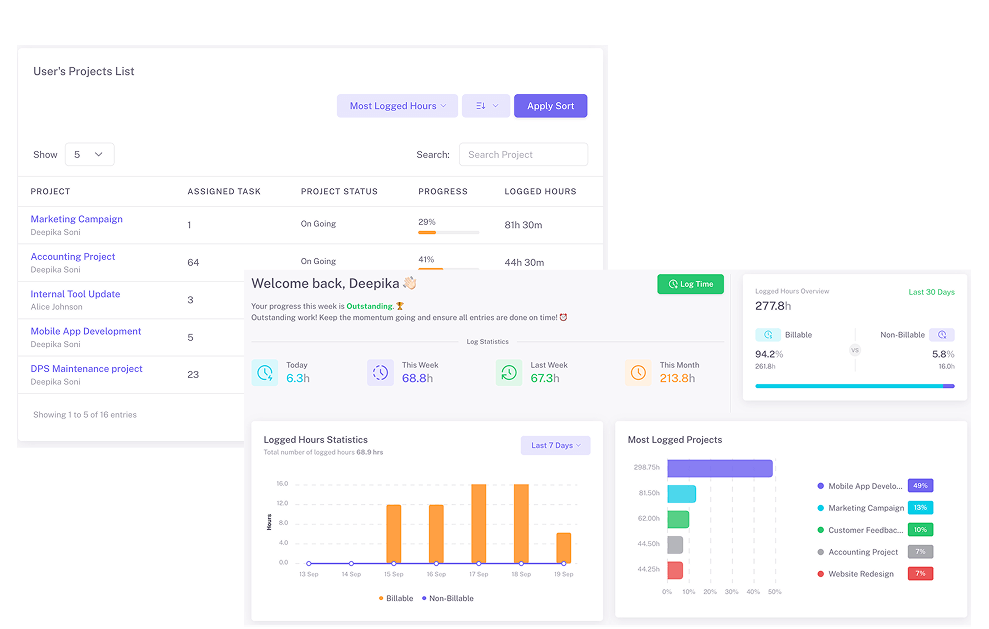
Trusted by over 1000+ users

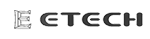



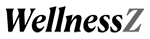

Define project goals, milestones, and timelines to keep delivery predictable.

Structure projects into phases, tasks, and dependencies for smooth execution.

Get real-time visibility into progress, workloads, and risks with dashboards.

Ensure projects finish on time and within scope, with teams aligned at every step.
Deliver Projects with Agility, Accuracy, and Confidence
Organized Tasks
Break down complex projects into structured phases and actionable tasks. With defined ownership, deadlines, and priorities, your teams always know what’s next.
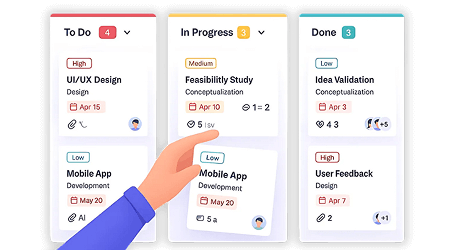
Efficient Resource Allocation
Assign the right people to the right tasks, balance workloads, and prevent burnout before it happens. Smarter allocation ensures resources are used where they deliver the most impact.
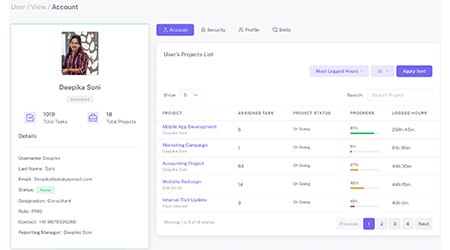
Improved Collaboration
Keep all project communication, files, and updates in one place. Cross-functional teams, from IT to HR to Finance — stay aligned without endless follow-ups.
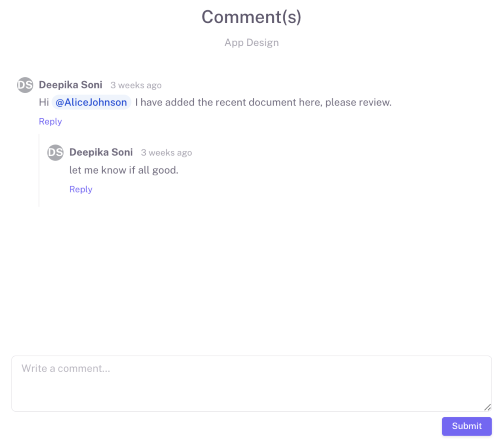
Clear Visibility and Tracking
See real-time progress across milestones, risks, and workloads with intuitive dashboards and timelines. Leaders can spot bottlenecks early and act decisively.
Turn Project Complexity into Clarity
Without Karya Keeper
- Lack of Project Visibility
- Unbalanced Team Workload
- Scattered Team Communication
- Inaccurate Effort Tracking
- Slow and Manual Reporting
With Karya Keeper
- Unified Dashboard for Complete Clarity
- Smart Task Allocation System
- Centralized Collaboration Hub
- Precise Timesheet and Effort Insights
- Automated Real-Time Reports & Dashboards
Want this for your company?
Visualize Your Tasks Your Way
Track progress visually from start to finish. Drag and drop tasks across stages to see what’s pending, in progress, or done.
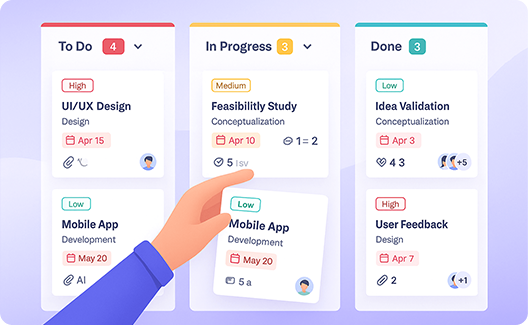
Organize tasks in a structured, table-like view. Group, filter, and update multiple items at once to manage work with ease.

Say goodbye to expensive point solutions
Consolidate your stack with the industry's most generous free tier or scalable enterprise pricing

Want to check the pricing ?
Why teams love Karya Keeper
Best for every team to get started instantly.

![]() Promising and thoughtfully designed project and task management solution, particularly for teams looking for efficiency and clear oversight without unnecessary complexity.
Promising and thoughtfully designed project and task management solution, particularly for teams looking for efficiency and clear oversight without unnecessary complexity.
Deliver projects with confidence
Align plans, people, and priorities — and keep every program on track.
- Shorten delivery time with ready-made structures
- Link effort directly to business outcomes
- Manage complex programs at scale
- Custom workflows for programs
- Centralized planning and tracking
- Smart resource allocation
- Executive dashboards for instant clarity

![]() We've been using Karya Keeper to manage our day-to-day projects, and it's been an incredibly effective tool for our team. The features are well-designed and continue to improve regularly, which shows the Karya Keeper team’s commitment to development and user needs
We've been using Karya Keeper to manage our day-to-day projects, and it's been an incredibly effective tool for our team. The features are well-designed and continue to improve regularly, which shows the Karya Keeper team’s commitment to development and user needs
Run campaigns without the chaos
Bring order to briefs, assets, and deadlines — all in one place.
- Keep content, feedback, and approvals in one workspace
- Track tasks and deadlines in real time
- Collaborate seamlessly across design, sales, and content teams
- Campaign boards for smooth execution
- Assets & feedback in one place
- Balance workloads across the team
- Instant performance snapshots

![]() I am using Karya Keeper from Quite Long, As an Agency Owner This is the best project management tool i have used so far.
I am using Karya Keeper from Quite Long, As an Agency Owner This is the best project management tool i have used so far.
Ship features your users need
Turn feedback into priorities and launches with complete visibility.
- Prioritize tasks with clear product roadmaps
- Connect sprints to goals and OKRs
- Keep backlogs organized and up to date
- Roadmap views with priorities
- Real-time sprint tracking
- Cross-team alignment
- Feature dashboards from idea to launch

![]() We've been using Karya Keeper to manage our day-to-day projects, and it's been an incredibly effective tool for our team. The features are well-designed and continue to improve regularly, which shows the Karya Keeper team’s commitment to development and user needs.
We've been using Karya Keeper to manage our day-to-day projects, and it's been an incredibly effective tool for our team. The features are well-designed and continue to improve regularly, which shows the Karya Keeper team’s commitment to development and user needs.
Code with clarity, deliver on time
Help dev teams stay structured, focused, and ready to ship faster.
- Break down epics into actionable tasks
- Track sprint progress as it happens
- Balance workloads to avoid bottlenecks
- Agile boards for any workflow
- Commit-linked task tracking
- Workload balance across engineers
- Delivery insights to spot blockers early

![]() Karya Keeper provides all features needed to track timelines, create tasks, and assign them either to teams or individuals.
Karya Keeper provides all features needed to track timelines, create tasks, and assign them either to teams or individuals.
Deliver client work on schedule
Stay transparent, on time, and within budget — every time.
- Share progress with clients in real time
- Track billable and non-billable hours easily
- Manage multiple accounts in one workspace
- Client-ready boards for visibility
- Built-in time tracking
- Multi-project view in one dashboard
- Profitability reports against budgets
Plan, Manage, and Deliver Projects with Clarity
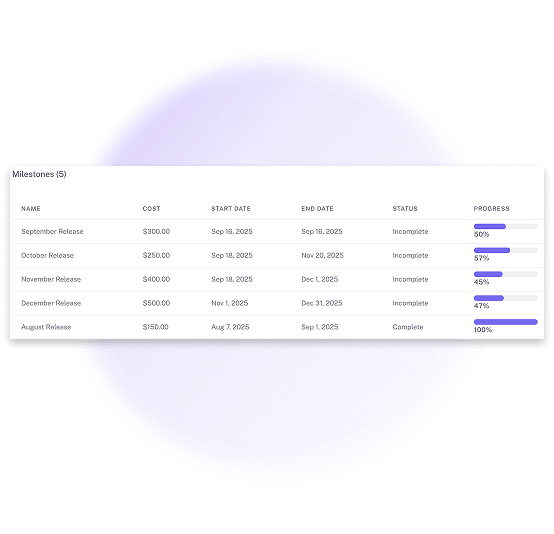
- Project Creation: Launch projects in minutes with clear goals, deadlines, and responsibilities.
- Milestone Tracking: Break work into milestones and catch delays early to ensure on-time delivery.
- Document Management: Store, organize, and share project files in one secure hub for seamless collaboration.
- Collaborative Planning: Plan together, define objectives, and assign tasks with complete visibility.
- AI Chatbot Support: Get instant answers, reminders, and updates to reduce communication delays.
- Document Collaboration: Edit and co-author documents simultaneously to speed up workflows.
- File Sharing: Share files, resources, and updates securely with your entire team in one place.
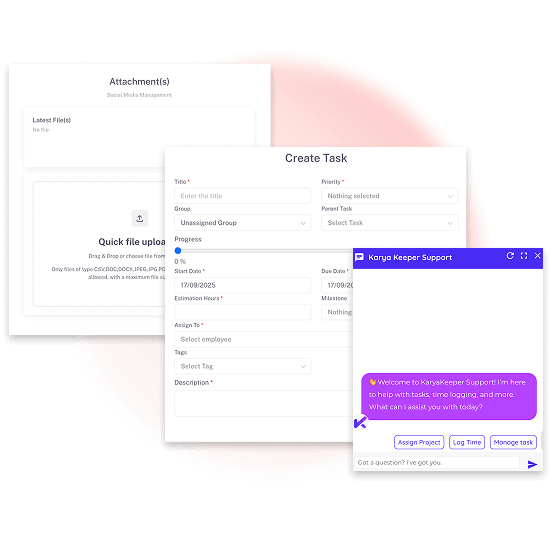
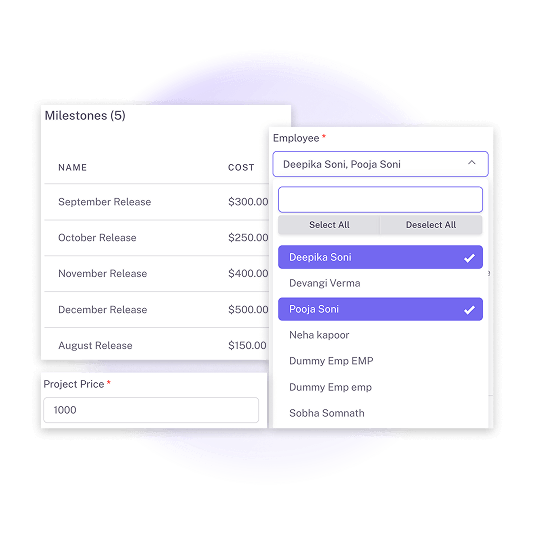
- Budgeting: Set budgets and monitor expenses to prevent overspending.
- Resource Allocation: Assign manpower, tools, and materials where they’re needed most.
- Multi-Currency Support: Track expenses accurately across projects with defined currencies.
- Work Capacity Planning: Estimate team capacity realistically to balance workloads and boost productivity.
- Progress Tracking: Track project health against timelines and milestones to stay on course.
- Early Risk Detection: Spot delays or bottlenecks early and take corrective action proactively.
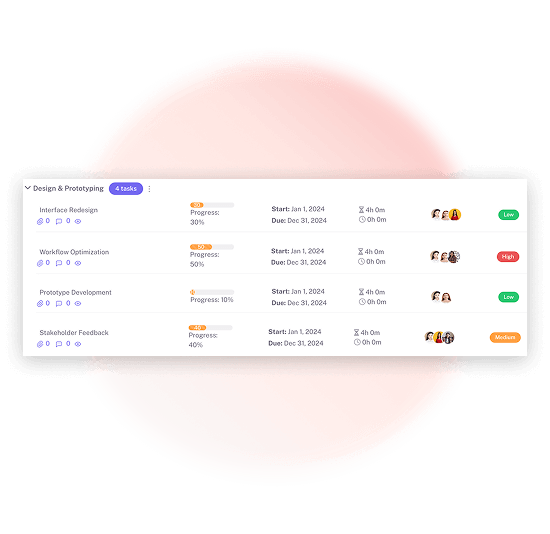
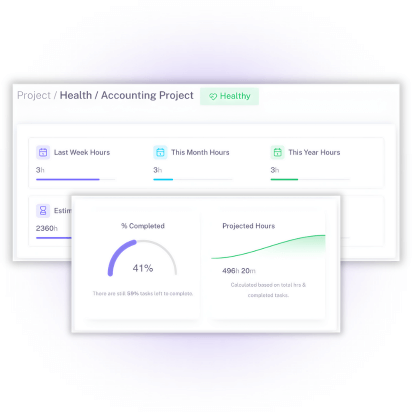
- Comprehensive Summaries: Access project status, progress %, and risk levels in one easy-to-read report.
- Visual Indicators: Use color-coded dashboards to quickly identify healthy, at-risk, or delayed projects.
- One-Click Reporting: Share clear, automated health reports with stakeholders for instant alignment.
- Risk Prediction: Identify potential schedule slippages, overrun hours, or workload imbalances early.
- Smart Alerts: Get notified of upcoming risks so you can take corrective action immediately.
- Data-Driven Decisions: Rely on predictive analytics to adjust timelines, allocate resources, and improve delivery confidence.
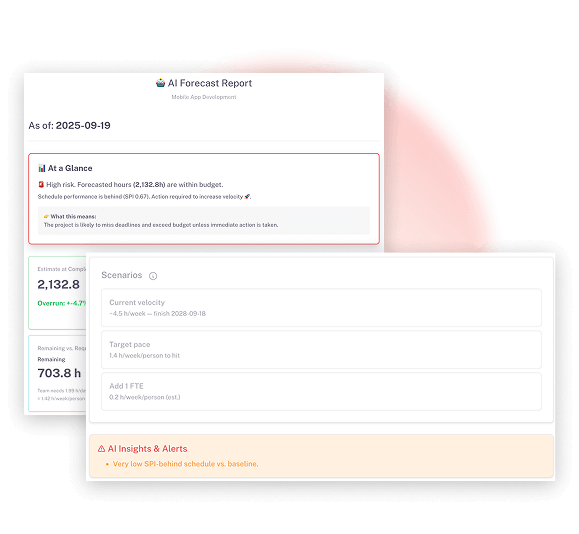
Trusted by over a Thousand Users
Our users love us and so will you. Here’s what they are saying.
 4.9/5 based on our user reviews
4.9/5 based on our user reviews

Promising and thoughtfully designed project and task management solution, particularly for teams looking for efficiency and clear oversight without unnecessary complexity.
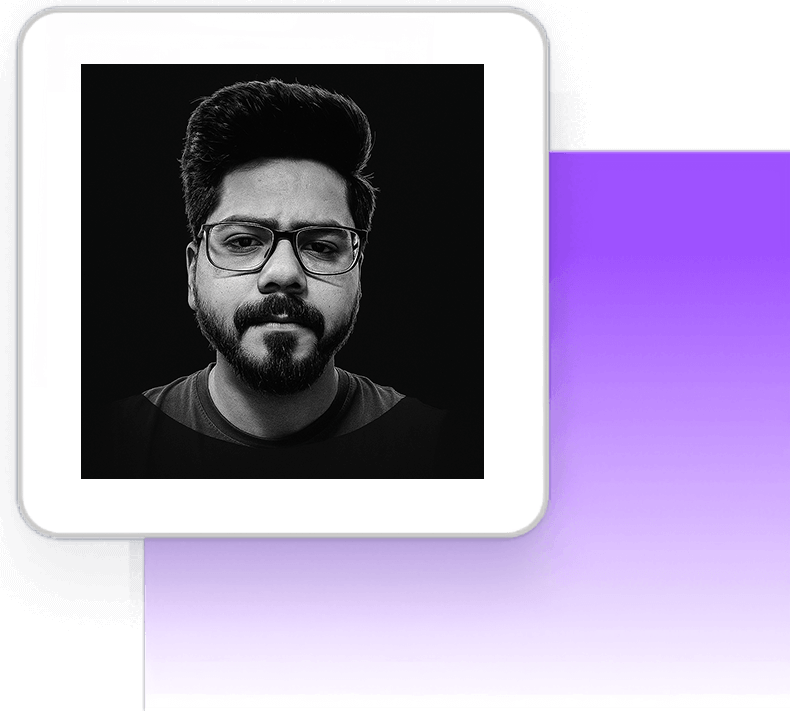

Admin Manager, E-Tech Services Pvt. Ltd.
Karya Keeper has been a game-changer for our team. Its intuitive interface, robust functionality, and continuous updates have made it an indispensable tool for us. We truly appreciate the effort your team puts into improving the platform and ensuring a seamless user experience.

Delivery Director

Co-Founder, Marketohub
FAQ
What is project management software?
Project management software is a digital tool that helps teams plan, organize, execute, and monitor projects from start to finish. It usually includes features such as task management, scheduling, resource allocation, collaboration, document sharing, and reporting to ensure projects are delivered on time and within budget.
What are the key features I should look for in project management software?
Different teams can have their specific requirements from project management software. However, some of the basic features you should look for in a project management tool includes –
- Task Management – Create, assign, and prioritize tasks within a project. A good easy to use project management software allows teams to track progress effortlessly.
- Collaboration Tools – Facilitate seamless communication and collaboration among team members.
- Milestone Setting – This feature lets you set a timeline for your project. You can create several milestones that lead to the project’s completion.
- Document Management – Allow teams to organize and share documents such as design files, contracts, reports, etc.
- User Friendly – Software should be simple to use. This way, team members can learn it without any trouble.
- Customizable – A tool that users can customize to meet the specific needs of different industries and teams.
- Integration – A tool that your organization can easily integrate with other tools already in use.
- Security and Privacy – A tool that complies with all mandatory privacy regulations, keeping users safe and secure.
Is project management software suitable for all types of projects and industries?
As project management tools are highly adaptable and customizable, they are useful for almost all kinds of projects and industries. From manufacturing to the service industry, from remote teams to office environments, and from small teams to big organizations everybody can utilize the power of project management software to enhance their project efficiency.
How do I choose the right project management software for my team?
You can follow the following steps to choose the right project management tool for your team –
What are the benefits of using project management tool?
Project management software offers several benefits, including:
- Stay Organized – Keep all your project related data tasks, timelines, files, and conversations—in one place. No more scattered spreadsheets or missed emails.
- Collaboration- It helps you and your teams work together better. It offers central communication channels, real-time updates, and easy file sharing.
- Task Management – It helps teams create and assign tasks. They can set deadlines and track progress. This way, everyone knows what to do and when.
- Resource Allocation – It helps in allocating resources efficiently by providing visibility into team members’ workloads, availability, and skill sets.
- Time Tracking- It helps you keep track of the time spent on tasks and projects. This makes it easier to estimate future projects and improve productivity.
- Budget Management – Many project management tools have features for tracking budgets and managing expenses. This keeps projects within budget.
- Risk Management – It often includes ways to find, assess, and reduce risks. This helps teams spot and solve potential issues before they become real problems.
- Reporting and Analytics – It offers tools for reporting and analytics. This helps project managers track important metrics, spot trends, and make decisions based on data to improve project results.
- Scalability – The PM tool can grow with the organization as projects become larger and more complex. It offers flexibility to meet changing needs.
- Remote Work Support – As remote work grows, project management apps help teams work together. Team members enjoy easier communication and workflow, no matter where they are located.
How much does project management software cost?
The cost of project management software can vary a lot. This depends on several factors. These factors include:
- The features offered
- The size of the organization
- The number of users
- Whether it is cloud-based or on-premises
Here’s a general overview of the typical pricing models:
- Free Plans – Some project management software companies provide free versions. These versions have limited features or are for a small number of users. These free plans can be a good option for small teams or individuals with basic project management needs.
- Monthly or Annual Subscription – Many project management software options operate on a subscription-based pricing model, where users pay a monthly or annual fee per user. Prices can range from a few dollars per user per month for basic plans to higher-tier plans with more advanced features that may cost tens or even hundreds of dollars per user per month.
- Enterprise Plans – For larger organizations or teams with specific requirements, project management software providers often offer enterprise-level plans with additional features, customization options, and dedicated support. The pricing for these plans is usually customized based on the organization’s needs and the number of users.
- One-Time Purchase – Some project management software may offer a one-time purchase option, where users pay a flat fee to own the software outright. However, this model is less common for cloud-based project management solutions and is more typical for on-premises software.
- Custom Pricing – In some cases, especially for larger organizations or for highly specialized project management solutions, pricing may be determined through custom quotes based on the specific requirements of the organization.
Ultimately, the cost of project management software can vary widely, so it’s essential to evaluate your organization’s needs, budget, and desired features carefully before selecting a solution. Additionally, many providers offer free trials or demos, allowing users to test the software before making a purchase decision.
Is project management software easy to implement and use?
The ease of implementing and using software can vary depending on several factors, including the complexity of the software, the familiarity of users with similar tools, the level of customization required, and the support provided by the software provider. Generally, many project management software solutions are designed to be user-friendly and intuitive, with user interfaces that are easy to navigate and understand.
Some project management app can be quickly implemented, especially cloud-based solutions that require minimal setup and can be accessed through a web browser. These types of software often provide pre-configured templates and workflows, making it easier for teams to get started without extensive customization.
However, for more complex project management software or for organizations with specific requirements, implementation may require more time and effort. This could involve tasks such as data migration, integration with existing systems, user training, and customization to fit the organization’s workflow.
Ultimately, the ease of implementation and use of project management software can vary from one solution to another and from one organization to another
Can project management software integrate with other tools?
Yes, project management software often integrates with a wide range of other tools and software commonly used in business environments. These integrations help your team to streamline workflows, improve collaboration, and enhance productivity by enabling seamless data sharing and communication between different systems. Here are some examples of tools that project management software can integrate with:
- Communication Tools – Integrations with email clients, instant messaging platforms, and video conferencing software facilitate communication and collaboration among team members.
- File Sharing and Storage – Integration with cloud storage services like Google Drive, Dropbox, or OneDrive allows for easy access to project-related documents and files.
- Calendar Applications – Integration with calendar applications such as Google Calendar or Outlook enables users to sync project deadlines, milestones, and meetings with their personal calendars.
- Time Tracking and Accounting Software – Integrations with time tracking and accounting software help track billable hours, manage project budgets, and streamline invoicing processes.
- Customer Relationship Management (CRM) Systems – Integration with CRM systems allow project teams to access customer information, track sales opportunities, and manage client relationships more effectively.
- Development and Design Tools – For software development projects, integration with code repositories like GitHub or version control systems like GitLab helps manage code changes and collaborate on development tasks.
- Task Automation Platforms – Integration with task automation platforms like Zapier or IFTTT enables users to automate repetitive tasks and create custom workflows between different applications.
- Analytics and Reporting Tools – Integration with analytics and reporting tools allows project managers to track key performance indicators (KPIs), generate reports, and gain insights into project progress and performance.
These are just a few examples, and the specific integrations available will depend on the project management software chosen and the needs of the organization. Many project management software providers offer integrations through APIs (Application Programming Interfaces) or built-in connectors to popular third-party tools and services.
Still have questions ? Contact Us