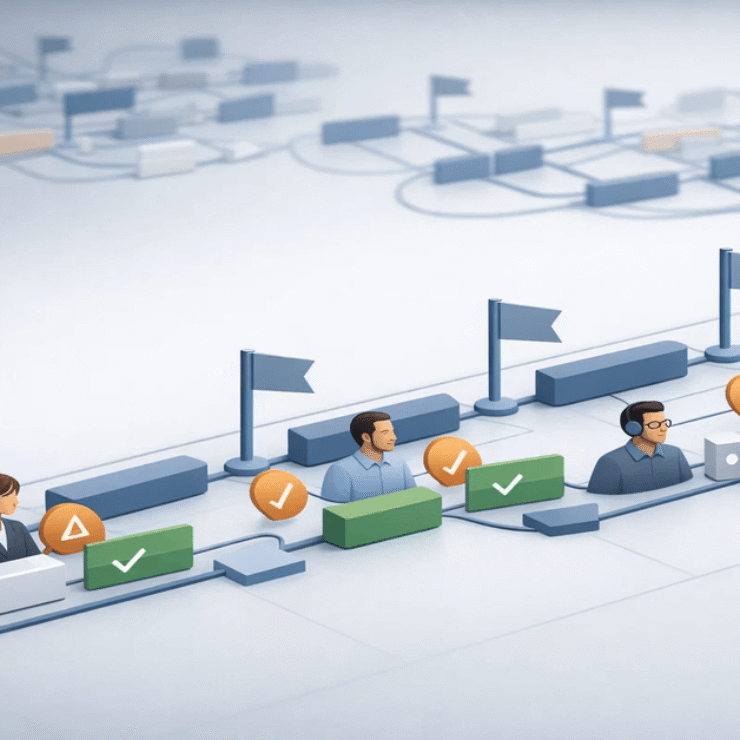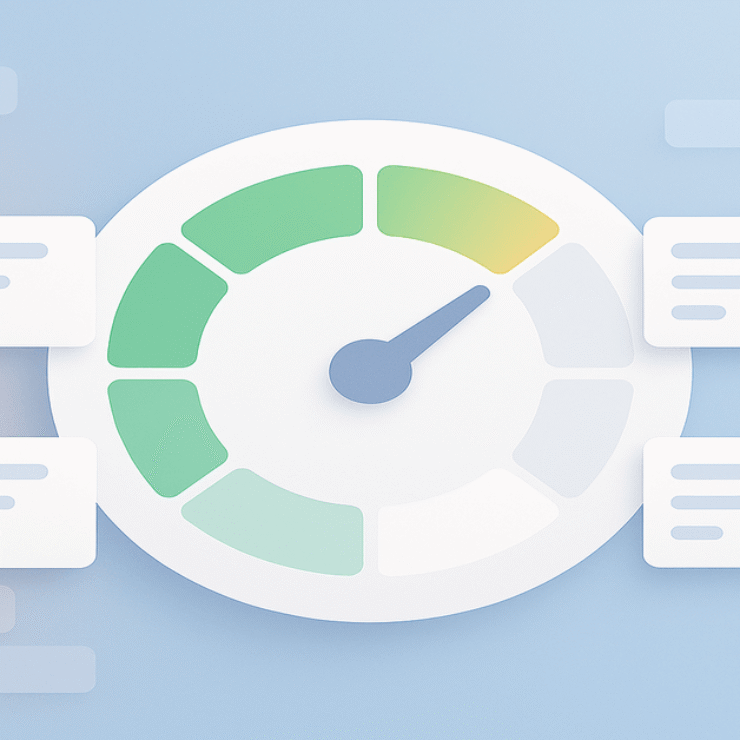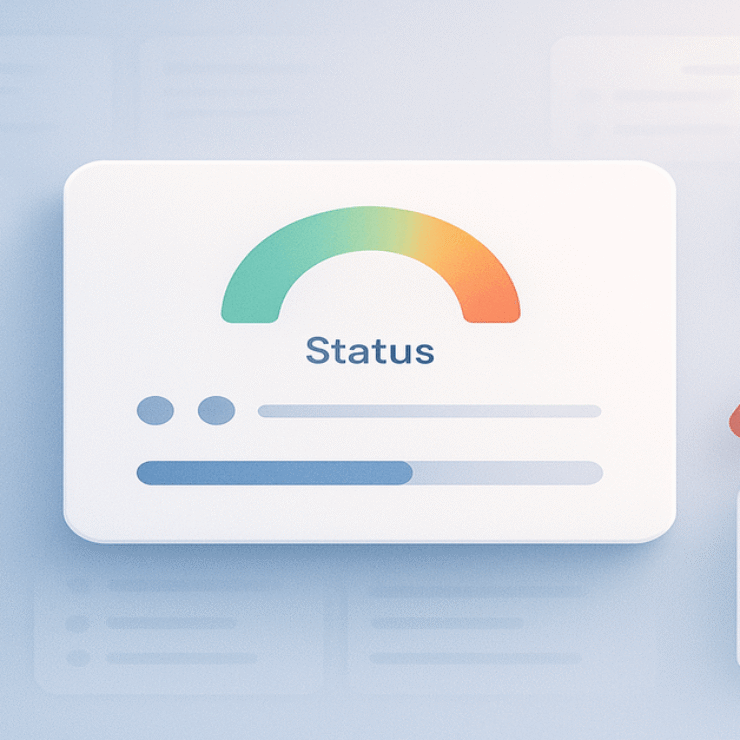Introduction
If your projects often start strong but lose momentum halfway through, the problem usually isn’t your team — it’s you’re scheduling.
A project schedule is the roadmap that turns ideas into execution. It gives your team clarity, reduces stress, and keeps everyone aligned on what needs to happen and when.
Let’s walk through how to create a schedule that actually works — one that’s realistic, flexible, and built for the real world.
What Is Project Scheduling? (In Simple Terms)
Project scheduling is the process of defining what needs to get done, in what order, by whom, and by when. It turns your project plan into a clear timeline your team can actually follow.
A schedule typically includes:
- Tasks and deadlines
- Durations
- Dependencies
- Assigned owners
- Milestones
- Buffers
- A baseline to measure progress
A project plan explains what you’re doing. A project schedule explains how and when you’ll deliver it. And no, it doesn’t have to be a fancy Gantt chart — a board, spreadsheet, or timeline works too.
Why Project Scheduling Matters (More Than a Gantt Chart)
A good schedule gives your team:
- Predictability
- Workload visibility
- Fewer roadblocks
- Better communication
- Realistic timelines
- Stronger accountability
In my 15+ years leading projects, I’ve noticed one pattern: teams without a solid schedule don’t fail dramatically — they slowly drown in rework, confusion, and avoidable delays. A simple schedule fixes 80% of that.
In a 2024 review of project experiences, 44% of projects failed due to lack of alignment between business and project objectives, demonstrating the importance of scheduling and coordination as part of project success.
Key Components of a Good Project Schedule
Did you know? PMI research found that three of the top 15 causes of project failure are scheduling-related, including unrealistic deadlines and schedules that aren’t followed. Strong scheduling fundamentals directly reduce these risks.
Before creating your schedule, understand what makes it reliable.
1. Scope & Deliverables
You can’t schedule unclear work. Define outcomes first.
2. Activities & Tasks (WBS)
Break big deliverables into tasks and subtasks. Use the 8/80 rule: tasks should be sized between 8–80 hours.
3. Task Durations
Estimate how long tasks will realistically take — not the ideal scenario.
4. Dependencies
- Which tasks rely on others?
- Which tasks can run in parallel?
5. Resources & Assignments
- Who is responsible?
- Do they have the capacity?
6. Milestones
Highlight the “big wins”: design approved, UAT completed, launch day.
7. Buffers & Slack
Add room around risky or unpredictable tasks. Good schedules balance clarity with flexibility.
Schedule management planning has a significant positive impact on project management effectiveness — a study of 208 projects found that schedule-management indicators explain about 58.8% of variation in project effectiveness.
Project Scheduling vs Project Planning vs Tracking
Here’s the difference in one sentence each:
- Project Planning → What you’re doing, why, and with what constraints.
- Project Scheduling → When tasks happen and in what sequence.
- Project Tracking → Whether you’re on schedule and what adjustments you need.
Mix these up, and your schedule becomes confusing or unrealistic.
How to Create a Project Schedule (Step-by-Step)
Here’s a practical, no-jargon guide to building a schedule your team will actually use.
Step 1 — Clarify Objectives & Constraints
Before building a timeline:
- What must be delivered?
- What is the due date?
- What constraints (budget, tools, people) exist?
- What’s non-negotiable?
Example: “Launch a new marketing website by June 30 with a 2-member design team.”
Step 2 — Break Work into Tasks (WBS)
Start from high-level deliverables → break into smaller tasks.
Good tasks begin with verbs:
- Design homepage
- Write content
- Develop backend
- Test functionality
- Get approvals
Use sticky notes, whiteboards, or digital mind maps — whatever works.
Step 3 — Estimate Durations Realistically
Use:
- Past project data
- Team experience
- 3-point estimation (best-case, worst-case, realistic)
- Risk factors
Expert Insight: Most delays I’ve seen weren’t caused by poor performance — they were caused by optimistic estimates. After years of leading delivery teams, I now prioritize “realistic scenarios” over “ideal scenarios.”
Step 4 — Identify Dependencies & Sequence Tasks
Ask:
- What must be completed first?
- What tasks will block others if delayed?
- What can run at the same time?
Dependencies help you find risk points early.
Step 5 — Assign Resources & Check Capacity
Assign tasks based on:
- Skills
- Availability
- Workload
- Priority
A schedule only works if people have the bandwidth to follow it.
Step 6 — Choose Your Scheduling Format
Pick what fits your team:
- Gantt Chart → Ideal for complex, dependency-heavy projects
- Kanban Board + Due Dates → Great for Agile or flexible teams
- Calendar View → Works for events, marketing, and simple projects
You don’t need sophisticated tools — you need visibility.
Step 7 — Add Milestones, Buffers & Create a Baseline
Milestones mark major progress points. Buffers protect you from predictable surprises. A baseline helps you compare planned vs actual progress later.
Step 8 — Validate the Schedule With Your Team
Review it with:
- Project team
- Cross-functional partners
- Key stakeholders
Ask:
- Is this realistic?
- Are any dependencies missing?
- Are we overloading someone?
Collaboration upfront prevents chaos later.
Example: A Simple Project Schedule (Practical & Realistic)
Let’s build a schedule for a product landing page launch:
Task | Duration | Owner | Depends On |
|---|---|---|---|
Define messaging | 2 days | Marketing | — |
Wireframes | 3 days | UX | Messaging |
UI design | 5 days | Design | Wireframes |
Content writing | 4 days | Content | Messaging |
Development | 8 days | Dev | UI, Content |
Testing | 4 days | QA | Development |
Deployment | 1 day | DevOps | Testing |
Launch | Milestone | — | Deployment |
Expert Insight: I once used a similar schedule for a website redesign. We didn’t move faster — but the clarity alone reduced back-and-forth approvals and saved nearly two weeks overall.
This can be represented as a Gantt or simple task timeline.
Project Scheduling Techniques (Explained Simply)
1. Critical Path Method (CPM)
Use critical path method to find the longest chain of dependent tasks — this determines your earliest possible finish date.
2. Timeboxing
Fixed time windows (common in Agile sprints).
3. Top-Down vs Bottom-Up Scheduling
- Top-down: Start with phases → break down.
- Bottom-up: Start with tasks → group into phases.
4. Rolling Wave Planning
Plan near-term tasks in detail, future tasks at a high level.
5. Buffers & Slack
Add buffers intentionally, especially around high-risk tasks.
Tools You Can Use for Project Scheduling
Spreadsheets (Excel or Google Sheets)
Flexible, simple, great for small teams.
Gantt-Based Tools
Perfect for complex projects with multiple dependencies.
Agile/Board Tools
Ideal for teams that work iteratively.
Expert Insight: When I introduced even a basic Gantt view to a 20-member team, our on-time delivery rate improved almost immediately. People work better when they can “see” how their tasks fit into the bigger picture.
Common Project Scheduling Mistakes (and How to Avoid Them)
- Assuming optimistic timelines
- Ignoring hidden dependencies
- Overloading key team members
- Forgetting to add buffers
- Treating the schedule as “final” instead of evolving
- Not updating the schedule regularly
Small oversight → big delays. Catch them early.
Best Practices to Keep Your Schedule on Track
- Review the schedule weekly
- Use status categories (On Track / At Risk / Off Track)
- Update estimates based on actual progress
- Communicate changes clearly
- Re-baseline only when scope changes significantly
These habits turn good schedules into reliable ones.
Project Scheduling for Different Types of Projects
IT & Software
Use sprints, story points, and release milestones.
Marketing
Calendar milestones, creative approvals, fixed launch dates.
Construction
Permits, inspections, sequencing, weather risks.
Internal Operations
Training waves, rollout phases, change management activities.
Each project type has its rhythm — but the core scheduling principles remain the same.
Final Thoughts — Treat Your Schedule Like a Living System
A great schedule isn’t rigid — it evolves as the project evolves.
Start simple. Stay realistic. Review often.
And use your schedule as a tool for clarity, not control. If you want to make scheduling easier, tools like Karya Keeper help you build timelines, track dependencies, assign work, and keep your schedule updated automatically.
FAQs
A structured approach to planning tasks, timelines, dependencies, and resources.
Plans guide what and why. Schedules guide when and how.
Break down work, estimate durations, map dependencies, assign owners.
Enough to remove confusion, not enough to micromanage.
The longest path of dependent tasks that determines project completion.
Weekly reviews, team check-ins, and real-time status updates.