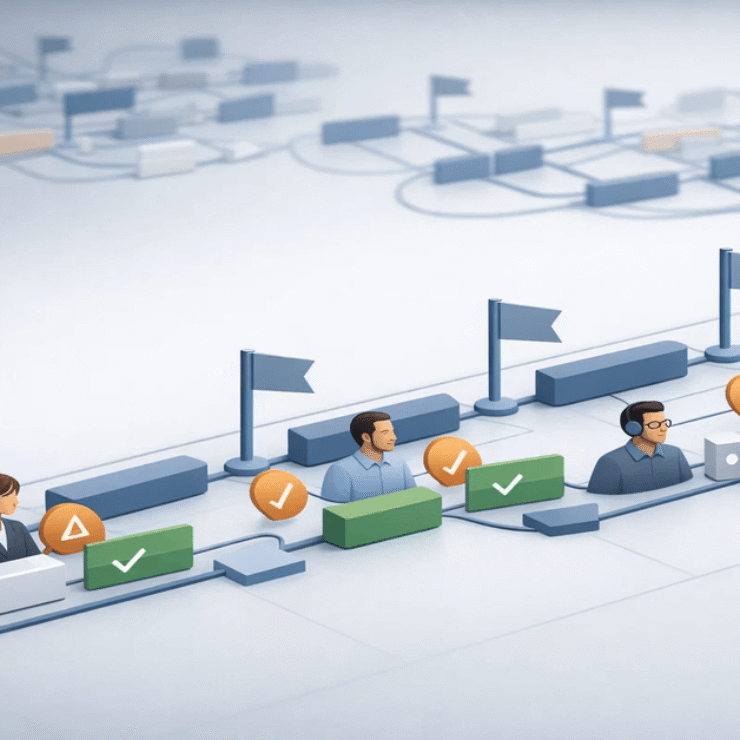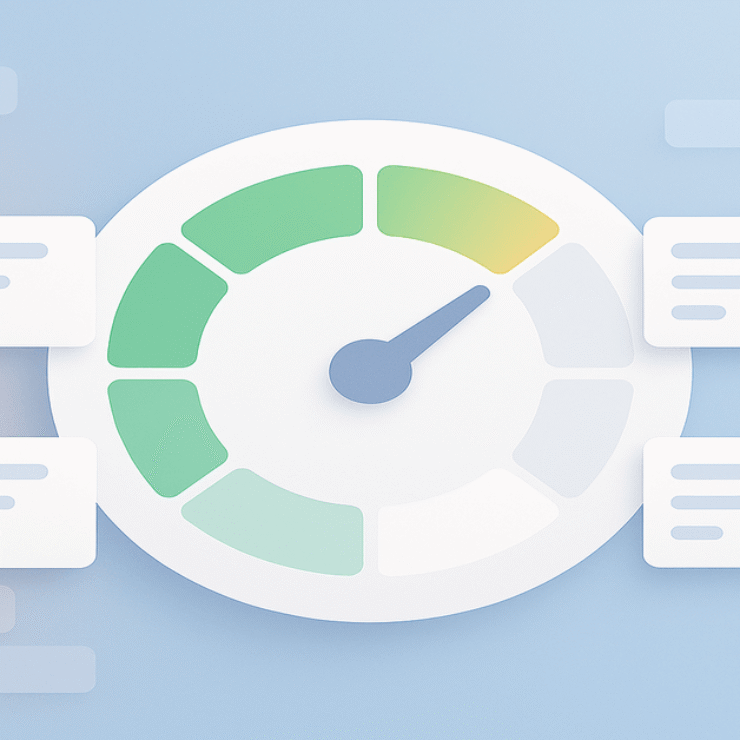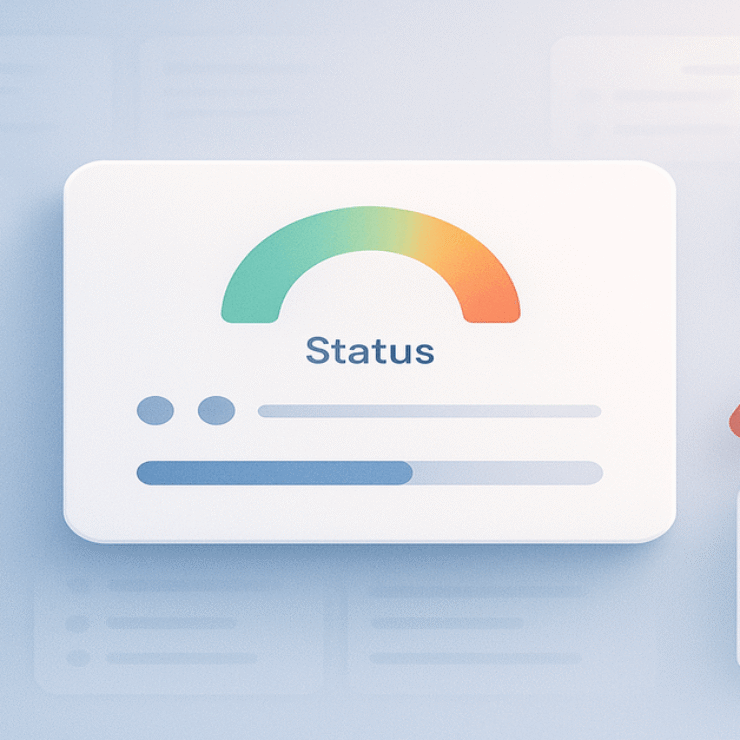Introduction
If you’ve ever stared at your timesheet at the end of the week and wondered, “Which of these hours can I actually charge to the client?”, you’re not alone.
After more than a decade and a half working across agencies, consulting firms, and internal service teams, one of the biggest mistakes I’ve seen is under-tracking — work that should be billable but ends up lost.
In fact, research shows that around 20% of billable hours go unrecorded — nearly one in every five hours of potential revenue simply disappears due to late logging or manual errors. That’s the kind of invisible loss that silently drains margins, especially in service-based teams.
Over these 15+ years, I’ve helped teams recover thousands of lost billable hours simply by refining how they define, track, and review time. In this guide, I’ll break down what billable hours really mean, how to calculate them, and the best way to track them — without overwhelming your team.
Billable Hours Explained (Simple Definition + Examples)
So, what are billable hours? They’re the hours you spend doing work for a client that you’ll charge for — work that moves the client forward, not just your internal admin.
Billable vs Non-Billable (with Examples)
| Type of work | Billable? | Example |
|---|---|---|
| Designing a website page for Client A | ✅ Yes | It’s client deliverable work |
| Attending an internal team meeting | ❌ No | Doesn’t directly impact the client |
| Answering a client’s email about scope | ✅ Yes | Client-specific communication |
| Doing your monthly timesheet | ❌ No | Internal admin task |
“In my early years managing agency projects, the biggest confusion wasn’t about rate — it was about what actually counts as billable. A five-minute email may seem trivial, but multiplied across a month, it can equal an entire day of hidden work.”
It helps to create clear categories of billable and non-billable tasks so your entire team stays aligned.
How to Calculate Billable Hours (with Formulas)
Knowing your billables isn’t just beneficial — it’s essential for profitability, forecasting, and fairness.
Basic calculation:
Billable Hours × Hourly Rate = Revenue from Client Work
You should also measure your utilization rate — the percentage of your available time that’s actually billable. For example, if you have a 40-hour week and you bill 32 hours, your utilization is 80%.
Across professional service industries, the average utilization rate sits around 70–75%. That means even high-performing teams leave roughly a quarter of their available time unbilled — and tracking accurately is often the difference between 70% and 80% utilization.
Example: 40 hours worked, 30 billable × $120 = $3,600 revenue. The other 10 hours were non-billable (admin/training), which helps you see the full picture of productive time vs. overhead.
Tracking both gives visibility: Are you under-billing? Are clients demanding too many revisions? Is non-billable work creeping up?
The 80/20 of Tracking Billable Hours (Best Practices That Actually Stick)
Over the years, I’ve tested every method — spreadsheets, timers, integrated tools. What I’ve learned: the tool matters less than the discipline and clarity behind it.
Decide your tracking unit & rules
Pick a consistent increment (6 or 15 minutes) and rounding policy.
In one agency I worked with, inconsistent rounding quietly shaved 12% off potential billables each month.
Define billable vs non-billable in your SOW or contract
A well-defined contract prevents awkward disputes later. Outline what counts — research, revisions, travel — before you start.
“After 15+ years leading delivery teams, I’ve seen the 24-hour rule make or break accuracy — log work within a day, or you’ll lose 10-15% of your billable time. That pattern has held true across nearly every service team I’ve advised.”
Track in real time, not at week-end
Logging daily reduces forgotten work. A missed entry here and there may seem minor but can add up to thousands in lost revenue annually.
Use tags & context
Always link each entry to client, project, and task. Context saves hours during invoice reviews.
Add approvals & audit trails
If anyone edits or removes entries, log who and why. Transparency builds client confidence and prevents internal confusion.
The Best Ways to Track Billable Hours (Methods Compared)
Method | Pros | Cons |
|---|---|---|
Stopwatch/timer app | Accurate start-stop | Needs habit discipline |
Calendar-based capture | Context-rich | Can over/underestimate |
Spreadsheet template | Simple & cheap | Error-prone manual work |
Integrated suite | Invoicing & reports linked | Setup and training needed |
Legal systems (e.g., Clio) | Compliant, audit-ready | Overkill for small teams |
If you’re looking for a balanced solution — not too basic like spreadsheets, and not too heavy like enterprise ERPs — tools like Karya Keeper hit the sweet spot. It lets you log both individual and team timesheets, tag projects as billable or non-billable, and auto-summarize totals for invoicing.
Choose what fits your workflow and maturity.
Many small teams I’ve guided started with spreadsheets and upgraded later as their processes matured.
Step-by-Step: Set Up Billable Hours in 30 Minutes
You don’t need an enterprise setup or an accounting degree to get billable hours right. In fact, you can establish a clean, effective system in under half an hour if you follow a structured approach.
Here’s how I typically help teams get started — step by step:
Create Categories for Your Work
Start by defining projects, clients, and task categories. Every piece of work should fit neatly into one of these.
For example:
- Client → Project → Task → Subtask
- e.g. Acme Corp → Website Redesign → UI Design → Homepage Wireframe
This structure ensures that when someone logs time, it’s always clear what client or deliverable it relates to — no guesswork at billing time.
Set Increments and Rounding Rules
Choose how you’ll record time: 6-minute, 15-minute, or hourly blocks. Consistency matters more than the actual interval.
Clearly define rounding policies (round-up only? nearest interval?) and communicate them to everyone to avoid disputes later.
Make Time Entry Simple
The harder it is to log time, the less accurate it’ll be. Enable one-click timers or shortcuts so people can start/stop tracking instantly.
Encourage a “track-as-you-go” mindset — don’t wait until Friday evening to reconstruct your week.
Add Context to Every Entry
A one-line description saves hours later.
Example: instead of “2 hrs – meeting,” write “2 hrs – Client A project scope discussion.”
Those extra words make your invoice and reports crystal clear.
Implement Approvals and Lock Periods
Set up a simple approval workflow: team members log time → managers review → approved entries get locked.
This not only avoids accidental edits but also provides a clean audit trail for clients and finance teams.
Connect Time to Billing and Reports
Once approved, time entries should flow straight into your invoicing or reporting dashboard — no re-entry or copying.
In most teams I’ve worked with, this is where timesheet systems like Karya Keeper make life easier — by linking tracked time directly to invoices, generating summaries, and flagging missing entries automatically.
Review Weekly, Not Monthly
A quick weekly review helps you spot issues early — forgotten logs, wrong categories, or overages.
Use a simple checklist: “Did everyone log daily? Are all billables approved? Any project going over time?”
“One thing I’ve learned while implementing time-tracking systems across multiple companies: the real success isn’t the tool — it’s the clarity of rules everyone agrees on before invoicing begins.”
If you stay consistent with this workflow for just a few weeks, your billable tracking process will feel effortless — and your invoices will finally reflect the full value of your team’s work.
Billable vs Non-Billable: Examples by Industry
Agency / Consulting:
- Billable: client meetings, deliverable creation, revisions for client.
- Non-billable: internal brainstorms, proposals, team training.
Legal:
- Billable: client consultations, drafting documents, court appearances.
- Non-billable: internal HR meetings, marketing, business development (unless contractually allowed).
Creating clarity here — and communicating it with your team — helps reduce confusion and increases accurate tracking.
Common Edge Cases (and How to Handle Them)
- Minimum charges: Document policy clearly.
- Retainers: Track hours used vs purchased.
- Scope creep: Flag extra tasks as “change requests.”
- Meetings & emails: Bill only if they move the client deliverable forward.
- Write-offs: Track them to improve future estimates.
Reporting That Protects Margins
Here’s what I look for in weekly reports — it’s how you spot margin leaks early:
- Utilization %
- Realization rate
- Effective hourly rate
- Project profit margin
- Unbilled time or overdue approvals
Maintaining approval logs and connecting entries to invoices makes your records audit-ready and improves client trust.
Tools & Templates
Here are resources I recommend when teams I mentor begin formalizing billing workflows:
- Billable-hours spreadsheet template
- Billable-hours chart (Excel/Sheets)
- Evaluation checklist — must-have features: timers, approvals, invoice integration, role-based permissions, multi-currency support.
How to Increase Billable Hours (Without Burning Out)
Here’s a mindset shift I wish every team understood: it’s not about working more, it’s about working smarter.
- Automate admin tasks.
- Shorten status meetings with clear agendas.
- Use calendar integration for pre-filled entries.
- Plan realistically (70–80 % utilization is healthy).
Even a small shift can make a big difference — studies show that improving utilization by just 5% (from 70% to 75%) can boost revenue by over $200 per consultant per week at a $100/hour rate. Multiply that across a 20-person team, and you’ve added six figures annually — without anyone working longer hours.
“I’ve watched high-performing teams double their billable utilization simply by removing low-value meetings — not by working longer hours.”
How Karya Keeper Helps You Manage Billable Hours
Keeping track of billable time shouldn’t feel like juggling spreadsheets and sticky notes. Karya Keeper simplifies the process by giving teams a unified space to log, review, and approve timesheets — with clear separation between billable and non-billable hours.
Every time entry connects to a project, client, or task, so your billing stays accurate and traceable. Managers get instant visibility into utilization, unbilled time, and project profitability, while team members spend less time filling forms and more time doing meaningful work.
Instead of manual reconciliation or missing data, Karya Keeper automatically compiles summaries that can be exported or linked to invoices — helping you save hours each month and capture every minute of earned revenue.
Key Takeaways
- Billable hours = the hours you spend on client-delivered tasks that you can charge.
- Clear policies (increments, what counts) + discipline (log promptly) = accurate tracking.
- Choose the tracking method that suits your team size and business; consistency beats “shiny tool”.
- Use reporting (utilization, realization, effective rate) to protect margins and build trust.
- Increasing billables isn’t about longer hours — it’s about smarter hours.
Also Read:
Best Productivity Tools (2025): Tested, Compared, and Explained
What Is RAID in Project Management? Definition, Variants, Templates, and Real-World Examples
FAQs
Billable hours are the time you spend working on client tasks that you can charge for.
Track the total billable time, multiply by your rate, and monitor utilization (billable ÷ total available hours).
Billable hours are directly chargeable to a client; non-billable support your business but aren’t invoiced.
Typically 70–80% is strong — allowing time for admin, training, and business development.
Most law firms bill in six-minute increments and keep audit logs.
If it directly supports client deliverables, yes — but keep your policy consistent.