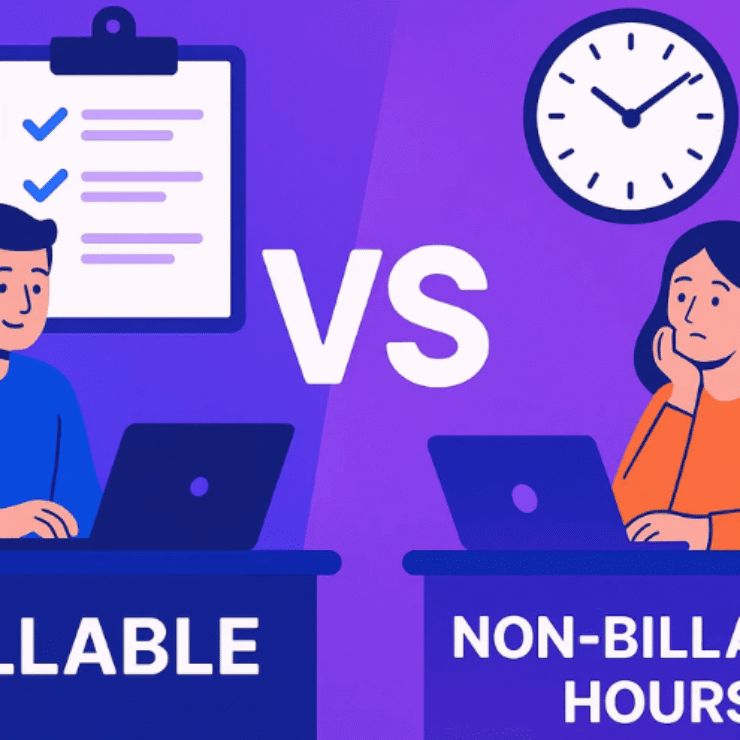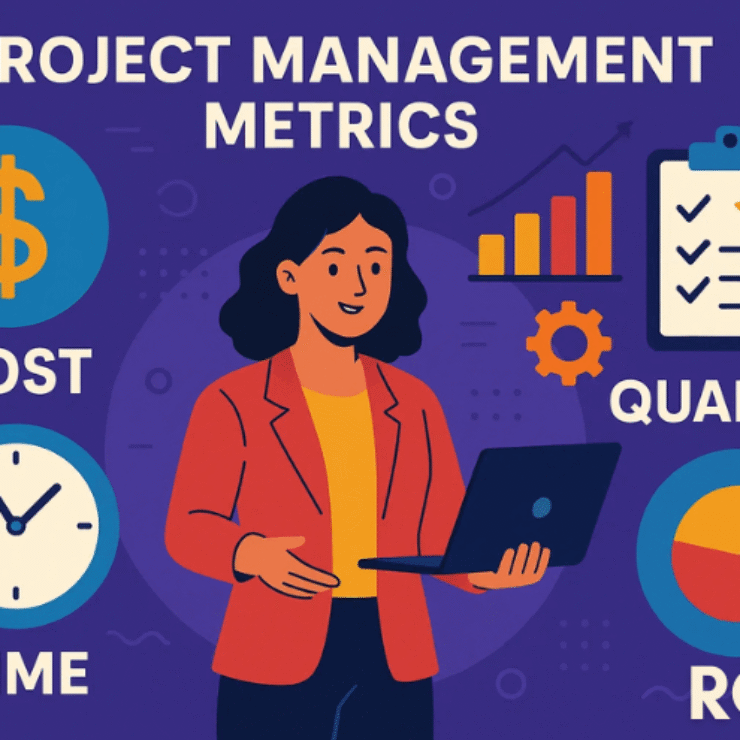Introduction
If you’ve ever managed a project where surprises kept showing up from every direction, you already understand why a RAID log exists. RAID isn’t just another acronym — it’s your team’s shared memory, compass, and safety net rolled into one.
What Is RAID in Project Management?
RAID stands for Risks, Assumptions, Issues, and Dependencies — a structured framework used by project managers to capture and manage everything that could derail progress.
Some teams adapt it to mean Risks, Actions, Issues, and Decisions, especially in fast-moving environments where quick resolutions matter more than long-term assumptions.
In my 15+ years managing enterprise rollouts, I’ve learned that a RAID log isn’t just a tracker — it’s your memory when the project chaos sets in. Weeks later, when executives ask ‘Why did this slip?’, your RAID log holds the answers.
Why RAID Matters
Every project, no matter how well planned, faces three invisible enemies: assumptions, silence, and forgetfulness.
Teams assume things will go as expected, fail to document conversations, and forget what was decided. That’s where RAID helps.
According to the Project Management Institute (PMI), only 48% of projects are considered fully successful, while 12% fail outright and the rest drift somewhere in between — often because of missed risks, ignored dependencies, or untracked assumptions .
Here’s why it matters:
- Early visibility of risks – Catch red flags before they turn into crises.
- Better decision traceability – Know who decided what and why.
- Alignment across teams – A single source of truth everyone can access.
- Stakeholder confidence – When leadership sees structured tracking, trust builds naturally.
- Project governance & compliance – Many PMOs use RAID logs as evidence of due diligence during audits.
According to a report ineffective communication contributes to one-third of project failures, and over half of cost risk (56%) can be traced back to poor information flow. RAID helps close that gap by turning discussions into visible, actionable items.
Think of RAID as your project’s black box. If something fails, it helps you reconstruct exactly what happened — and more importantly, prevent it next time.
A study by Cornell University researchers Bent Flyvbjerg and Alexander Budzier analyzing 1,355 public-sector IT projects found that 18% were ‘outliers’ with cost overruns above 25%, and average schedules ran 24% longer than planned — proof that risk and dependency visibility can make or break delivery outcomes.
RAID Variants — Which One Should You Use?
RAID has evolved into multiple versions. Choosing the right one depends on your organization’s workflow and reporting structure.
1. RAID: Risks, Assumptions, Issues, Dependencies
This is the classic version — ideal for long-term projects where planning and dependencies define success.
- When to use: Large, cross-functional projects (IT, construction, infrastructure).
- Why it works: Gives teams visibility into potential blockers before execution.
- Tip: Pair with a weekly steering meeting to review open dependencies.
2. RAID: Risks, Actions, Issues, Decisions
This is a modern, action-oriented variant — best for fast-paced Agile or digital transformation environments.
- When to use: Teams that make frequent decisions or face evolving priorities.
- Why it works: Keeps accountability clear by tying every issue to an action and a decision.
- Example: “In a banking transformation project, we replaced ‘Assumptions’ with ‘Actions’ to speed up decision-making. Each RAID entry had an assigned owner and closure date — it cut our bottlenecks by nearly half.”
3. Extended Models (RAAIDD, RAIDD, RAIDAR)
PMOs sometimes extend RAID to include both Actions and Assumptions, or even Reviews for post-project evaluation.
Don’t get lost in the acronyms — consistency matters more than format.
Pro tip:
If you’re unsure which to use, start with the classic RAID, then evolve into RAID(AD) once your governance matures.
How to Create a RAID Log (Step-by-Step)
Creating a RAID log isn’t rocket science — but keeping it alive is where most teams struggle. The way you maintain it makes all the difference.
Step 1: Choose Your Format
You can start with an Excel sheet, Google Sheet, or PM tool like Karya Keeper, Monday, or Asana. What matters most is that everyone can access and update it.
Step 2: Add the Right Columns
A functional RAID log should include:
- ID – A simple reference number
- Type – Risk, Issue, Assumption, Dependency (or Action/Decision)
- Description – What’s the item about?
- Owner – Who’s responsible for resolving or monitoring it?
- Impact/Priority – Low, Medium, or High
- Target/Review Date – When it needs to be revisited
- Status – Open, Closed, or In Progress
- Notes/Resolution – Key details or decisions made
Step 3: Assign Clear Ownership
Each entry must have an accountable person. “Team” ownership kills accountability.
Step 4: Review Regularly
Hold weekly RAID reviews. Keep them brisk — 15 minutes tops. The goal isn’t to admire the log, but to act on what’s inside it.
I once inherited a project where risks were logged but never reviewed. By the time we acted, half had turned into real issues. Since then, RAID reviews are non-negotiable in every project I run.
Step 5: Keep It Actionable
Don’t let it become a parking lot. If an item doesn’t lead to action or monitoring, remove it.
Worked Examples (Real Projects)
Here’s how a RAID log looks in practice.
Example 1: SaaS Product Launch
Type | Description | Owner | Status |
|---|---|---|---|
Risk | Delay in partner API integration | DevOps Lead | Open |
Assumption | Marketing assets approved by 15th Oct | Marketing Head | In Progress |
Issue | UAT environment downtime | QA Manager | Resolved |
Dependency | Analytics team for final data pipeline | Data Team | Pending |
In one SaaS launch I managed, a single dependency — API readiness — delayed our release by three weeks. Logging it early helped justify timeline adjustments and communicate impacts transparently.
Example 2: ERP Rollout
- Risks: Data migration errors, vendor dependency.
- Decisions: Which module goes live first?
- Actions: Validate data integrity before cutover.
- Dependencies: Finance system sign-off before HR module.
Example 3: Construction Project
- Risks: Monsoon delays, material shortage.
- Assumptions: Permit renewals stay valid.
- Issues: Delay in subcontractor payment.
- Dependencies: Electrical inspection clearance.
Metrics That Prove Control
How do you know your RAID log is actually working?
Over the years — from ERP migrations to SaaS product launches — I’ve noticed one truth: teams that measure and revisit their RAID logs consistently outperform those who treat them as a one-time exercise. Numbers tell the story your instincts might miss.
By tracking the right metrics.
Metric | What It Shows | Why It Matters |
|---|---|---|
Risk Aging | How long risks stay open | Identifies ignored risks |
Issue MTTR (Mean Time to Resolve) | Average time to close issues | Reflects problem-solving efficiency |
Assumption Validation Rate | % of assumptions that proved correct | Gauges planning accuracy |
Dependency Lead Time | Time between request and unblock | Highlights coordination bottlenecks |
Decision Lag | Time from decision needed → decision made | Indicates governance responsiveness |
These KPIs turn your RAID from a spreadsheet into a project intelligence tool.
Integrations and Operating Rhythm
Your RAID log shouldn’t live in isolation. It thrives when integrated into your project rhythm.
- Daily stand-ups: Discuss new risks/issues briefly.
- Weekly reviews: Update status and assign owners.
- Sprint retrospectives: Convert recurring issues into process improvements.
- Change management: Link RAID entries to change requests for traceability.
- OKRs & governance: Summarize top risks/issues in executive reports.
Example rhythm:
Monday: RAID update → Wednesday: Cross-team review → Friday: Report to leadership
According to a report, changes in organizational priorities (39%) and inaccurate requirements (35%) are among the top causes of project failure. Regular RAID integration helps you catch those shifts early — before they derail timelines.
Consistency turns RAID into a habit — not a burden.
Common Pitfalls (and How to Avoid Them)
- Using RAID as a dumping ground:
- Only capture items that truly affect project outcomes. Archive old entries regularly.
- No ownership or review cycle:
- Without assigned owners and routine reviews, RAID logs become obsolete.
- Mixing variants mid-project:
- Stick to one RAID model throughout the lifecycle to avoid confusion.
- Focusing on documentation, not action:
- Every RAID entry should lead to either mitigation, communication, or closure.
- Overcomplicating templates:
- Keep it simple. Fancy columns often discourage updates.
Quick fix: If your RAID log has over 30 open items, group them into themes (e.g., Vendor Risks, Resource Issues) and tackle by category.
Conclusion: Simple Discipline, Powerful Results
RAID might look deceptively simple, but I’ve seen it transform how teams think, plan, and communicate. It’s one of the most underrated yet powerful tools in a project manager’s toolkit.
It replaces confusion with clarity, memory lapses with evidence, and chaos with control.
If you’re starting out:
- Pick one version — RAID or RAID(AD).
- Download a simple log template.
- Set a fixed review rhythm.
According to PMI, organizations with mature project-management practices waste 28× less money than those without them.
Whether you’re managing five people or five hundred, RAID keeps leadership accountable and teams aligned. I’ve seen it rescue struggling projects more times than I can count.
RAID won’t make your project glamorous — but it will make it predictable.
And in project management, predictability is the real power.
FAQs
RAID can mean Risks, Assumptions, Issues, Dependencies or Risks, Actions, Issues, Decisions. Both serve the same purpose — structured control.
No. A RAID log is broader — it tracks everything influencing project performance, not just risks.
The project manager facilitates it, but every item has its own owner.
At least weekly, and daily during go-live or crisis periods.
Absolutely. Keep it lightweight — think of a shared digital board instead of an Excel sheet. During sprint reviews, discuss only the items that actually impacted velocity or scope. That’s how you make RAID fit Agile, not fight it.